Multiple Plans and How to Find Them
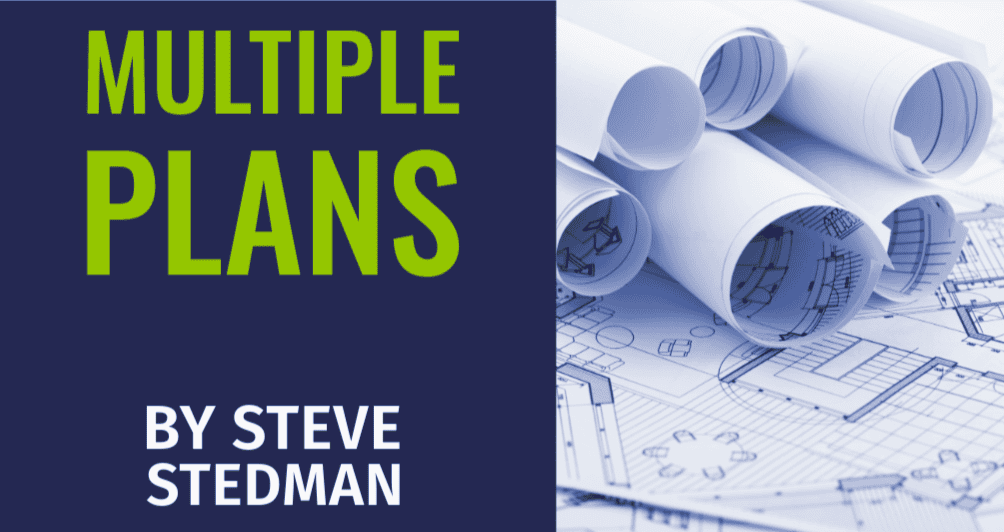
Reasons for Queries with Multiple Execution Plans and How to Find Them
SQL Server Performance Tuning often involves identifying and optimizing problematic queries. One common issue that can impact performance is when a single query generates multiple execution plans. Understanding why this happens and how to detect these queries can significantly improve your database performance. Let’s delve into the reasons behind multiple execution plans, including the impact of non-parameterized queries, and the methods to identify them.
Why Do Queries Generate Multiple Execution Plans?
1. Parameter Sniffing
When a stored procedure is executed for the first time, SQL Server creates an execution plan based on the initial parameter values. If the same query is run with different parameter values that lead to different data distribution, the initial execution plan might not be optimal, resulting in SQL Server creating a new plan.
2. Changes in Statistics
SQL Server uses statistics to estimate the number of rows returned by a query. If there are significant changes in the underlying data, SQL Server might generate a new execution plan based on updated statistics.
3. Query Plan Caching
SQL Server caches execution plans to reuse them for future query executions. However, if the server restarts or the plan cache is cleared, SQL Server will regenerate execution plans for subsequent query executions.
4. Plan Recompilation
Certain events can trigger a plan recompilation, such as schema changes, index modifications, or the use of specific SQL Server options. Each recompilation can result in a different execution plan.
5. Use of OPTION Clause
Using query hints or the OPTION clause within your query can lead SQL Server to generate different execution plans. For example, OPTION (RECOMPILE) forces the query to recompile every time it runs, potentially leading to multiple execution plans.
6. Non-Parameterized Queries
Queries that are not parameterized (i.e., queries with hard-coded values) can cause SQL Server to generate multiple execution plans. When the same query is executed with different literal values, SQL Server treats each as a unique query, creating a new plan for each variation.
For example, the following queries will generate different execution plans:
SELECT * FROM Orders WHERE OrderID = 123 SELECT * FROM Orders WHERE OrderID = 456; This can lead to plan cache bloat and inefficiency. Parameterizing queries or using sp_executesql can help mitigate this issue.
How to Find Queries with Multiple Execution Plans
Identifying queries with multiple execution plans is crucial for maintaining optimal performance. Here are several methods to detect these queries:
1. Query Store
SQL Server Query Store is a powerful feature that captures query performance data. It provides insights into the execution plans used by your queries.
SELECT qs.query_id,
qt.query_sql_text,
COUNT(*) AS plan_count
FROM sys.query_store_plan AS qsp
JOIN sys.query_store_query AS qs ON qsp.query_id = qs.query_id
JOIN sys.query_store_query_text AS qt ON qs.query_text_id = qt.query_sql_text_id
GROUP BY qs.query_id, qt.query_sql_text
HAVING COUNT(*) > 1
ORDER BY plan_count DESC; This query lists queries that have more than one execution plan, ordered by the number of plans.
2. Dynamic Management Views (DMVs)
DMVs provide real-time insights into SQL Server’s internal workings. The following query identifies statements with multiple cached plans:
SELECT st.text,
cp.plan_handle,
COUNT(*) AS plan_count
FROM sys.dm_exec_cached_plans AS cp
CROSS APPLY sys.dm_exec_sql_text(cp.plan_handle) AS st
GROUP BY st.text, cp.plan_handle
HAVING COUNT(*) > 1
ORDER BY plan_count DESC; Addressing Non-Parameterized Queries
To minimize the impact of non-parameterized queries, consider the following strategies:
1. Use Parameterized Queries
Replace hard-coded values with parameters. This approach allows SQL Server to reuse execution plans.
DECLARE @OrderID INT = 123;
SELECT * FROM Orders WHERE OrderID = @OrderID; 2. Use sp_executesql
Use sp_executesql to execute dynamic SQL with parameters.
DECLARE @sql NVARCHAR(MAX);
DECLARE @OrderID INT = 123;
SET @sql = N'SELECT * FROM Orders WHERE OrderID = @OrderID';
EXEC sp_executesql @sql, N'@OrderID INT', @OrderID; 3. Enable Forced Parameterization
In some cases, enabling forced parameterization can help. This setting forces SQL Server to parameterize queries.
ALTER DATABASE [YourDatabaseName]
SET PARAMETERIZATION FORCED; Final Thoughts
Queries with multiple execution plans can degrade SQL Server Performance by causing suboptimal plan selection. Understanding the reasons behind this phenomenon and knowing how to identify affected queries is crucial for effective Performance Tuning. Tools like Query Store, DMVs, Extended Events, and Database Health Monitor can help you track down and resolve these issues, ensuring your SQL Server runs smoothly.
If you need expert assistance in managing and optimizing your SQL Server, consider Stedman Solutions’ Managed Services. Our Team of SQL Server specialists can provide continuous monitoring, expert support, and comprehensive performance tuning to keep your databases running at their best.
For more information, visit Stedman Solutions and try out our Database Health Monitor.
Getting Help from Steve and the Stedman Solutions Team
We are ready to help. Steve and the team at Stedman Solutions are here to help with your SQL Server needs. Get help today by contacting Stedman Solutions through the free 30 minute consultation form.
Enroll Today!


Steve and the team at Stedman Solutions are here for all your SQL Server needs.
Contact us today for your free 30 minute consultation..
We are ready to help!
Contact Info
Stedman Solutions, LLC.PO Box 3175
Ferndale WA 98248
Phone: (360)610-7833
 Download this page in PDF format
Download this page in PDF format
Leave a Reply