Quick Scan Report – Error Log Retention
The default SQL Server setting of 6 error logs doesn’t give much of a historical look at your error logs. This becomes apparent if you are regularly cycling your error logs, in that a retention period of 6 with daily cycling only gives you 6 days of error logs.
It is recommended that this be set to a higher value than 6 to help diagnose problems that you encounter over time.
You can adjust the error log retention period by right clicking on the SQL Server Error logs item in SQL Server Management Studio, and selecting Properties. The dialog that appears has options to modify and change the settings for the error log retention period.
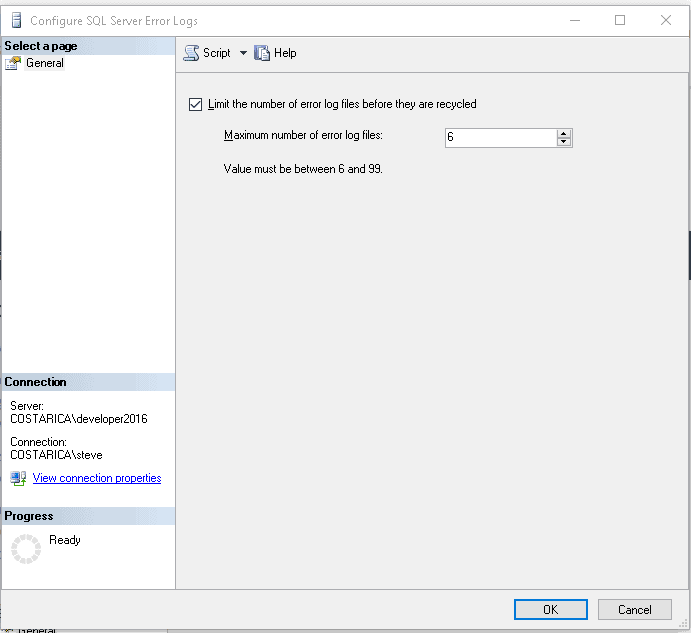
Enroll Today!


Steve and the team at Stedman Solutions are here for all your SQL Server needs.
Contact us today for your free 30 minute consultation..
We are ready to help!
 Download this page in PDF format
Download this page in PDF format