Backup Status Report
The backup status report shows you the most recent full, differential, and log backups for the databases on your SQL Server instances.
When there are no recent full backups you will see the errors highlighted in red as shown here.
When there are recent full backups you will see no red highlighting and the warnings column will be empty.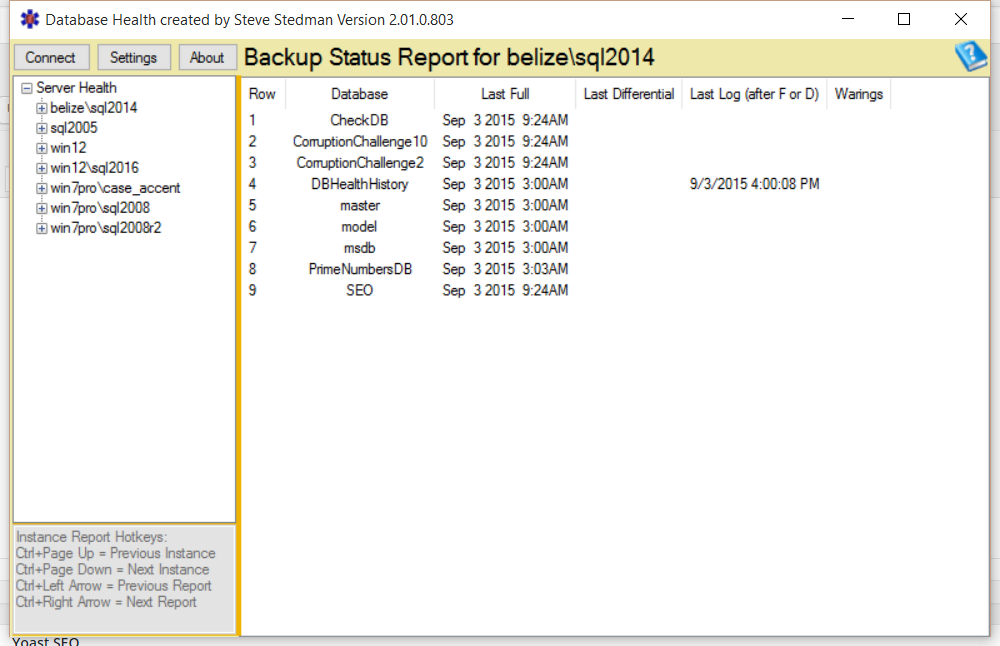
This is a quick way with the instance level reporting to check on the overall backup status of the databases on your instance.
Backup Status Report Hot Keys
- CTRL + PageUp or CTRL + UP to view the same report in the previous SQL Server instance.
- CTRL + PageDown or CTRL + DOWN to view the same report in the next SQL Server instance.
- CTRL + LEFT ARROW to view the previous instance report.
- CTRL + RIGHT ARROW to view the next instance report.
Related Links
Enroll Today!


Steve and the team at Stedman Solutions are here for all your SQL Server needs.
Contact us today for your free 30 minute consultation..
We are ready to help!

 Download this page in PDF format
Download this page in PDF format