Auto Create Statistics Not Enabled
Auto create statistics is a crucial setting in SQL Server that significantly impacts the performance of your queries. When this feature is enabled, SQL Server automatically creates statistics on columns that do not already have them when those columns are used in a predicate, such as in a WHERE clause. These statistics are then used by the SQL Server Query Optimizer to determine the most efficient way to execute a query. Here’s why it’s important:
- Improved Query Performance: Statistics provide vital information about the distribution of data within your tables. The Query Optimizer uses this information to estimate the number of rows affected by query operations. With accurate statistics, the Query Optimizer can make better choices about the query plan, such as which indexes to use, potentially speeding up the execution time of your queries.
- Automatic Maintenance: Without auto create statistics, you would need to manually create statistics for each column used in a query’s predicate, which can be time-consuming and prone to oversight. Auto create ensures that statistics are generated and updated as needed without manual intervention, ensuring the Query Optimizer has the necessary data to make informed decisions.
- Adaptability: Your data isn’t static; it changes as rows are added, updated, or deleted. Auto create statistics helps SQL Server adapt to changes in your data patterns over time. When new data is introduced that could significantly alter query execution plans, SQL Server can automatically create new statistics to reflect this.
- Reduced Likelihood of Suboptimal Plans: Without current statistics, the Query Optimizer might make poor choices, such as choosing a table scan when an index seek would be more efficient, leading to slower query performance. Auto create statistics reduces the risk of these suboptimal plans.
- Simplicity and Focus: Enabling auto create statistics allows database administrators and developers to focus on other performance tuning and database design aspects, trusting that SQL Server is handling this part of query optimization.
It’s worth noting that while auto create statistics is generally beneficial, there are rare scenarios where you might need more control over when and how statistics are created, particularly in very large databases where creating statistics could lead to temporary performance hits. In these cases, careful management and monitoring of statistics creation and updates are required.
Remember, performance tuning is complex, and while auto create statistics is a powerful feature, it’s just one part of ensuring your SQL Server performs optimally. Tools like Database Health Monitor can provide deeper insights into your server’s health and performance, helping you make more informed decisions.
Enroll Today!


Steve and the team at Stedman Solutions are here for all your SQL Server needs.
Contact us today for your free 30 minute consultation..
We are ready to help!
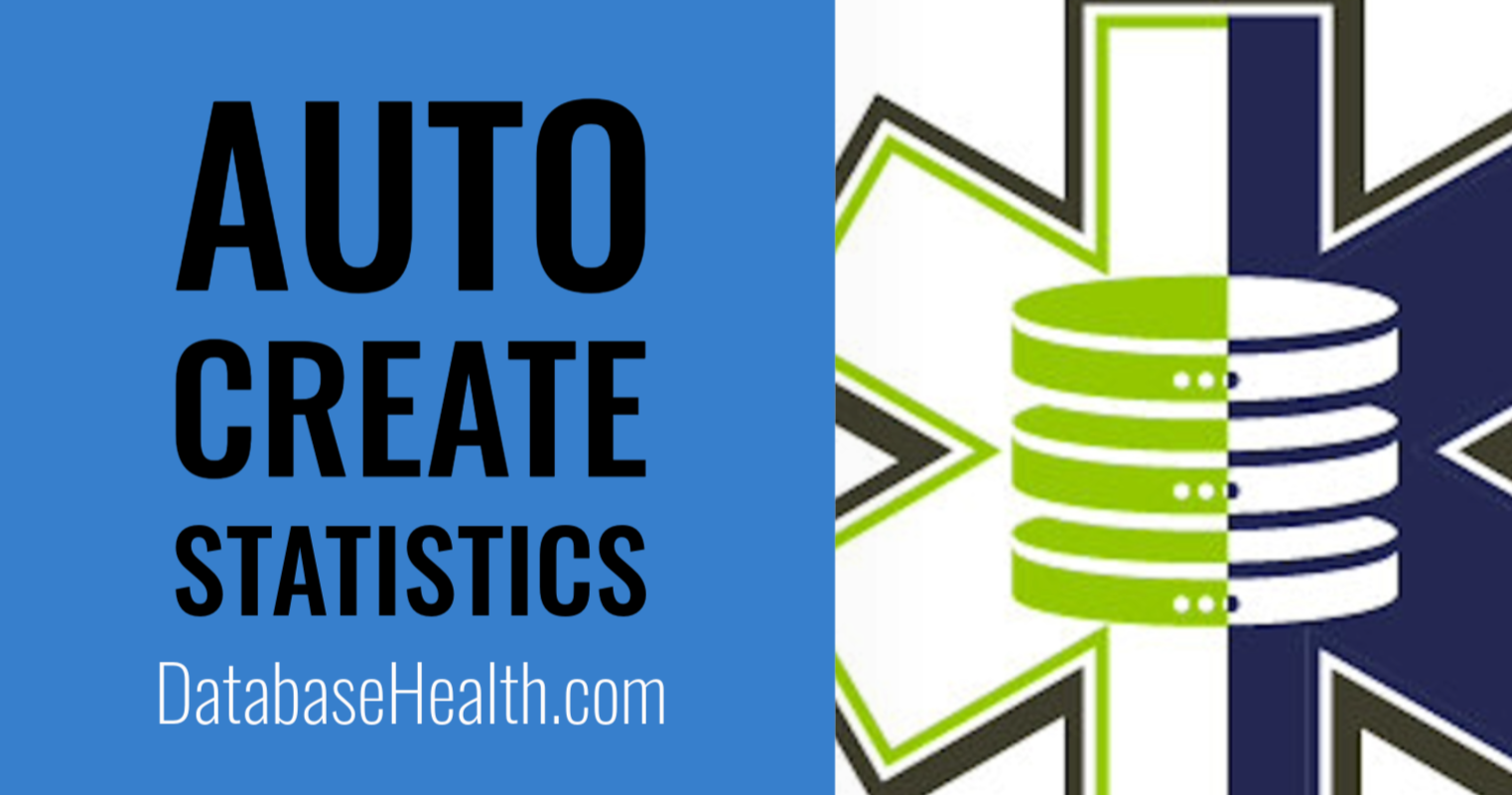
 Download this page in PDF format
Download this page in PDF format