Veeam Stomping on SQL Backups
Veeam or other backup tools may be stomping on SQL Server Backups. The example below is written for Veeam, hower similar things apply to other backup and VM Snapshot tools.
What is Veeam
Veeam is a really incredible tool for backing up virtual machines. It is commonly used in VMWare environments, and some in HyperV environments. It allows for some really great snapshot backup and restore capability. The problem is that by default it doesn’t play well with SQL Server backups.
What does this mean
If Veeam is installed for backing up the entire VM that is running SQL Server, there is an option for Veeam to backup the SQL Server database, and to “Process transaction Logs”, or “Peform copy only. The settings dialog looks something like this depending on the version of Veeam you are using.
If you choose to process transaction logs with the job, Veeam takes a transaction log backup with the full snapshot backup, and stores that transaction log backup, somewhere in the Veeam backup system. If you are the Veeam backup admin and know where to find that backup, and to use it in a log restore situation, then you might get away with that setting. If you don’t know where to get that transaction log file, what Veeam has done is just made it impossible for you to restore your normal transaction logs backups past the time the Veeam backup occurred. If you are using Veeam to manage ALL of your SQL Server backups, then this would be okay, however if you are also using the standard SQL Server backups this breaks the restore chain, and prevents you from restoring any of your normal transaction log backups past the time the Veeam backup occurred.
Instead you should use the Perform a copy only (lets other application use logs) option this allows your normal SQL Server transaction log backups to run just fine, and more importantly allows them to restore just fine.
Even though Veeam is recommending the bad option, it is not the right option if you use normal SQL Server transaction log backups.
Enroll Today!


Steve and the team at Stedman Solutions are here for all your SQL Server needs.
Contact us today for your free 30 minute consultation..
We are ready to help!
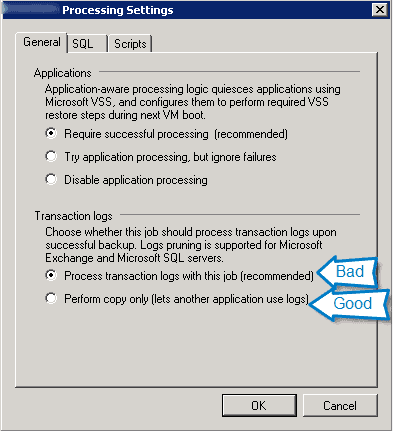
 Download this page in PDF format
Download this page in PDF format
Hi, thank you for this post.
We have started setting up VEEAM B&R (Backup & Replication) backups across our environment, using the “Application-Aware” functionality to backup SQL-Server databases (and their associated tran. logs, where applicable).
The issue I foresee us having is when adding a database to an AlwaysOn Availability Group (AG) – normally, we do it as follows:
1 – take a full and a transaction-log backup on primary AG replica
2 – disable the tran-log backup of that db (to minimize the number of log backups we need to restore on the other side)
3 – restore the full and log backup in sequence on the secondary AG replica
4 – perform the steps to add the primary and secondary replicas of that db to the AlwaysOn AG.
5 – enable the log-backup that was disabled in step 3.
How would that work with VEEAM backups?
I am familiar with how to use the VEEAM-EXPLORER tool for restoring a db to a point-in-time (including transaction-log backups taken by VEEAM. However, unlike in the native-backup situation, the DBA has no control over when to take the full and tran.-log backup, neither can one disabled the log backups of one db.
It seems like it would be a nightmare setting up AlwaysOn with VEEAM B&R.
Thanks,
Narios
Hi, i know, this is a bit old post, but anyway did you find a good solution for AlwaysOn with VEEAM? thanks to share
Hi, I don’t understand if with this option we still need to take a normal SQL Server full backup:
«Instead you should use the Perform a copy only (lets other application use logs) option this allows your normal SQL Server transaction log backups to run just fine, and more importantly allows them to restore just fine.»
For how long time these SQL Server transaction log backups are good?
Only between two Veeam image backup? Is the chain broken after each Veeam full backup?
Could you please explain? Thanks
The default for Veeam is usually to do a log backup after it does a full. That is what breaks the restore chain. We just recommend turning off the option for veeam to do the log backup when you have any other databases that rely on log backups.
-Steve