Quick Scan Report – No Recent Backups
The Quick Scan Report checks all your databases to see if they have backups or not. All those databases with no recent backups will be listed in the Quick Scan Report.
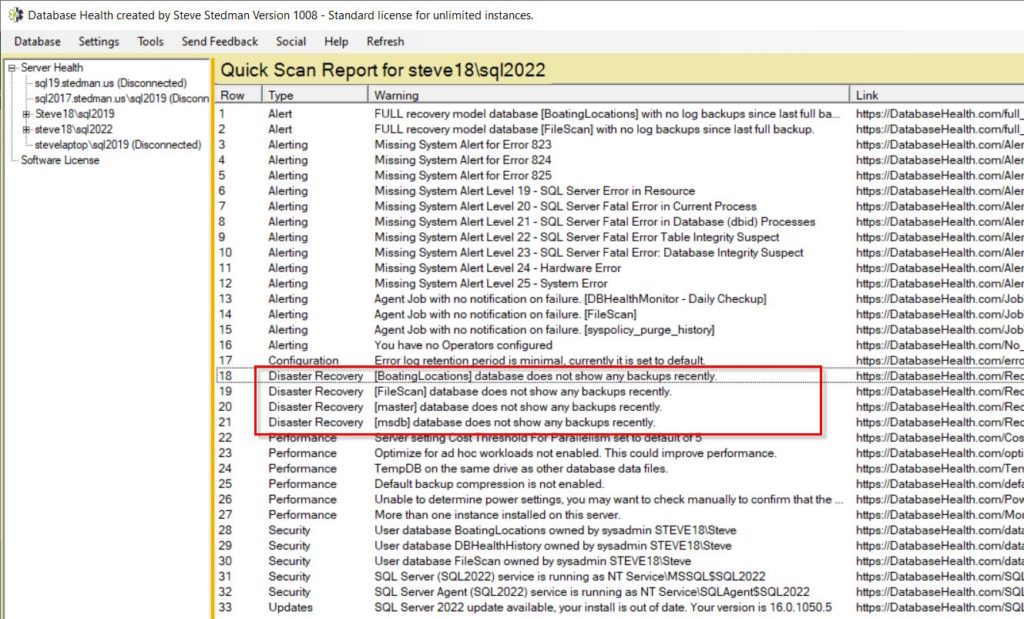
Discover the risks of not backing up your SQL Server database and learn how to avoid the unwanted consequences.
Even the most sophisticated system can fail, and when it does, the consequences can be severe. This is why regular backups are essential for protecting your SQL Server database. In this blog post, we’ll explore the consequences of not backing up your SQL Server database regularly.
Loss of Data
The most obvious consequence of not backing up your SQL Server database regularly is the loss of critical data. If a system failure occurs, and you have not backed up your database, you may lose important information that is essential for your business or organization. This could include customer data, financial records, or any other information that is crucial to your operations.
Downtime
Another consequence of not backing up your SQL Server database is downtime. If your system fails, and you don’t have a backup, you may need to spend a significant amount of time and resources to restore the system to its previous state. During this time, your business may experience downtime, which could result in lost productivity, revenue, and even customers.
Reputation Damage
In addition to the loss of data and downtime, not backing up your SQL Server database regularly can damage your reputation. If your customers or clients learn that you have lost their data or experienced significant downtime, they may lose trust in your business. This can be particularly damaging if your business relies on customer trust and reputation for success.
Legal Consequences
Finally, not backing up your SQL Server database regularly can have legal consequences. Depending on the industry you operate in, there may be legal requirements for storing and protecting data. If you fail to meet these requirements, you may face fines, legal action, or other penalties.
Backing up your SQL Server database regularly is essential for protecting your data, ensuring uptime, maintaining your reputation, and avoiding legal consequences. Don’t wait until it’s too late – make sure you have a backup plan in place today.
Enroll Today!


Steve and the team at Stedman Solutions are here for all your SQL Server needs.
Contact us today for your free 30 minute consultation..
We are ready to help!
 Download this page in PDF format
Download this page in PDF format
Quick question. Do we really need to include tempdb in the CheckDB Status?
Thanks,
Christopher Land
Southern Illinois Healthcare
Christopher,
Thats a great question. There is a great deal of debate around whether you should run CheckDB against TempDB.
I have heard some arguments that say “It doesn’t matter if we check TempDB for corruption, because it gets recreated every time we restart the instance.” That is simply not true, if you have corruption in your tempDB data files, you need to stop the sql instance, delete the temp db files, and restart the instance to get rid of the corruption.
Others have said “you will know when you have corruption in tempDB because your SQL Server will just crash and stop running.” This isn’t true either, sometimes corruption in TempDB can lead to degraded performance on the server, and you may run this way for some time without knowing.
I spent part of the day yesterday working on a client computer that had a corrupt tempDB. Regular CheckDb on TempDB would have alerted them to this issue several weeks ago, and it could have been resolved at that point, but without regular checks on TempDB, you just don’t know if it is good or not.
I prefer to regularly run checkDB against CheckDB to help eliminate these kind of headaches. Its not perfect, it only runs a physical_only scan when tempDB is checked, and it is usually pretty quick, but it is worth knowing if you have a problem.
What are your thoughts on this?
-Steve Stedman