
Get the most out of
Database Health Monitor
Covers the steps you need to monitor your SQL Server using the Database Health Monitor application.
Learn how to monitor your wait statistics, you blocking queries, and to find out the best ways to improve performance with what you learn.
What are connection points?
When you purchase this class it comes with connection points, but what are connection points? A connection point allows you to connect to one SQL Server Instance any number of times, with any number of databases on that server.
If you have 5 SQL Servers (Instances) then you would need 5 connection points.
If you have 20 SQL Servers (Instances) then you would need 20 connection points (or unlimited).
Think of a connection point like a server license. With this course it includes licensing for up to 10 or 20 SQL Servers (ie 10 or 20 connection points) depending on the package you buy.
Here are options for unlimited licensing: https://stedmansolutions.com/store/database-health-monitor-licensing/
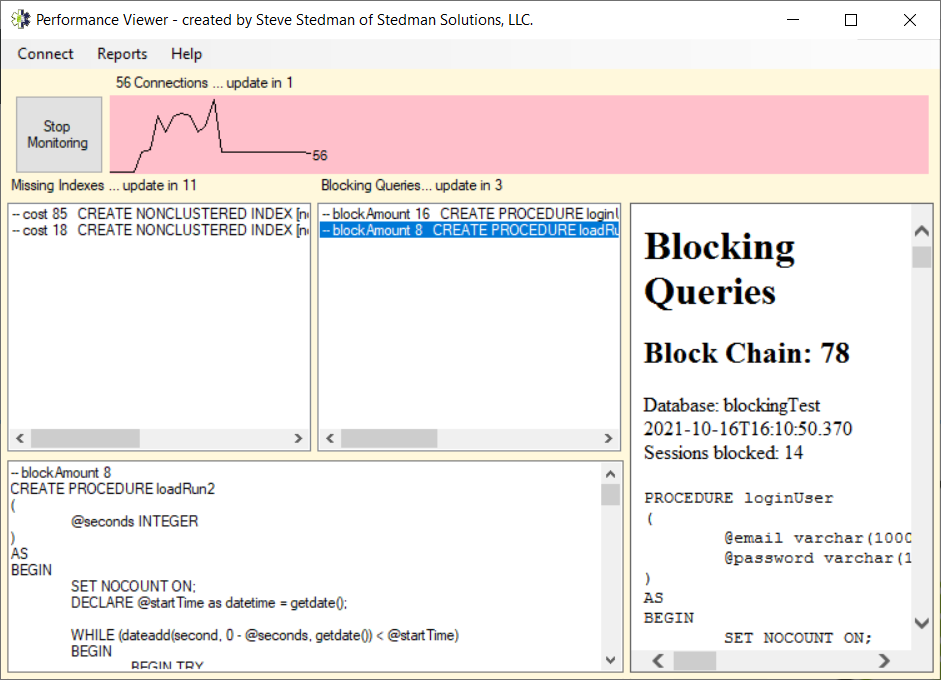
Database Health Performance Viewer
Learn how to use the Database Health Performance Viewer to catch blocking queries and see recommended indexes. Also learn many of the the same performance techniques we use at Stedman Solutions.

Server Health
Learn how to use Database Health Monitor to analyze over a hundred server health configuration items.
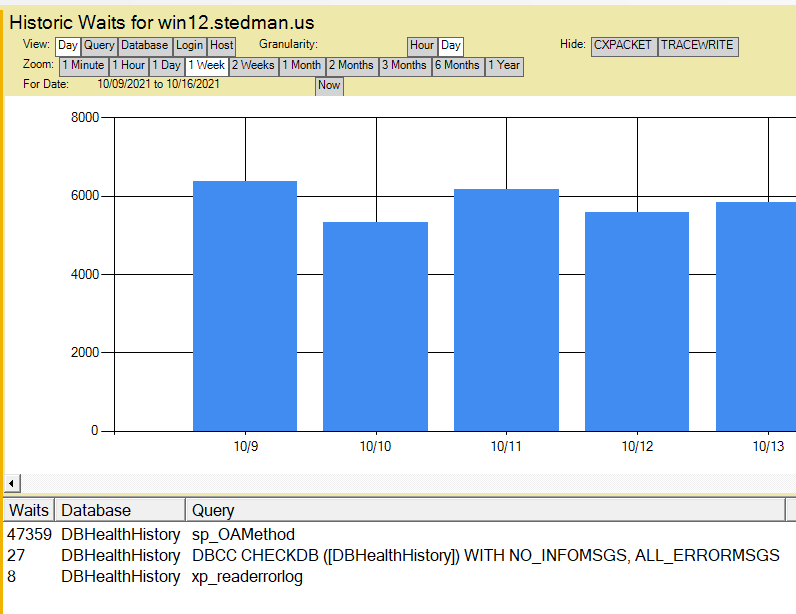
Wait Statistics Monitoring
Learn how to utilize the historic wait stat analysis in Database Health Monitor to monitor and track over time your SQL Server waits. See how your server performance is changing over time.
Full Curriculum
(Click down arrow to view full Curriculum)