Connections Advisor
The Connections advisor is accessible from the Connections Report.
The connections advisor allows you to see what queries other sessions are using.
This gives you the ability to snoop on what others are doing.
Just the other day someone was asking me questions about a query, and instead of asking them to save the query to a network drive or to email it to me, I just used the Connections Report to find their session, then I grabbed the query from the Connections Advisor and was able to immediately see what they were asking questions about. Its a handy tool.
It is accessed from the Connections Report.
Enroll Today!


Steve and the team at Stedman Solutions are here for all your SQL Server needs.
Contact us today for your free 30 minute consultation..
We are ready to help!
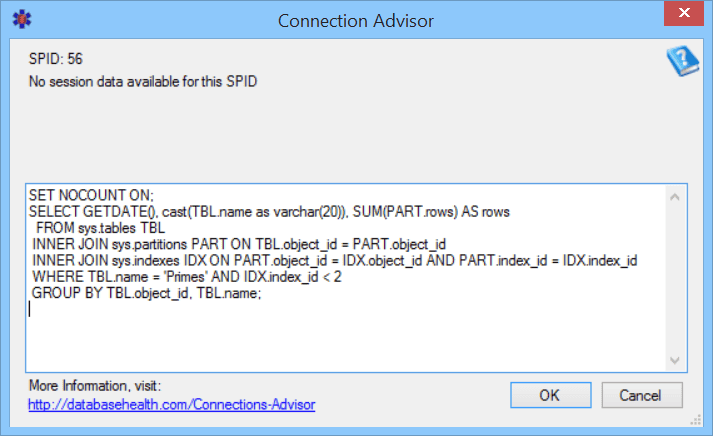
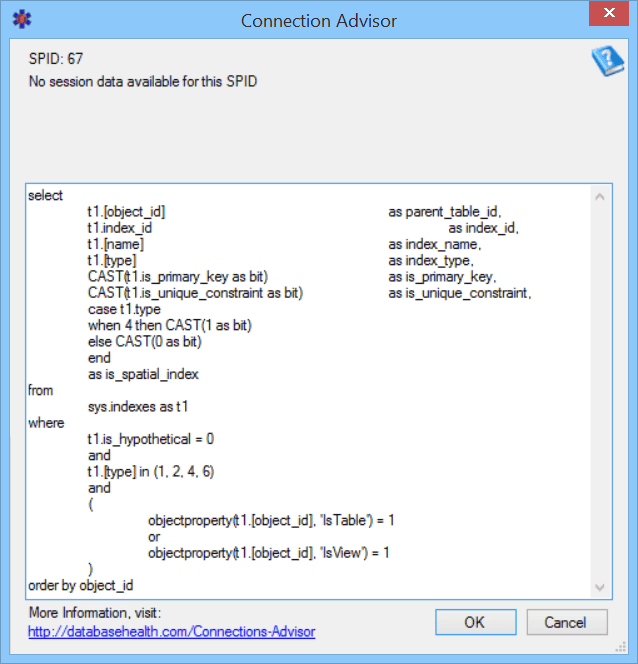
 Download this page in PDF format
Download this page in PDF format
Can I kill a session and/or multiple sessions at the same time from the connection advisory???? It shows I have 161 sessions I don’t recall opening that many sessions? How many sessions does the database health uses?
Thats a great suggestion to be able to kill sessions from the connection report or connection advisor. Database Health usually takes up from 1 to 5 connections depending on what report you are using. From the connections report it should show what user, what computer or what program is connected on those 161 sessions.