SQL Server Performance Tips
SQL Server Performance Tips: A Detailed Guide for Database Optimization
Optimizing SQL Server is vital for ensuring high performance, reliability, and resource efficiency. In this article, we will cover 15 essential SQL Server Performance tips that will improve your database’s speed, stability, and scalability. Each section includes practical guidance and explains how Database Health Monitor can assist in monitoring, diagnosing, and resolving potential issues.
1. Understand Your Workload
Effective performance tuning starts with understanding your SQL Server workload. Workloads vary widely depending on your system’s purpose, whether it’s handling transactions in an e-commerce site or running analytics for business intelligence.
SQL Server Performance Tips for Workload Analysis:
- Classify Your Workload: Distinguish between OLTP (transaction-heavy) and OLAP (analytical) workloads to apply the appropriate optimizations.
- Identify Heavy Queries: Use Database Health Monitor to discover which queries consume the most resources.
- Monitor Peak Usage: Analyze your server during high-traffic times to identify bottlenecks.
- Track Concurrency: Monitor the number of concurrent users and their impact on response times.
- Understand Query Types: Analyze query patterns such as SELECT, INSERT, UPDATE, and DELETE to find inefficiencies.
How Database Health Monitor Helps:
Database Health Monitor tracks workload statistics, highlights resource-heavy queries, and displays session-level details, enabling you to optimize performance proactively.
2. Optimize Indexing Strategies
Indexes are the backbone of query performance. Poorly designed or outdated indexes can cause slow queries and degraded server performance.
SQL Server Performance Tips for Indexing:
- Create Clustered Indexes: Every table should have a single clustered index, ideally on its primary key.
- Use Non-Clustered Indexes: Add non-clustered indexes for columns frequently used in WHERE clauses or JOIN conditions.
- Avoid Redundant Indexes: Eliminate duplicate or unnecessary indexes that waste space and resources.
- Monitor Fragmentation: Regularly reorganize or rebuild fragmented indexes.
- Design Covering Indexes: Use covering indexes to include all columns a query needs, reducing lookups.
How Database Health Monitor Helps:
Database Health Monitor provides a detailed indexing reports that identifies missing, unused, and fragmented indexes. It also helps track index usage patterns to refine your strategy.
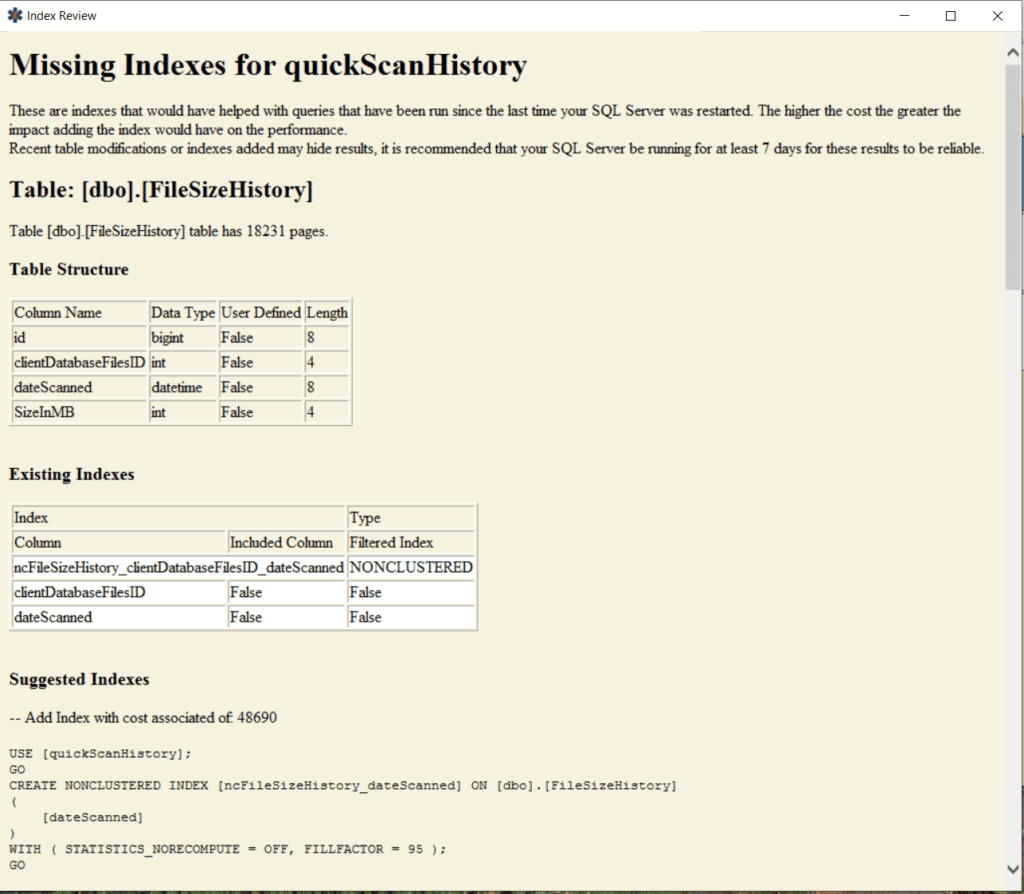
3. Keep Statistics Up to Date
Statistics guide SQL Server’s query optimizer in choosing the most efficient execution plan. Outdated statistics lead to poor performance.
SQL Server Performance Tips for Statistics:
- Enable Auto-Update: Ensure your database has
AUTO_UPDATE_STATISTICSenabled for incremental updates. - Manually Refresh Statistics: For large datasets, use the
UPDATE STATISTICScommand to keep information current. - Review Statistics for Large Tables: Focus on high-transaction tables where statistics might become outdated quickly.
- Combine Index Rebuilds with Statistics Updates: Use maintenance tasks to simultaneously rebuild indexes and update statistics.
- Monitor Query Performance: Check for queries performing table scans due to stale statistics.
How Database Health Monitor Helps:
With Database Health Monitor, you can track outdated statistics, detect patterns in query optimizer inefficiencies, and schedule regular updates to keep your queries running smoothly.
4. Optimize Query Design
Query optimization is critical for minimizing resource consumption and ensuring fast response times.
SQL Server Performance Tips for Query Design:
- **Avoid SELECT *: Explicitly specify the columns you need to minimize unnecessary data retrieval.
- Write Efficient Joins: Replace nested subqueries with joins where possible for better performance.
- Filter Data Early: Use WHERE clauses to filter rows early in query execution.
- Avoid Functions in WHERE Clauses: Functions on columns prevent SQL Server from using indexes.
- Use Table Variables and Temp Tables Sparingly: Minimize their use to reduce TempDB contention.
How Database Health Monitor Helps:
Database Health Monitor provides tools for analyzing execution plans and highlighting inefficiencies, such as missing indexes or table scans.
5. Manage TempDB Effectively
TempDB is a system database used for temporary objects and intermediate query results. Mismanagement can lead to severe bottlenecks.
SQL Server Performance Tips for TempDB:
- Use Multiple Data Files: Configure TempDB with multiple data files to distribute I/O.
- Place on Fast Storage: Use SSDs or high-speed storage for TempDB to reduce latency.
- Pre-Size TempDB: Avoid auto-growth by setting appropriate initial sizes for data files.
- Monitor TempDB Contention: Identify contention on system objects like
PFSorSGAM. - Avoid Excessive TempDB Usage: Optimize queries to reduce reliance on temporary tables and variables.
How Database Health Monitor Helps:
Database Health Monitor monitors TempDB performance, usage patterns, and contention issues, allowing you to adjust configurations effectively.
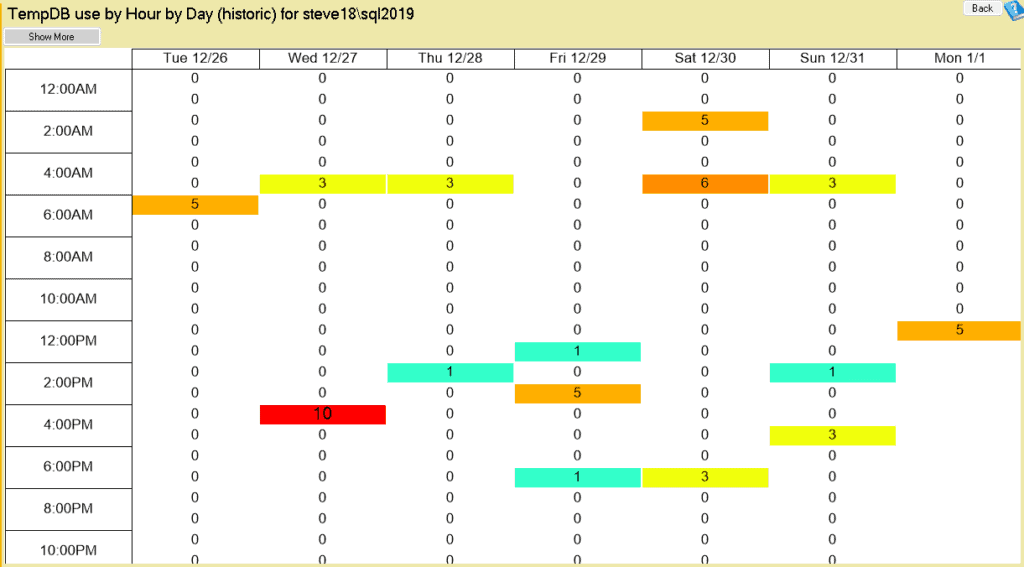
6. Monitor and Resolve Wait Types
Wait statistics reveal delays in query execution caused by resource contention or other bottlenecks.
SQL Server Performance Tips for Wait Statistics:
- Track Common Waits: Analyze frequent wait types like
CXPACKET,PAGEIOLATCH, andASYNC_NETWORK_IO. - Tune Parallelism: Adjust
MAXDOPto addressCXPACKETwaits caused by excessive parallelism. - Improve Disk I/O: Reduce
PAGEIOLATCHwaits by optimizing storage configurations. - Reduce Lock Waits: Address locking issues by indexing properly and using isolation levels appropriately.
- Analyze Query Plans: Use execution plans to identify operators causing waits.
How Database Health Monitor Helps:
Database Health Monitor highlights the most significant waits on your server, offering actionable insights to eliminate bottlenecks.
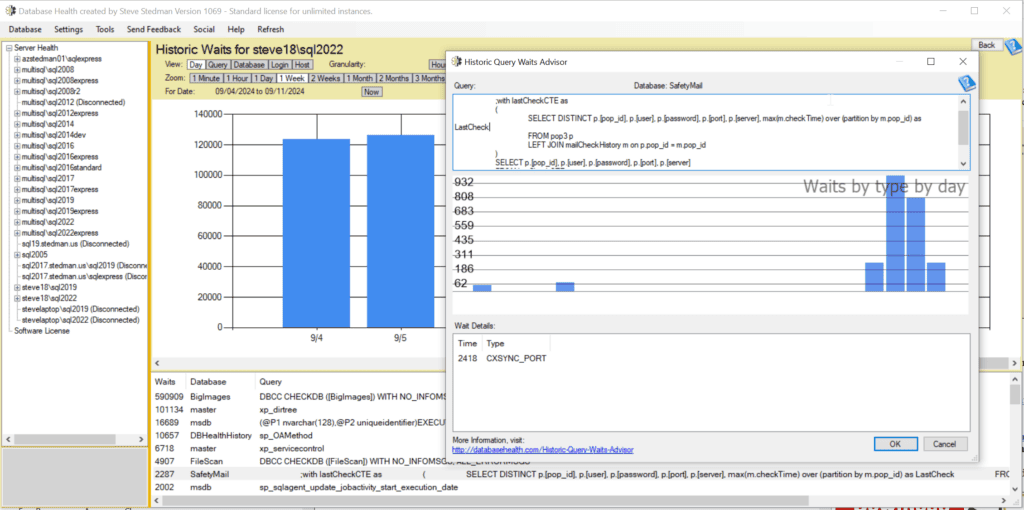
7. Implement Proper Maintenance Plans
Regular maintenance is essential for maintaining performance and preventing issues.
SQL Server Performance Tips for Maintenance:
- Backup Regularly: Schedule backups to ensure data protection and quick recovery.
- Rebuild or Reorganize Indexes: Address fragmentation during maintenance windows.
- Run DBCC CHECKDB: Periodically check database integrity to detect corruption.
- Archive Old Data: Move historical data to separate tables or databases to reduce bloat.
- Monitor Maintenance Impact: Ensure maintenance tasks don’t interfere with peak usage times.
How Database Health Monitor Helps:
Database Health Monitor tracks backup health, index fragmentation, and corruption issues, helping you stay on top of maintenance tasks.
8. Monitor Resource Utilization
Efficient use of CPU, memory, and disk I/O is critical for SQL Server performance.
SQL Server Performance Tips for Resource Monitoring:
- Track CPU Usage: Identify and resolve processes consuming excessive CPU.
- Monitor Memory Usage: Ensure SQL Server has enough memory for query caching and execution.
- Optimize Disk I/O: Spread databases and logs across multiple drives to reduce contention.
- Analyze Resource Contention: Look for signs of resource starvation affecting queries.
- Balance Load: Use resource governor to allocate resources based on workload priority.
How Database Health Monitor Helps:
Database Health Monitor provides real-time resource usage metrics and trends, making it easier to identify and address inefficiencies.
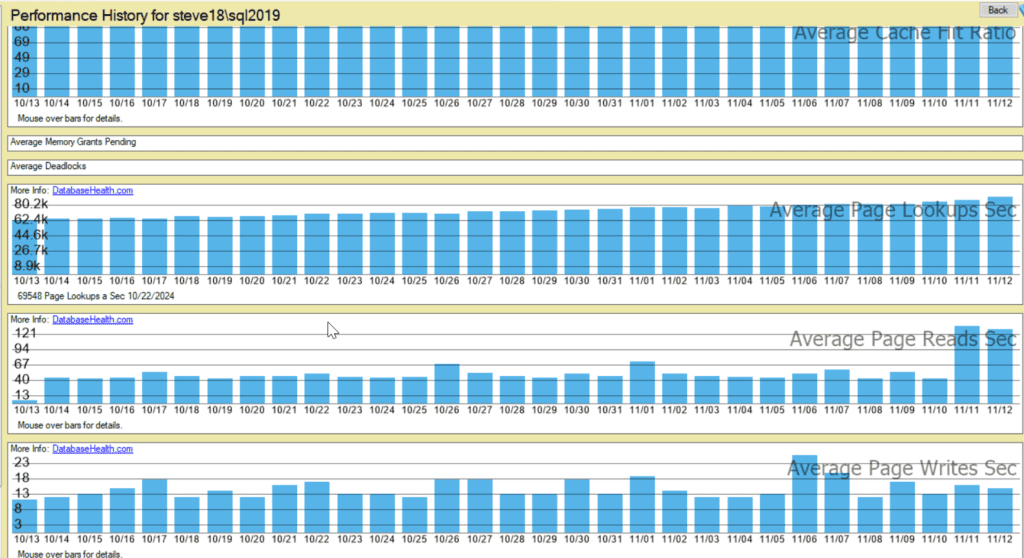
9. Optimize Temp Tables and Variables
Excessive use of temporary objects can lead to poor performance.
SQL Server Performance Tips for Temp Objects:
- Prefer Indexing on Temp Tables: Add indexes to temporary tables when they handle large data sets.
- Limit Temp Table Usage: Only use temp tables when absolutely necessary.
- Avoid Excessive Table Variables: For large datasets, use temp tables instead of table variables.
- Minimize TempDB Dependence: Write queries to reduce reliance on TempDB.
- Monitor Usage: Regularly check TempDB usage for large temporary objects.
How Database Health Monitor Helps:
Database Health Monitor provides insights into TempDB usage, helping you optimize temporary object handling.
10. Implement Query Caching
Query caching reduces repetitive execution times for frequently used queries.
SQL Server Performance Tips for Caching:
- Use Plan Guides: Optimize query execution plans for reuse.
- Enable Parameterization: Use parameterized queries to improve plan caching.
- Monitor Plan Reuse: Ensure frequently executed queries benefit from cached plans.
- Reduce Recompilations: Avoid query hints or constructs that force recompilation.
- Test Query Performance: Monitor the impact of caching on execution times.
How Database Health Monitor Helps:
Database Health Monitor highlights issues with plan caching and provides recommendations for optimization.
Conclusion
These 15 SQL Server Performance tips can transform your SQL Server environment, boosting performance, reducing downtime, and improving user experiences. From indexing strategies to resource monitoring, these best practices address the most critical aspects of database management.
Start improving your SQL Server performance today by downloading Database Health Monitor, a powerful tool for monitoring and diagnosing database performance issues. For expert guidance, consider Stedman Solutions’ Managed Services. Contact us at this link for a consultation tailored to your SQL Server needs.