HADR_FILESTREAM_IOMGR_IOCOMPLETION
HADR_FILESTREAM_IOMGR_IOCOMPLETION Wait Type
If you are using Always on this means the FileStream AlwaysOn I/O manager was waiting for I/O completion. You can use the Database Health Monitor to figure out how often this wait and other waits are occurring on your SQL Server instance, and how it is changing over time.
If you are seeing this often and using AlwaysOn, you can use the I/0 By Database report to find out which databases are using the most I/O.
You can also use the I/O By Drive report to find out which drives have the most I/O or to balance the I/O across multiple drives.
These and other reports in the Database Health Monitor can help you track down I/O issues so you can get started fixing them rather than tracking them.
HADR_FILESTREAM_IOMGR_IOCOMPLETION is a wait type that introduced in SQL Server 2012.
It frequently shows up as a wait, and it can be ignored unless you are using the Always On features of SQL 2012.
To find out more about this wait type and others, please try out Database Health Monitor, it is a free download.
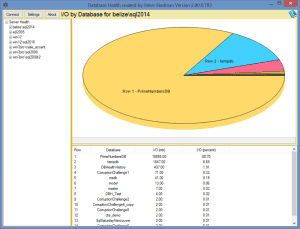
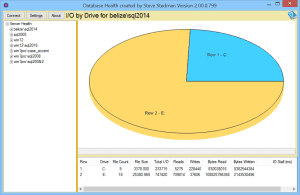
Leave a Reply