Download
The latest release of Database Health Monitor now available. Download today.
- Download the zip file
- Open the zip file, and run DatabaseHealthSetup.exe.
If you have been using a previous version of Database Health Monitor, just download and install this version over the previous one.
Thank you for using Database Health Monitor.
What People Are Saying About Database Health Monitor
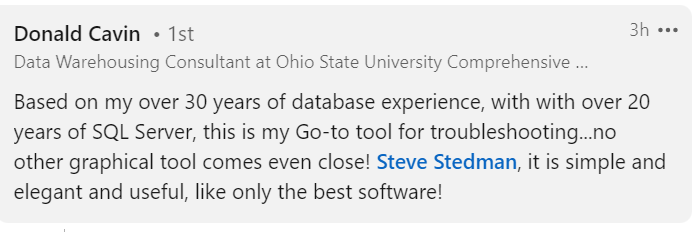
- “I installed Database Health Monitor on many of my client’s SQL servers and believe it’s the best tool out there for SQL monitoring.” – Charles Ray – March 2022
- This is a great application for SQL Server DBAing. We have a web based product but this one is so comprehensive, both high level and detailed. So much is available right at the click of a button, it is amazing! I am so grateful for the application, for the effort to build it, and the decision to share it. I know it has made me a better DBA, my organization has benefited from it, and I deeply appreciate all of that! Thank you! – Jesse – October 2021
- Thank you a lot for this excellent application. I loved the “missing indexes” and “Statistics” section, it helps me to save time and effort for the weekly maintenance.
Best Regards November 2019 - Database Health is the first tool that I pull up when someone calls and complains about slow performance in their applications, that be Dynamics NAV, Dynamics AX or even the webpages running slow. It saves me a lot of time finding the queries, missing indexes or what be it, causing the problem. This is by far the easiest and most effective tool to use, when searching for problems that need instant resolution. Thanx a million for your contribution to the SQL world. September 2019.
- This is an awesome tool to find issues and fix them or improve performance in areas that I didn’t even know we can.
- I would like to thank you for sharing this product with us free. I have installed and using health monitor on my production DB. very very nice…. Thank you so very much. I hope you will keep adding more features in this product. Well done (Rohit)
- Outstanding app. Already referred it to several friends in the field. Well I do have to say the changes you have made (regarding version 2.5), seems to have made everything in the interface much snappier. Your work here is quite impressive. (Frank from Texas)
- Outstanding! Besides enjoying the layout of your app, one thing I really like about the Quick Scan Report is each entry has a corresponding link that discusses the finding so I can go back and review recommendations, cautions, etc. (Michael)
October 2024 Release – Version 1074 Release Notes
Bug Fixes
- Corrected old icon on the historic waits advisor dialogs.
- Fixed Error on Quickscan Check 227
New Features
- Adding additional wait documentation into the historic waits advisor for some common wait types.
- PREEMPTIVE_OS_PIPEOPS
- PREEMPTIVE_OS_QUERYREGISTRY
- PAGELATCH_EX
- Added Blocking Queries chart to database level Real Time Overview. Clicking on chart takes user to Database level Blocking real time page.
- Added Active Queries chart to database level Real Time Overview. Clicking on chart takes user to Database level Active Queries real time page.
- Quickscan report check 233: Checks if a SQL Server Agent job has been configured but not scheduled
- Added Instance Report “Performance History”
- Added New Server Tree Historic Report “File Size Over Time”
- Color Blind mode has been added to alter chart colors for accessibility.
September 2024 Release– Version 1073 Release Notes
Bug Fixes
- Fixed Error on Quickscan Checks 91 and 228
- Fixed Error whilst running Quickscan on a instance without DBHealthHistory Database
September 2024 Release– Version 1072 Release Notes
Bug Fixes
- Added Read Uncommitted to the trackTempDBUsage procedure. This was causing too main waits.
- Fixed QuickScan check 91
- Changed Dark Modes background color for ease of use.
- Added Dark Mode persistence between sessions.
New Features
- QuickScan report add a check for large differential backups(221).
- QuickScan report add a check for usage of UPDLOCK where it causes blocking and excessive wait times(222,223).
- Quickscan report check 224: Looks for User defined assemblies in each database
- Quickscan report check 225: Looks at database snapshots and how many
- Quickscan report check 226: Finds database snapshots that are older than 60 days
- Quickscan report check 227: Finds database snapshots that are greater than 250mb and greater than 50% of original database.
- Quickscan report check 228: Check for Very low disk space on system (<5%)
- Quickscan report check 229: Checks for a specific error related to SQL 2019 CU 27
- Quickscan report check 230: Checks to see if the remote query timeout is below the default
- Quickscan report check 231: Checks to see if SA has active connections
- Quickscan report check 232: Checks to see if TDE encryption has been enabled on any db’s. If yes, checks to make sure no other db’s were missed.
- Added Blocking Queries chart to actively monitor any blocking queries. Clicking on chart takes you to Blocking Queries Instance Report.
- Added Active Queries chart to actively monitor any active queries. Clicking on chart takes you to the What is Active Instance Report.
- Updated Instance report panel to include 3 new sections
- New drop down for selecting any available instance report
- Most used section for all your go to instance reports
- Recommended section for fresh installs
- Added Instance report for Active SA connections
- Added Index Report for Large Objects existing in the Column field
- Added Instance Report for Large Objects existing in the Column field
July 2024 Release– Version 1067 Release Notes
Bug Fixes
- Fixing bug with sorting of dates in the grids throughout Database Health Monitor. Improved formatting on the text version of date times.
- Fixed bug in the inventory report where SQL Server 2022 was being reported as an unknown version.
- Bug fixed with a period or other wacky characters in the filename for shrinking and expanding vlfs. Vlf Advisor.
- Increased security level for internally encrypted items to use a more secure option. Removed 3DES.
- Bug fixed where certain reports were still accessible, but failing even though the user had incorrect permissions
- Fixed potential security exploit introduced in the system.txt.json version 8.0.3 by upgrading to 8.0.4
New Features
- Added tracking of all database file sizes over time as part of the historic monitoring. Currently it is just tracking it, next step will be to add a report to show the size over time
- Added check #220 into the QuickScan report to check for the CommandLog table (from Ola Hallagren’s scripts) growing too large and not being purged.
- Updated the historic reporting jobs to cleanup from the CPU table to delete at 60 days if there is no purge date specified to keep unlimited growth from occurring.
- Added a report that finds large tables that contain images that could be compressed to free up disk space.
Mid February 2024 – Version 1055 Release Notes
New Features
- Added Upgrade Recommendations instance report.
- Added double click event on the TempDB High Usage Usage report to show the full query.
- Added double click event on the What is Active report to show the full query.
General Maintenance
- Adjusted the heat map colors for the tempdb usage report to have to be above 2gb before showing red. Thus making low usage tempdb never show red.
Performance Improvements
- Reduced the startup time by more than 90% when starting Database Health Montior with many SQL Servers connected. Even more so when your SQL Servers have many databases. The first time you click on a database is may take a moment longer, but the startup time is dramatically reduced. If you are using just 3 or 4 SQL Servers you may not notice the difference, but anyone connecting to more than 10 SQL Servers, or to SQL Servers with dozens or hundreds of database should see a significant improvement. For instance on a production system connected to 34 sql servers at varying locations the startup time was about 1 minute and 15 seconds. Now it is about 4 seconds.
February 2024 – Version 1052 Release Notes
New Features
- Added columns to the IO by drive report to include average latency details. (Customer Requested)
- Added check #212 into the QuickScan report. This report when SQL Server is not using all of the cores assigned to the system.
- Added 5 more checks into the QuickScan report around default settings, and more on the number of cores the server is using.
- Add 2 more checks into the QuickScan report specifically around the size of the DBHealthHistory database log file to prevent excessive growth.
- New dynamic resizing on the gray buttons for the instance reports on the main instance page so that they fit better on narrow screens.
- New TempDB High Use Report that can be accessed by the historic tree menu under TempDB or from a hot spot in the TempDB Heat map.
General Maintenance
- Updated QuickScan check #28 for full recovery model databases with no log backup to exclude databases that are offline.
- Updated some of the historic monitoring to purge older data more efficiently, allowing for longer term retention and a smaller DBHealthHistory database data and log file.
- Updated check #18 on the QuickScan report for no recent backups to exclude databases that are offline.
- On the blocking query email, each block was being shown multiple times in the history. Now just distinct blocks are being shown.
- Set the maximum size on the DBHealthHistory to be 2gb rather than the default which is much larger. 2gb is probably overkill, but at least it has a limit to prevent it from getting too big if backups are not run and the database is in full recovery model.
January 2024 – Version 1039 Release Notes
New Features
- Added a new TempDB Historic report. Shows the historic TempDB use by hour.
General Maintenance
- On the Quick Scan, Deep Scan report, limiting the number of outdated statistics to 100, to limit the report when there are thousands of outdated statistics. After 100, it just says and XXX more outdated statistics.
- Added Security report in the left/right navigation of instance reports.
- Add info on how to see the labels and Navigation notes to Large Tables Report.
- Improved formatting on the Enterprise Index Report. Fixing issues with the formatting with really long index names.
- Updating a number of links to DatabaseHealth.com to use https:// instead of http://.
- Update copyright to extend to 2024.
See the Release Notes page for details on updates in older versions.

Enroll Today!


Steve and the team at Stedman Solutions are here for all your SQL Server needs.
Contact us today for your free 30 minute consultation..
We are ready to help!
Contact Info
Stedman Solutions, LLC.PO Box 3175
Ferndale WA 98248
Phone: (360)610-7833
 Download this page in PDF format
Download this page in PDF format
I was working on building my own application (for learning purposes and for practical use) using DMVs and came across your app. Very nice application! Nice Application!
Thanks for the feedback. I am glad you like the application! Have a great day.
Hello Steve,
Is there an actual license for this product?
You can find the licensing agreement in the application. Here is a page with more details.
http://databasehealth.com/about/licensing-agreement/
-Steve Stedman
Love the new version.
Hello Steve, 8.1 has expired. Any plans for 8.2? I really rely on this tool for doing a lot of maintenance on my database and will appreciate a new version or for the expiry check to be removed from the existing version. Thanks in advance for your consideration.
Sorry for the delay. Beta 8.2 has been released with time out message removed.
See http://databasehealth.com/download/ for the latest download.
hey
how can i resigter?
i cant found it
tahnks
Here is the link to the newsletter signup / registration. http://stevestedman.com/consulting/newsletter/
Hi,
Beta 8.1 expired, no new version, old one does not work.
What to do?
Best regards
Bojan
Sorry for the delay. Beta 8.2 has been released with time out message removed.
See http://databasehealth.com/download/ for the latest download.
Now, I must tell you, this is one of the best tool I’ve used- Dele
Thanks for the feedback. I appreciate it.
Its pretty cool and useful. i would like out to print out the report. is there any option ?
Printing is something that we have on the to do list. It is not yet available.
I get Beta expired and can’t open the app even after downloading the latest version
The new version, Beta 10.1 is now available. Sorry for the delay.
http://databasehealth.com/download/
-Steve
Thanks for the great product Steve, you make our lives so much easier, thanks for all the time and effort you put into making our lives easier. Just wanted to check with you if there was any probability of a version with web interface anywhere in the pipeline ?
I am not currently working on a version with a web interface, but it is a good idea. Thanks!
It’s the first time I see so many useful DMVs packed together in a easy way! Funny thing: it “complains” about Holla Halagreen backup scripts because they’re too long 🙂
I know that the scripts from Ola Hallengren are awesome, and I recommend them all the time. Sometimes you just need to exclude some functions or stored procedures from the technical debt check.
Which SQL versions are supported?
SQL Server 2005, SQL Server 2008, SQL Server 2008R2, SQL Server 2012, SQL Server 2014, and SQL Server 2016 are all supported in Database Health Monitor.
There are a few minor features that don’t show up with SQL Server 2005 as the functionality required was not available in SQL Server 2005.
Is there a way to disable automatic servers connections on start up?
Currently there is not, but that is a great idea. I have added this to my list of things to work on.
Thanks for the suggestion.
-Steve Stedamn
Hello!
Thank you for the product Steve!
Could you add support AlwaysON AG? Definition when you connect? Report, status, recommended, etc. May be Best Practice.
Andrey, your suggestion has been added to the product backlog or our To Do List. If you have an specific details on what you are looking for that would be helpful as we decide what to include in the next release.
Thanks,
Steve Stedman
Example: Connect to listner – In the main window is displayed in which the replica is connected (in the case of the FCI – which Noda). – When you go to an instance to display the number of nod/replicas and their statuses, as well as AG. To add a report on the database status information in AG. Could be something else. Same question for DB DBHealthHistory. As pravino to add it in AlwaysON? will work correctly if you create it on the primary replica, and then add to the availability group? The correct statistics will be in this database?
T add database DBHealthHistory to AlwaysON AG. Push TestConnection.
5. Testing monitoring process from sql-aotest-list local.
ERROR: The OLE DB provider “SQLNCLI11” for linked server “sql-aotest-list” reported an error. Authentication failed.
Cannot initialize the data source object of OLE DB provider “SQLNCLI11” for linked server “sql-aotest-list”.
OLE DB provider “SQLNCLI11” for linked server “sql-aotest-list” returned message “Invalid authorization specification”.
OLE DB provider “SQLNCLI11” for linked server “sql-aotest-list” returned message “Invalid authorization specification”.
For versions 2.1 to 2.4.1 there was a problem with the linked server being created from the monitoring instance. If you download version 2.4.2 (860) or newer, delete the linked server called sql-aotest-list and then restart the database health historic wait monitoring, that should fix the linked server issue.
I am on version to 2.4.2 , how do I enable the new features for SSRS ?
On version 2.4.2 (or newer) just navigate to the instance running the Report Server Database, and click on the ReportServer database in the heirarchy. The overview page for the report server database will show the new reporting for SSRS.
-Steve Stedman
That does not seem to work if the name of the reporting database is not the default name of ReportServer
Yes, I discovered the same thing. that will be fixed in the 2.4.3 release. Sorry about that.
-Steve Stedman.
This has been fixed in the July 2016 release of Database Health Monitor version 2.4.3.
Awesome. Good stuff Steve! Yet again.
do you have a mac version?
No… Sorry, but no Mac version.
-Steve Stedman
I constantly get this error when trying to set up a central/historical monitor DB:
Starting test…
1. Testing HistoricDB connection (trl-apex-00\apex).
HistoricDB connection is good.
2. Testing configuration for (trl-apex-00\apex).
ERROR: Incorrect syntax near ‘)’.
I cannot figure out where the issue is, I have tried with and without the instance name, with and without the port, etc…
Please help I love this tool
Does the server have parenthesis in the name? (servername\instance) ?
As a test, can you try connecting by IP address?
Dear Steve,
Thank you for this wonderful tool.
I have a question.
When I run the Disk Space report it does not show data in Total Size and Percent Free columns.
Thanks
Javeed
What version of SQL Server are you using. That information wasn’t available prior to SQL Server 2008 R2. Let me know. If it is newer than 2008R2 it might be something that I need to look into.
-Steve Stedman
Is there a newer version that can run on Windows 10?
Database Health Monitor normally runs fine on Windows 10, and has since right after Windows 10 released. I run it on Windows 10 every day.
If you are having a specific problem running it on Windows 10, please open a support ticket at http://support.sqldatapartners.com and I will be happy to help track down what is not working.
-Steve Stedman
Hi Steve, ” SELECT * ” when used in EXISTS clause should not be considered as a Tech Debt, do you agree?
Regards,
Yes, I would agree. I need to get back in and do some more work on the Tech Debt section. It has been a while since I have worked on that.
How to file a bug report?
Some features not work for me, app just freezes and unresponsive.
I am very much impressed with the performance of this tool itself. great work Steve.
Great tool. We use it all the time on production databases.
After installing your application again it no longer does anything. The window pops up with the license agreement and I click I accept and then OK but then nothing happens and I see nothing running on my computer. Has anyone else experienced this?
Fred, I haven’t seen that issue. Perhaps there is something being blocked when it is trying to get the latest update. Have you confirmed that you are running on the latest version of Database Health Monitor.
Send me an email with additional details, and I can help sort this out.
-Steve
Have you had issues where the license agreement comes up but after accepting the agreement, absolutely nothing happens. It just does not run.
Fred, I haven’t seen that issue. Perhaps there is something being blocked when it is trying to get the latest update. Have you confirmed that you are running on the latest version of Database Health Monitor.
Send me an email with additional details, and I can help sort this out.
-Steve
one fantastic tool..
Backup Status – > “No recent Full backup”. Can you add a column to show if this this a primary or secondary server in the AOAG?
Index fragmentation seems to be broken in the latest version , can someone confirm?
Th index fragmentation report is working for me. What are you seeing?
I tried to install version DatabaseHealth969 but it doesn’t even start to do anything, I tried to download again with the same behavior.
I have windows 2016 server and SQL server Enterprise 2016 SP2 CU11.
I also have Hebrew as another language in my keyboards.
Hi Steve
. great work Steve.
It’s very helpful to me .
But I have a problem with isolated and no internet domain :(/.
all the times Ask License windows.
Thanks,
Leon
Hi Steve, i can’t use the software because it ask me for code license, when i fill data for request code license nothing it happens and the form never close, even touching the button “Request Updated License code”, and although I touch the button “Done” the box reappears …..
Please, do you help me?
I was using the tool for a while but the collectors generated blockages with other tasks so I had to uninstall it from the whole environment. With the continuous update I hope that this problem is solved.
I used it for about 4 months and honestly it is an excellent tool, I found it very useful, it is a great help to monitor all SQL instances in a centralized way and the information it provides is very helpful.
I hope to have even better results this time.
Thank you very much for contributing your knowledge for the general benefit, it is a great job, my respects.
Thanks for your comments Jose. Ove the last 10 years that I have been working on Database Health monitor we have certainly had some bugs along the way. Any of those older issues that were causing problems have been resolved.
Have a great day!
-Steve Stedman
i subscribed but didn’t get any download link
I do not see you in our subscribed database. You can try the registration again with this link.
https://stedmansolutions.ck.page/d71cab1fda
-Steve
I have Confirm my subscription but not redirected to download page, kindly help me.
The direct link to the download is http://DatabaseHealth.com/LatestInstaller.zip