Wait Statistics Monitoring
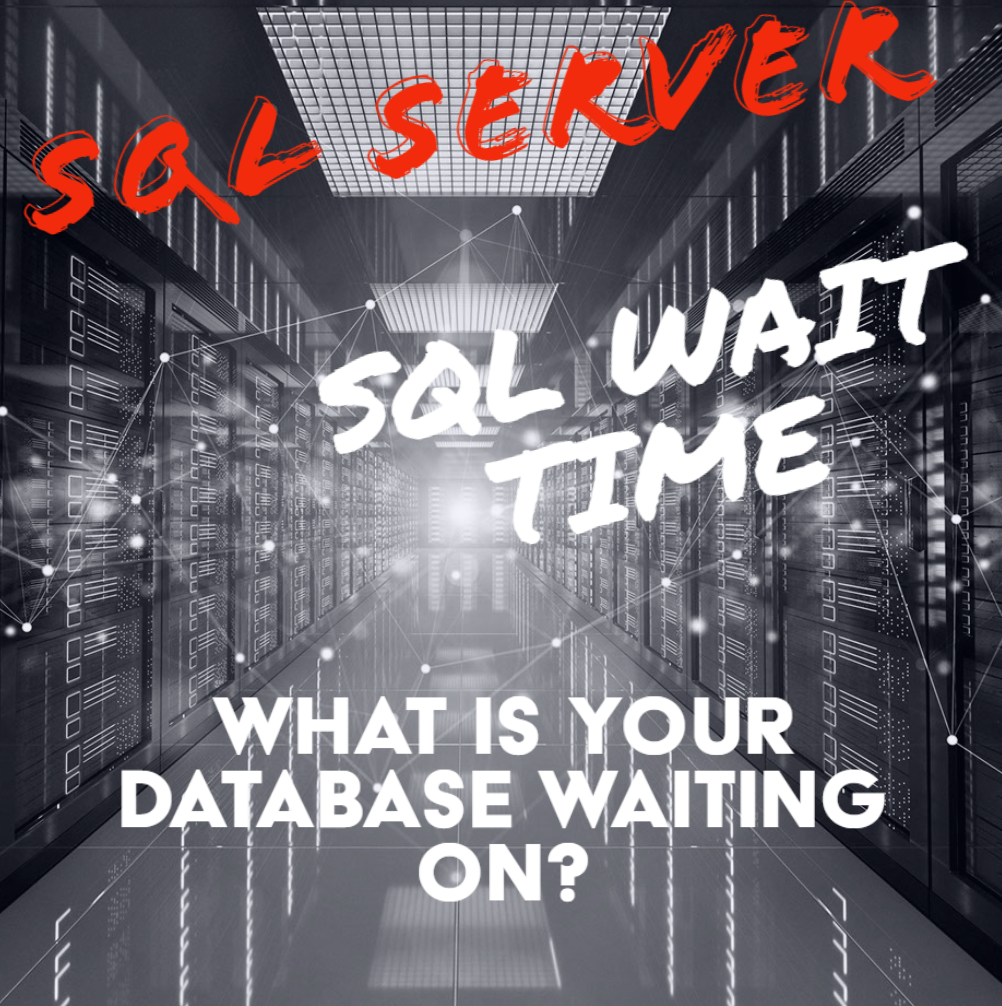
What is Wait Statistics Monitoring in SQL Server?
For more informationon Database Health Monitor you can visit StedmanSolutions.com. You can download the free trial of Database Health Monitor at http://DatabaseHealth.com/download2.
Wait statistics monitoring in SQL Server is the process of tracking how long SQL Server tasks are waiting to access system resources (like CPU, disk I/O, or memory) before they can execute. SQL Server tasks don’t always run immediately; sometimes they’re forced to wait due to various bottlenecks or resource contention. Each of these waits is categorized by a wait type, and monitoring wait statistics helps identify which types of waits are contributing the most to performance issues.
For example, common wait types include:
- CXPACKET: Related to parallelism and often signals suboptimal query plans or misconfigured parallelism settings.
- PAGEIOLATCH: Indicates slow I/O performance, where SQL Server is waiting on disk to retrieve or write data.
- LCK_M: Occurs when tasks are waiting on locks, which could point to contention issues between queries or processes.
By monitoring wait statistics, you can understand:
- Where the bottlenecks are (CPU, memory, I/O, locks, etc.).
- What types of waits are most frequent and causing the most delays.
- How to prioritize tuning efforts to address the root causes of these waits.
How Database Health Monitor Helps
Database Health Monitor is a free SQL Server Performance monitoring tool designed to make wait statistics monitoring much easier and more insightful. Here’s how it can help with Wait Statistics:
- Real-Time Monitoring: Database Health Monitor provides real-time tracking of wait statistics, giving you a clear picture of which wait types are occurring and how frequently.
- Wait Statistics Report: The tool includes a detailed Waits by Wait Type report, which summarizes the wait statistics across your SQL Server instances, allowing you to drill down into specific types of waits.

- Historical Data: Instead of just focusing on real-time data, Database Health Monitor also retains historical wait statistics, so you can track patterns and see how wait types change over time. This is useful for spotting trends or sudden changes in performance.
- Actionable Insights: The tool doesn’t just show the data—it helps you interpret it by highlighting high-impact wait types and offering suggestions for tuning, such as adjusting memory, tweaking parallelism settings, or optimizing disk performance.
- Integrated Alerts: With continuous monitoring, Database Health Monitor can be set up to alert you when certain thresholds of wait types are exceeded, allowing for proactive tuning before performance degrades significantly.
If you want to get started with monitoring wait statistics more effectively, you can download Database Health Monitor here and use it to uncover and resolve performance bottlenecks related to waits.
Need some help with Database Health Monitor. Check out our classes where you can learn all about Database Health Monitor.
With over 13 years of development on Database Health Monitor, it is time for you to take advantage of all our programming to make this aplication as powerful as it is.
Database Health Monitor Related links
- SQL Server Performance Monitoring with Database Health Monitor
- Database Health Monitor Videos
- Database Health Monitor Testimonials – what people have to say about it.
- Database Health Monitor Download Page
- Database Health Monitor Class
- Track TempDB usage with Database Health Monitor
- Monitoring Blocking with Database Health Monitor
- Database Health Monitor on X
- Mentoring from Stedman Solutions.
- Need help, reach out for a free 30 minute consultation.
Thanks and have a great day!
Steve Stedman
Founder/Owner — Stedman Solutions, LLC.
SQL Server DBA Services
Looking to schedule a meeting with me? Here is my availability: https://Stedman.us/schedule
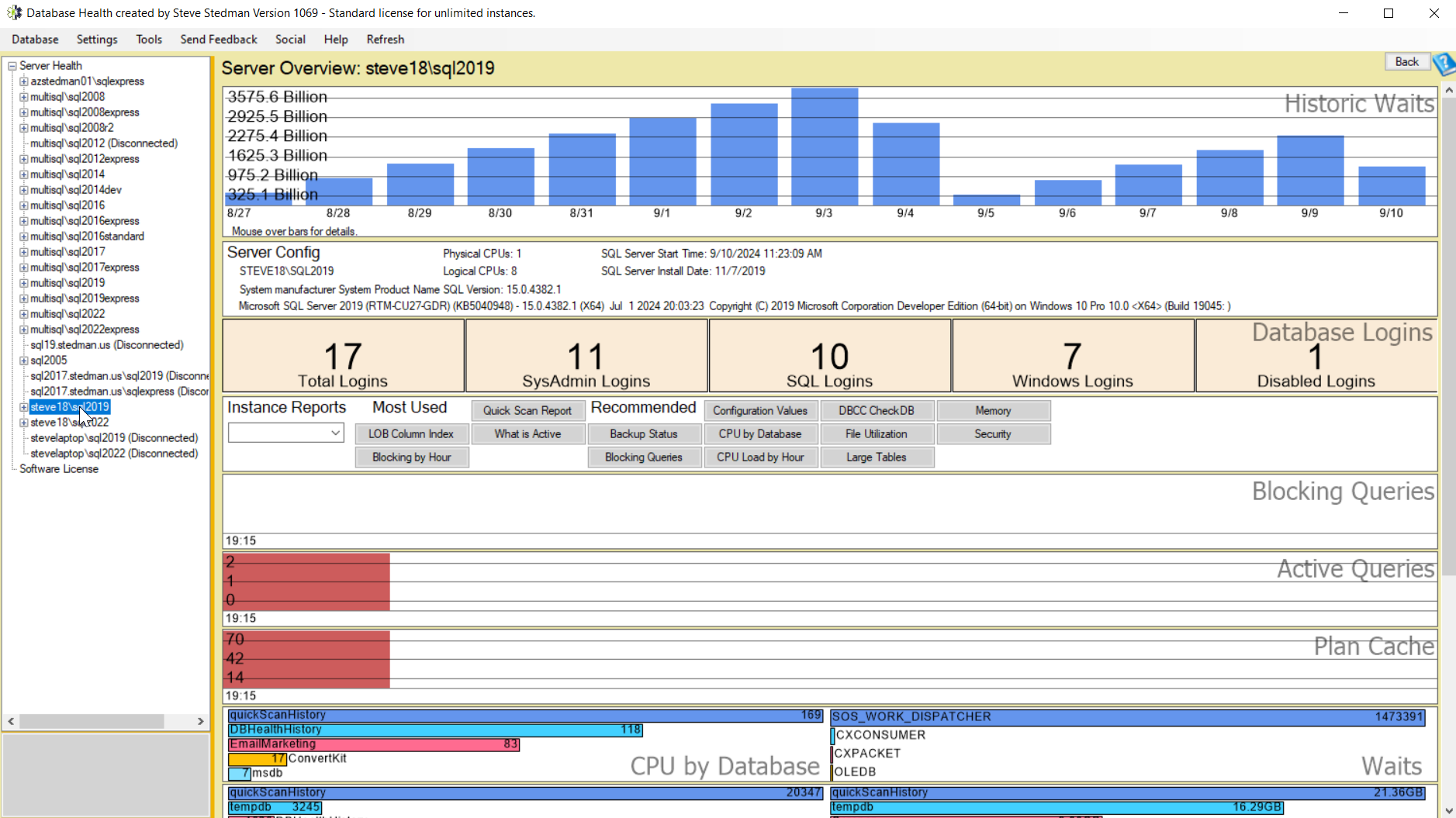

Leave a Reply