Understanding SQL Server Wait Statistics
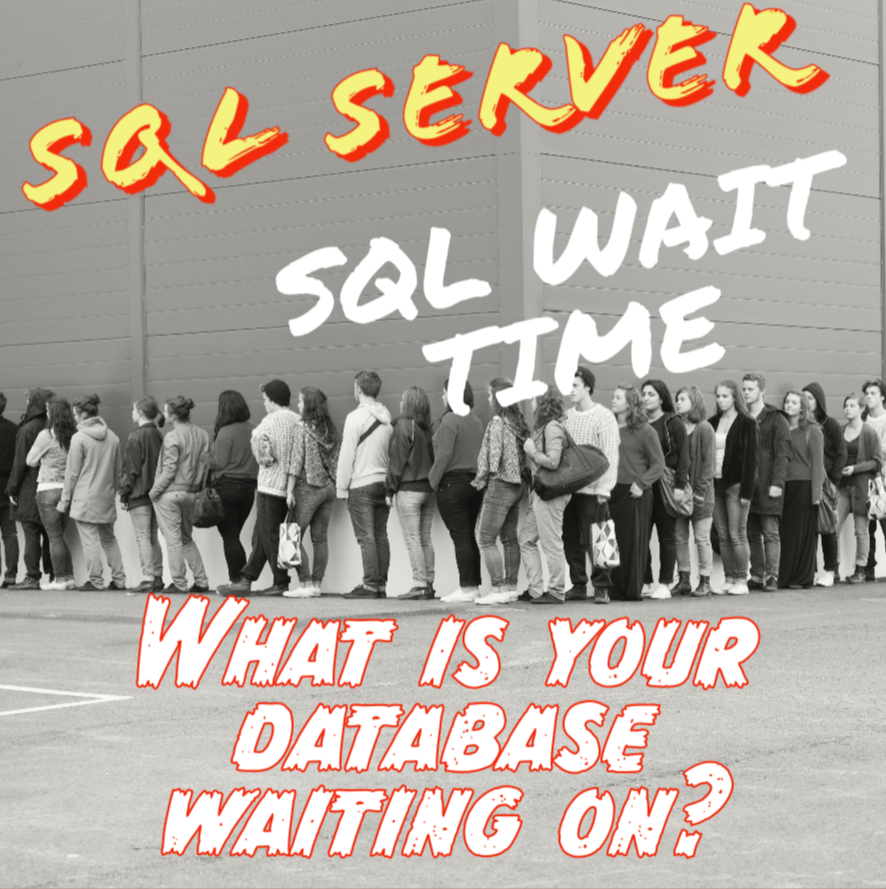
Need help understanding Wait Statistics SQL Server, try a free no risk 30 minute consultation with Steve Stedman.
SQL Server wait statistics are a critical aspect of performance monitoring and tuning in Microsoft SQL Server. They provide invaluable insights into what SQL Server is waiting on, which is crucial for identifying performance bottlenecks. Understanding and analyzing these wait statistics can significantly enhance database performance.
What are SQL Server Wait Statistics?
- Definition: Wait statistics in SQL Server are metrics that indicate what resources, external events, or conditions SQL Server sessions are waiting on. Whenever a task in SQL Server cannot proceed immediately due to a delay in resource availability or other conditions, it enters a wait state. SQL Server tracks these waits, providing a history of what resources or operations are causing delays.
- Purpose: The primary purpose of collecting wait statistics is to diagnose performance issues. By analyzing these waits, database administrators can understand what is slowing down the server and take appropriate actions to optimize performance.
- Types of Waits: SQL Server categorizes waits into various types, each indicating a different kind of resource or operation that a task is waiting for. These include CPU, IO, locks, network, and many others.

Common Problematic Wait Types
- CXPACKET: Associated with parallel query processing. High CXPACKET waits often indicate inefficient parallel processing.
- LCK_M_XX: Occurs when a task is waiting for a lock on a resource. Frequent locking waits might suggest contention issues.
- PAGEIOLATCH_XX: Indicates waiting for IO operations related to reading pages from disk. High values often point towards IO subsystem bottlenecks.
- ASYNC_NETWORK_IO: Occurs when SQL Server is waiting for the client application to process the data it has sent. It suggests that the bottleneck is in the client application.
- SOS_SCHEDULER_YIELD: Indicates that a task voluntarily yielded its time slice, waiting for another turn on the CPU. High values can indicate CPU pressure.
Need help with this, try a free no risk 30 minute consultation with Steve Stedman.
Analyzing and Responding to Wait Statistics
- Database Health Monitor: Database Health Monitor has extensive reporting on waits over time to see how things are improving or getting worse with your wait statistics.
- Analyzing Wait Stats: SQL Server provides Dynamic Management Views (DMVs) for analyzing wait statistics, offering a comprehensive view of wait types and durations.
- Correlation with Performance Issues: Effective use of wait statistics involves correlating them with other performance indicators like CPU usage and IO statistics.
- Resolving Issues: Solutions range from query optimization to hardware upgrades, depending on the identified waits.
- Continuous Monitoring: Regular monitoring of wait statistics is essential for proactive database performance management.
Conclusion
SQL Server wait statistics are a powerful tool for diagnosing and resolving performance issues. Regular monitoring and understanding of these waits can significantly improve the performance and efficiency of SQL Server databases.
Need help with this, Stedman Solutions can help. Find out how with a free no risk 30 minute consultation with Steve Stedman.
Related Links:
ASYNC_DISKPOOL_LOCKASYNC_IO_COMPLETION
ASYNC_NETWORK_IO
ASYNC_OP_COMPLETION
BACKUP
BACKUP_OPERATOR
BACKUPBUFFER
BACKUPIO
BACKUPTHREAD
BROKER_CONNECTION_RECEIVE_TASK
BROKER_DISPATCHER
BROKER_ENDPOINT_STATE_MUTEX
BROKER_EVENTHANDLER
BROKER_FORWARDER
BROKER_INIT
BROKER_MASTERSTART
BROKER_RECEIVE_WAITFOR
BROKER_REGISTERALLENDPOINTS
BROKER_SERVICE
BROKER_SHUTDOWN
BROKER_TASK_SHUTDOWN
BROKER_TASK_STOP
BROKER_TASK_SUBMIT
BROKER_TRANSMISSION_OBJECT
BROKER_TRANSMISSION_TABLE
BROKER_TRANSMISSION_WORK
BROKER_TRANSMITTER
BUFFERPOOL_SCAN
CLR_AUTO_EVENT
CLR_CRST
CLR_MONITOR
CLR_RWLOCK_READER
CLR_RWLOCK_WRITER
CLR_TASK_START
CMEMTHREAD
COMMIT_ACT
COMMIT_TABLE
CXCONSUMER
CXPACKET
CXSYNC_PORT
DAC_INIT
DBMIRROR_DBM_EVENT
DBMIRROR_DBM_MUTEX
DBMIRROR_SEND
DBMIRROR_WORKER_QUEUE
DBMIRRORING_CMD
DBSEEDING_FLOWCONTROL
DBSEEDING_OPERATION
DEADLOCK_ENUM_MUTEX
DEADLOCK_TASK_SEARCH
DIRTY_PAGE_POLL
DISABLE_VERSIONING
DISKIO_SUSPEND
DISPATCHER_PRIORITY_QUEUE_SEMAPHORE
DLL_LOADING_MUTEX
DTC
DTC_ABORT_REQUEST
DTC_RESOLVE
DTC_STATE
DTC_TMDOWN_REQUEST
DTC_WAITFOR_OUTCOME
DTCPNTSYNC
EXCHANGE
EXECSYNC
FCB_REPLICA_READ
FCB_REPLICA_WRITE
FT_IFTS_RWLOCK
FT_IFTSHC_MUTEX
FT_MASTER_MERGE
HADR_AG_MUTEX
HADR_AR_CRITICAL_SECTION_ENTRY
HADR_AR_MANAGER_MUTEX
HADR_AR_UNLOAD_COMPLETED
HADR_ARCONTROLLER_NOTIFICATIONS_SUBSCRIBER_LIST
HADR_BACKUP_BULK_LOCK
HADR_BACKUP_QUEUE
HADR_CLUSAPI_CALL
HADR_COMPRESSED_CACHE_SYNC
HADR_CONNECTIVITY_INFO
HADR_DATABASE_FLOW_CONTROL
HADR_DATABASE_VERSIONING_STATE
HADR_DATABASE_WAIT_FOR_RESTART
HADR_DATABASE_WAIT_FOR_TRANSITION_TO_VERSIONING
HADR_DB_COMMAND
HADR_DB_OP_COMPLETION_SYNC
HADR_DB_OP_START_SYNC
HADR_DBR_SUBSCRIBER
HADR_DBR_SUBSCRIBER_FILTER_LIST
HADR_DBSEEDING
HADR_DBSEEDING_LIST
HADR_DBSTATECHANGE_SYNC
HADR_FABRIC_CALLBACK
HADR_FILESTREAM_BLOCK_FLUSH
HADR_FILESTREAM_FILE_CLOSE
HADR_FILESTREAM_FILE_REQUEST
HADR_FILESTREAM_IOMGR
HADR_FILESTREAM_MANAGER
HADR_GROUP_COMMIT
HADR_LOGCAPTURE_SYNC
HADR_LOGCAPTURE_WAIT
HADR_LOGPROGRESS_SYNC
HADR_NOTIFICATION_DEQUEUE
HADR_NOTIFICATION_WORKER_EXCLUSIVE_ACCESS
HADR_NOTIFICATION_WORKER_STARTUP_SYNC
HADR_NOTIFICATION_WORKER_TERMINATION_SYNC
HADR_PARTNER_SYNC
HADR_READ_ALL_NETWORKS
HADR_RECOVERY_WAIT_FOR_CONNECTION
HADR_RECOVERY_WAIT_FOR_UNDO
HADR_REPLICAINFO_SYNC
HADR_SYNC_COMMIT
HADR_SYNCHRONIZING_THROTTLE
HADR_TDS_LISTENER_SYNC
HADR_TDS_LISTENER_SYNC_PROCESSING
HADR_TIMER_TASK
HADR_TRANSPORT_DBRLIST
HADR_TRANSPORT_FLOW_CONTROL
HADR_TRANSPORT_SESSION
HADR_WORK_POOL
HADR_WORK_QUEUE
HADR_XRF_STACK_ACCESS
IMPPROV_IOWAIT
IO_COMPLETION
LATCH_DT
LATCH_EX
LATCH_KP
LATCH_NL
LATCH_SH
LATCH_UP
LAZYWRITER_SLEEP
LCK_M_BU
LCK_M_BU_ABORT_BLOCKERS
LCK_M_BU_LOW_PRIORITY
LCK_M_IS
LCK_M_IS_ABORT_BLOCKERS
LCK_M_IS_LOW_PRIORITY
LCK_M_IU
LCK_M_IU_ABORT_BLOCKERS
LCK_M_IU_LOW_PRIORITY
LCK_M_IX
LCK_M_IX_ABORT_BLOCKERS
LCK_M_IX_LOW_PRIORITY
LCK_M_RIn_NL
LCK_M_RIn_NL_ABORT_BLOCKERS
LCK_M_RIn_NL_LOW_PRIORITY
LCK_M_RIn_S
LCK_M_RIn_S_ABORT_BLOCKERS
LCK_M_RIn_S_LOW_PRIORITY
LCK_M_RIn_U
LCK_M_RIn_U_ABORT_BLOCKERS
LCK_M_RIn_U_LOW_PRIORITY
LCK_M_RIn_X
LCK_M_RIn_X_ABORT_BLOCKERS
LCK_M_RIn_X_LOW_PRIORITY
LCK_M_RS_S
LCK_M_RS_S_ABORT_BLOCKERS
LCK_M_RS_S_LOW_PRIORITY
LCK_M_RS_U
LCK_M_RS_U_ABORT_BLOCKERS
LCK_M_RS_U_LOW_PRIORITY
LCK_M_RX_S
LCK_M_RX_S_ABORT_BLOCKERS
LCK_M_RX_S_LOW_PRIORITY
LCK_M_RX_U
LCK_M_RX_U_ABORT_BLOCKERS
LCK_M_RX_U_LOW_PRIORITY
LCK_M_RX_X
LCK_M_RX_X_ABORT_BLOCKERS
LCK_M_RX_X_LOW_PRIORITY
LCK_M_S
LCK_M_S_ABORT_BLOCKERS
LCK_M_S_LOW_PRIORITY
LCK_M_SCH_M
LCK_M_SCH_M_ABORT_BLOCKERS
LCK_M_SCH_M_LOW_PRIORITY
LCK_M_SCH_S
LCK_M_SCH_S_ABORT_BLOCKERS
LCK_M_SCH_S_LOW_PRIORITY
LCK_M_SIU
LCK_M_SIU_ABORT_BLOCKERS
LCK_M_SIU_LOW_PRIORITY
LCK_M_SIX
LCK_M_SIX_ABORT_BLOCKERS
LCK_M_SIX_LOW_PRIORITY
LCK_M_U
LCK_M_U_ABORT_BLOCKERS
LCK_M_U_LOW_PRIORITY
LCK_M_UIX
LCK_M_UIX_ABORT_BLOCKERS
LCK_M_UIX_LOW_PRIORITY
LCK_M_X
LCK_M_X_ABORT_BLOCKERS
LCK_M_X_LOW_PRIORITY
LOGBUFFER
LOGMGR
LOGMGR_FLUSH
LOGMGR_QUEUE
LOGMGR_RESERVE_APPEND
LOGPOOL_FREEPOOLS
LOGPOOL_REPLACEMENTSET
MEMORY_ALLOCATION_EXT
MSQL_DQ
MSQL_XP
MSSEARCH
MSSQL_XP
OLEDB
PAGEIOLATCH_DT
PAGEIOLATCH_EX
PAGEIOLATCH_KP
PAGEIOLATCH_NL
PAGEIOLATCH_SH
PAGEIOLATCH_UP
PAGELATCH_DT
PAGELATCH_EX
PAGELATCH_KP
PAGELATCH_NL
PAGELATCH_SH
PAGELATCH_UP
PARALLEL_REDO_WORKER_WAIT_WORK
PERFORMANCE_COUNTERS_RWLOCK
PREEMPTIVE_COM_CREATEACCESSOR
PREEMPTIVE_COM_GETDATA
PREEMPTIVE_COM_QUERYINTERFACE
PREEMPTIVE_COM_RELEASE
PREEMPTIVE_COM_RELEASEROWS
PREEMPTIVE_COM_SEQSTRMREAD
PREEMPTIVE_COM_SETPARAMETERINFO
PREEMPTIVE_COM_SETPARAMETERPROPE
PREEMPTIVE_FILESIZEGET
PREEMPTIVE_HADR_LEASE_MECHANISM
PREEMPTIVE_OLEDB_RELEASE
PREEMPTIVE_OLEDBOPS
PREEMPTIVE_OS_AUTHENTICATIONOPS
PREEMPTIVE_OS_AUTHORIZATIONOPS
PREEMPTIVE_OS_AUTHZGETINFORMATIO
PREEMPTIVE_OS_AUTHZINITIALIZECON
PREEMPTIVE_OS_AUTHZINITIALIZERES
PREEMPTIVE_OS_BACKUPREAD
PREEMPTIVE_OS_CLOSEHANDLE
PREEMPTIVE_OS_CLUSTEROPS
PREEMPTIVE_OS_CREATEFILE
PREEMPTIVE_OS_CRYPTACQUIRECONTEX
PREEMPTIVE_OS_CRYPTIMPORTKEY
PREEMPTIVE_OS_CRYPTOPS
PREEMPTIVE_OS_DELETEFILE
PREEMPTIVE_OS_DEVICEIOCONTROL
PREEMPTIVE_OS_DEVICEOPS
PREEMPTIVE_OS_DTCOPS
PREEMPTIVE_OS_ENCRYPTMESSAGE
PREEMPTIVE_OS_FILEOPS
PREEMPTIVE_OS_FLUSHFILEBUFFERS
PREEMPTIVE_OS_GENERICOPS
PREEMPTIVE_OS_GETCOMPRESSEDFILES
PREEMPTIVE_OS_GETDISKFREESPACE
PREEMPTIVE_OS_GETFILEATTRIBUTES
PREEMPTIVE_OS_GETFINALFILEPATHBY
PREEMPTIVE_OS_GETPROCADDRESS
PREEMPTIVE_OS_LIBRARYOPS
PREEMPTIVE_OS_LOADLIBRARY
PREEMPTIVE_OS_LOGONUSER
PREEMPTIVE_OS_LOOKUPACCOUNTSID
PREEMPTIVE_OS_MOVEFILE
PREEMPTIVE_OS_NETVALIDATEPASSWOR
PREEMPTIVE_OS_PIPEOPS
PREEMPTIVE_OS_QUERYREGISTRY
PREEMPTIVE_OS_REPORTEVENT
PREEMPTIVE_OS_REVERTTOSELF
PREEMPTIVE_OS_SECURITYOPS
PREEMPTIVE_OS_SERVICEOPS
PREEMPTIVE_OS_SQLCLROPS
PREEMPTIVE_OS_WAITFORSINGLEOBJEC
PREEMPTIVE_OS_WRITEFILEGATHER
PREEMPTIVE_SERVICE_CONTROL_MANGE
PREEMPTIVE_SHAREDMEM_GETDATA
PREEMPTIVE_XE_CALLBACKEXECUTE
PREEMPTIVE_XE_GETTARGETSTATE
PREEMPTIVE_XE_SESSIONCOMMIT
PREEMPTIVE_XE_TARGETFINALIZE
PREEMPTIVE_XE_TARGETINIT
PRINT_ROLLBACK_PROGRESS
PWAIT_DIRECTLOGCONSUMER_GETNEXT
REDO_THREAD_PENDING_WORK
REPL_SCHEMA_ACCESS
REPLICA_WRITES
REQUEST_FOR_DEADLOCK_SEARCH
RESERVED_MEMORY_ALLOCATION_EXT
RESOURCE_QUEUE
RESOURCE_SEMAPHORE
RESOURCE_SEMAPHORE_MUTEX
RESOURCE_SEMAPHORE_QUERY_COMPILE
SLEEP_BPOOL_FLUSH
SLEEP_BPOOL_STEAL
SLEEP_BUFFERPOOL_HELPLW
SLEEP_MEMORYPOOL_ALLOCATEPAGES
SLEEP_TASK
SNI_CRITICAL_SECTION
SOS_PHYS_PAGE_CACHE
SOS_SCHEDULER_YIELD
SOS_SYNC_TASK_ENQUEUE_EVENT
SOSHOST_MUTEX
SP_SERVER_DIAGNOSTICS_SLEEP
SQLTRACE_BUFFER_FLUSH
SQLTRACE_FILE_BUFFER
SQLTRACE_FILE_READ_IO_COMPLETION
SQLTRACE_FILE_WRITE_IO_COMPLETIO
SQLTRACE_FILE_WRITE_IO_COMPLETION
SQLTRACE_INCREMENTAL_FLUSH_SLEEP
SQLTRACE_PENDING_BUFFER_WRITERS
SQLTRACE_SHUTDOWN
TEMPOBJ
THREADPOOL
TRACEWRITE
TRANSACTION_MUTEX
VERSIONING_COMMITTING
WAIT_ON_SYNC_STATISTICS_REFRESH
WAITFOR
WRITE_COMPLETION
WRITELOG
XACT_OWN_TRANSACTION
XACTLOCKINFO
XE_BUFFERMGR_ALLPROCESSED_EVENT
XE_LIVE_TARGET_TVF
XE_SERVICES_MUTEX
Leave a Reply