Trace Flag 1118

Understanding SQL Server Trace Flag 1118: Enhancing TempDB Performance
When it comes to SQL Server Performance tuning, understanding and using trace flags can provide significant benefits. One particularly valuable trace flag is 1118, which can address contention issues in the TempDB database and improve performance in environments with heavy TempDB usage. Let’s dive into what Trace Flag 1118 does, when to use it, and how it can make a difference.
What Does Trace Flag 1118 Do?
Trace flag 1118 is a critical tool for database administrators (DBAs) who aim to optimize SQL Server’s performance, particularly in systems experiencing tempdb contention or heavy workloads. This trace flag changes the way SQL Server allocates space for objects in tempdb and user-defined databases. Let’s dive into what it does and why you might want to enable it.
The Problem: Tempdb Contention
Tempdb contention often arises in high-transaction environments where multiple sessions compete for the same allocation pages in tempdb. Specifically, this contention occurs on shared Global Allocation Map (GAM), Shared Global Allocation Map (SGAM), and Page Free Space (PFS) pages, which are used to manage space allocation in tempdb. In SQL Server, by default:
- Mixed extents (8 pages from different objects) are used for small object allocations.
- As more objects are created, tempdb frequently hits bottlenecks on these shared pages.
This contention slows down operations and can become a significant performance bottleneck.
The Solution: Trace Flag 1118
Trace flag 1118 addresses tempdb contention by changing how SQL Server allocates pages for new objects:
- Disables Mixed Extent Allocation: With trace flag 1118 enabled, SQL Server no longer uses mixed extents for new object allocations. Instead, it allocates uniform extents (8 pages belonging to a single object). This eliminates contention on shared allocation pages since each object has its own dedicated extent.
- Tempdb Optimization: The most significant impact of this trace flag is in tempdb, where multiple small, transient objects (like temporary tables, table variables, and worktables) are created constantly. By allocating uniform extents, TF1118 reduces the need for tempdb threads to compete for shared pages.
Benefits of Trace Flag 1118
- Improved Concurrency: By reducing contention on allocation pages, tempdb can handle more simultaneous operations without performance degradation.
- Better Performance in High-Transaction Environments: Systems with heavy tempdb usage, such as those running OLTP workloads or intensive queries involving temp tables, will see significant performance gains.
- Simplified Management: With fewer bottlenecks, DBAs can spend less time troubleshooting tempdb contention issues.
When to Use Trace Flag 1118
This is particularly effective in the following scenarios:
- High TempDB Usage: Environments where TempDB sees frequent object creation, such as temporary tables, table variables, or sorting operations.
- Contention on TempDB Pages: If you observe contention on the GAM or SGAM pages in TempDB (visible in tools like Database Health Monitor or through system views), enabling this trace flag can help.
- SQL Server Versions Prior to 2016: Starting with SQL Server 2016, uniform extent allocation is enabled by default for TempDB, making this trace flag unnecessary in most cases for newer versions.
How to Enable Trace Flag 1118
You can enable TF 1118 either at the session level (for testing) or globally. However, for TempDB, enabling it globally is the typical approach.
Enable This Trace Flag for Testing (Session Level)
To test the impact of TF1118, you can enable it for a single session:
DBCC TRACEON(1118, -1);-- Run your workload here to testDBCC TRACEOFF(1118, -1);
Enable Trace Flag 1118 Globally
For a permanent configuration, you can add the trace flag to the SQL Server startup parameters:
- Open SQL Server Configuration Manager.
- Locate your SQL Server instance, right-click, and choose Properties.
- Add
-T1118to the Startup Parameters. - Restart the SQL Server instance for the change to take effect.
Verify TF1118 is Active
After enabling it, you can confirm the trace flag is active:
DBCC TRACESTATUS(1118);
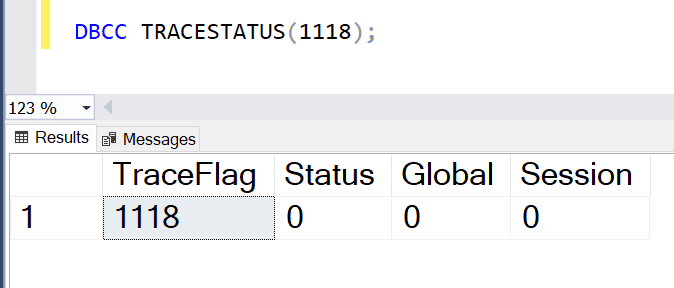
Impact and Considerations
Benefits
- Reduced TempDB Contention: By avoiding shared extents, Trace Flag 1118 minimizes bottlenecks on the allocation pages in TempDB.
- Improved Performance: For workloads that heavily use TempDB, this trace flag can lead to noticeable performance improvements.
Considerations
- SQL Server Version: Starting with SQL Server 2016, uniform extent allocation for TempDB is the default behavior, so this trace flag might not be necessary.
- Global Impact: Enabling Trace Flag 1118 globally affects all databases, not just TempDB. However, its primary benefits are seen in TempDB.
Does Your TempDB Need Attention?
If you’re dealing with TempDB performance issues or contention on allocation pages, Trace Flag 1118 is worth considering. However, Performance Tuning often requires a broader approach. Tools like Database Health Monitor can help identify TempDB bottlenecks and provide recommendations for improvements.
Need Help with SQL Server Performance?
At Stedman Solutions, we specialize in SQL Server Performance Tuning and optimization. Whether it’s troubleshooting TempDB contention, configuring trace flags, or improving overall SQL Server efficiency, Our Team of experts is ready to assist. reach out to us today at our Contact Us page, and let’s resolve your TempDB challenges together!
Leave a Reply