The Risks of Patching vs. Not Patching SQL Server
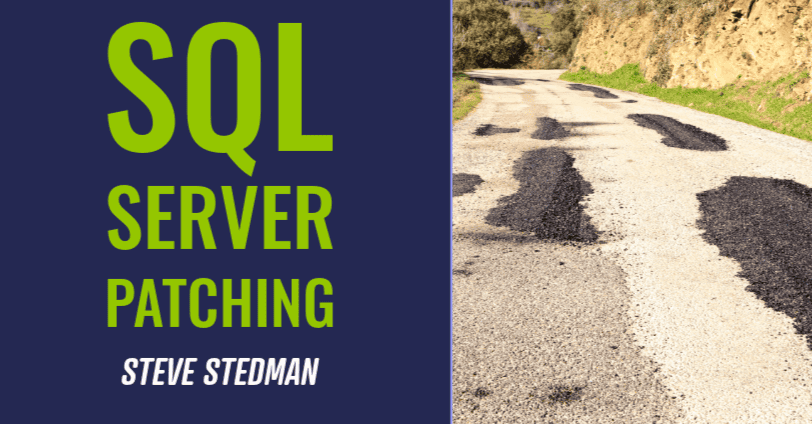
The Risks of Patching vs. Not Patching SQL Server: Why It Matters and How Stedman Solutions Can Help
Patching SQL Server can feel like a double-edged sword. On one hand, it’s essential to maintain a secure, high-performing environment. On the other, there’s the fear that patching might introduce unforeseen issues, potentially causing downtime or breaking applications. So, what’s the right approach? In this post, we’ll explore the risks of both patching and not patching, and how partnering with a professional SQL Server expert like Stedman Solutions can make all the difference.
Why Patching SQL Server is Critical
Microsoft releases SQL Server patches for three primary reasons:
- Security Vulnerabilities: Unpatched SQL Servers are prime targets for cyberattacks. Hackers exploit known vulnerabilities, leading to data breaches, Ransomware, and database Corruption. Even minor vulnerabilities can be exploited, potentially causing severe damage to sensitive data and company reputation.
- Performance Improvements: Patches often include fixes for performance-related issues, such as memory leaks, query optimization bugs, and resource usage problems. Failing to patch can result in a slower database, higher resource consumption, and increased costs.
- Compatibility and New Features: Patching ensures compatibility with newer software, operating systems, and security protocols. It also brings in new features that can enhance functionality, streamline workflows, or improve integration with other technologies.
Ignoring these patches can leave your environment vulnerable and may lead to cascading issues, making regular patching a critical aspect of SQL Server maintenance.
The Risks of Not Patching SQL Server
Deciding not to patch SQL Server comes with significant risks that can affect both short-term performance and long-term stability:
- Security Threats: An unpatched SQL Server is a security liability. Attackers frequently target outdated systems, as they are aware that known vulnerabilities remain unpatched. This can lead to breaches, compromised data, and hefty fines for failing to meet security standards.
- Data Loss and Corruption: Unpatched servers are more prone to bugs that can cause data corruption or data loss. For example, bugs that affect indexing or transaction logging can go unnoticed until a significant data integrity issue arises.
- Compliance Issues: In industries with stringent compliance requirements (like healthcare, finance, or government), failing to keep SQL Server updated can lead to audit failures, fines, and damage to company reputation.
- Performance Problems: Over time, unresolved performance issues can accumulate, causing databases to slow down or become unstable. As queries take longer to run, users experience delays, impacting productivity and increasing operational costs.
- Missed Opportunities for Optimization: SQL Server updates often bring new tools and features that can enhance performance, such as adaptive query processing, memory-optimized tables, or improvements in indexing.
Ultimately, not patching SQL Server increases the chances of unexpected outages, degraded performance, and the potential for a catastrophic data breach.
The Risks of Patching SQL Server
While patching is generally recommended, it isn’t without potential risks. These include:
- Downtime: Applying patches can cause downtime, particularly if unexpected issues arise during the update process. Depending on the complexity of your environment, even minor updates can introduce temporary service interruptions.
- Compatibility Issues: In some cases, a new patch might conflict with existing applications, drivers, or third-party tools. Without thorough testing, these conflicts can cause application errors or unexpected behavior.
- Insufficient Testing: If patches are applied directly to production without adequate testing, it can lead to unexpected failures or performance degradation, potentially affecting critical business processes.
- Inadequate Rollback Plan: If a patch fails or causes issues, reverting to a previous stable state can be challenging. Without a proper rollback plan, the failure can extend downtime and lead to significant business disruptions.
These risks can be minimized with careful planning, testing, and professional expertise. This is where having an experienced partner like Stedman Solutions becomes invaluable.
Balancing the Risks: How Stedman Solutions Can Help
The decision to patch or not to patch doesn’t have to be daunting. Stedman Solutions offers a comprehensive approach to SQL Server patch management, ensuring that your system remains secure, compliant, and high-performing without unnecessary risks. Here’s how we can help:
- Patch Evaluation and Planning:
- Our team begins with a thorough evaluation of the patches available for your SQL Server, considering the potential impact on security, compliance, and performance.
- We assess the compatibility of patches with your current infrastructure, identifying potential issues before they affect your production environment.
- We also evaluate the urgency of the patch, distinguishing between critical security updates that need immediate application and lower-risk updates that can be scheduled later.
- Testing in a Controlled Environment:
- We simulate the patch deployment in a controlled testing environment that closely mirrors your production setup, allowing us to catch compatibility issues early.
- Through this approach, we ensure that the patch won’t negatively impact your applications or users once implemented in production.
- Scheduled Patching and Monitoring:
- We work with you to schedule patching during off-peak hours to minimize disruption to your operations.
- Our team actively monitors the patching process in real-time, identifying and addressing issues as soon as they arise to ensure a smooth update.
- Robust Rollback and Recovery Plan:
- In the rare event that something goes wrong, we have a well-defined rollback strategy to restore SQL Server to a previous stable state quickly.
- This approach minimizes downtime and prevents data loss, ensuring Business Continuity.
- 24/7 Support and Proactive Monitoring:
- Our Managed Services provide ongoing support after patching, ensuring that SQL Server continues to perform optimally and remains secure.
- We use the Database Health Monitor, a powerful tool for monitoring database performance and identifying potential issues before they impact your environment.
Conclusion: Don’t Go It Alone
When it comes to patching SQL Server, the stakes are high, but the rewards of a well-maintained system are even higher. Whether it’s about improving security, boosting performance, or maintaining compliance, patching is crucial. However, it must be done carefully to avoid downtime, data loss, and security risks.
At Stedman Solutions, we specialize in SQL Server Managed Services, offering expert patch management, proactive monitoring, and ongoing support tailored to your specific needs. With over 34 years of SQL Server experience, we ensure that your databases run smoothly, safely, and efficiently.
If you want to learn more about how we can help you manage SQL Server patching effectively, contact us today or explore our Managed Services. Don’t let the fear of patching hold you back—work with the experts to keep your SQL Server at its best!
Leave a Reply