SQL Server WITH NOLOCK
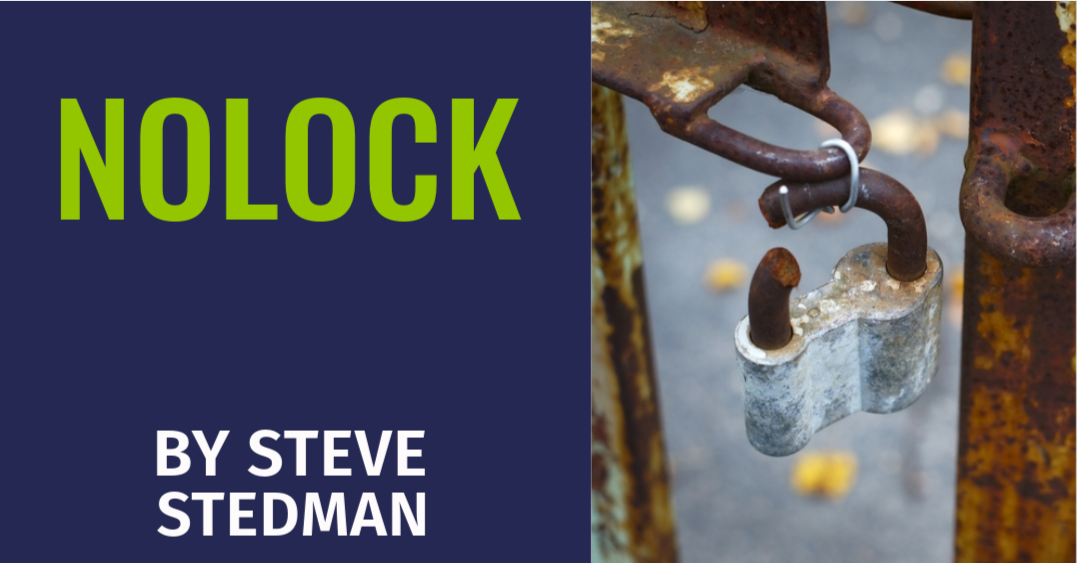
NOLOCK Hint in SQL Queries: Myths, Misconceptions, and Best Practices
In the world of SQL Server, the NOLOCK hint often generates spirited debates among database professionals. This hint is frequently used but equally misunderstood. In this blog post, we’ll explore what the NOLOCK hint does, dispel some common myths and misconceptions, and provide best practices for its use.
Understanding the NOLOCK Hint
The NOLOCK hint allows SQL Server to perform a dirty read, which means it can read data that has not yet been committed by other transactions. This can lead to reading uncommitted or “dirty” data. When you specify NOLOCK in your SELECT statements, it instructs SQL Server to ignore any locks and read data directly.
SELECT * FROM Sales WITH (NOLOCK);What Happens When You Use NOLOCK?
- Dirty Reads: You can read uncommitted data from other transactions.
- Nonrepeatable Reads: Data you read might change if another transaction modifies it.
- Phantom Reads: New rows can appear if other transactions insert data.
Myths and Misconceptions
Myth 1: NOLOCK Improves Performance Without Risks
One of the most common myths is that NOLOCK will always improve performance without any downsides. While it’s true that NOLOCK can reduce blocking and increase query performance by not waiting for locks, the risks associated with dirty reads, nonrepeatable reads, and phantom reads can lead to data inconsistency and unreliable results.
Myth 2: NOLOCK Is Equivalent to Read Uncommitted Isolation Level
While using NOLOCK in your queries is similar to setting the transaction isolation level to READ UNCOMMITTED, they are not identical. NOLOCK can be applied selectively to individual tables within a query, whereas READ UNCOMMITTED applies to all tables accessed by the transaction.
Myth 3: NOLOCK Prevents Deadlocks
Another misconception is that NOLOCK prevents deadlocks. While it can reduce the chances of blocking, it does not eliminate deadlocks entirely. Deadlocks can still occur due to other types of locks (e.g., schema modification locks) that are not bypassed by NOLOCK.
Best Practices for Using NOLOCK
1. Use Sparingly
Due to the risks associated with dirty reads and data inconsistency, use NOLOCK sparingly. Only use it when you are aware of the potential consequences and can tolerate the possibility of reading uncommitted data.
2. Understand the Impact
Before applying NOLOCK, thoroughly understand the data access patterns and the impact of reading uncommitted data. In critical systems where data accuracy is paramount, avoid using NOLOCK.
3. Read-Only Scenarios
NOLOCK can be beneficial in read-only scenarios where the data does not change frequently, or where you can afford occasional inconsistencies. For example, generating reports or performing large data exports where perfect accuracy is not critical.
4. Monitoring and Testing
Regularly monitor and test your queries that use NOLOCK to ensure they provide the desired performance benefits without compromising data integrity. Use Database Health Monitor to keep an eye on performance and locking issues.
5. Consider Alternatives
Consider alternatives like setting the transaction isolation level to SNAPSHOT or using query hints that provide more control over locking behavior without the risks associated with NOLOCK.
Conclusion
The NOLOCK hint can be a powerful tool in your SQL Server toolkit, but it’s essential to use it with caution and a clear understanding of its implications. By dispelling myths and following best practices, you can make informed decisions about when and how to use NOLOCK effectively.
For more insights into SQL Server performance tuning and best practices, consider leveraging Stedman Solutions’ Managed Services. Our team of experts can help you optimize your SQL Server environment and ensure your queries are running efficiently and accurately. Learn more about our services here and download the Database Health Monitor for continuous monitoring and alerting here.
“`
Leave a Reply