SQL Server Long Running Queries
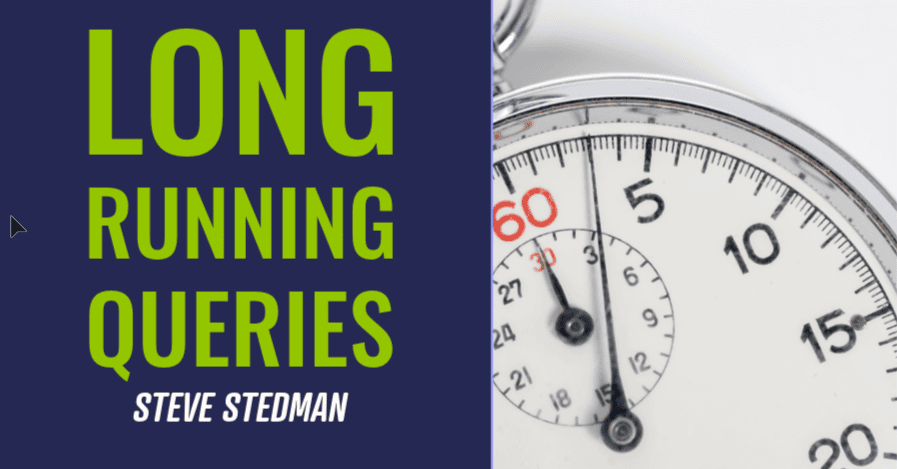
How to Monitor
Monitoring queries in SQL Server is essential for maintaining optimal performance. When long running queries are not monitored and optimized, they can slow down the entire server, increase resource usage, and create bottlenecks that impact overall database efficiency. In this post, we’ll explore how to monitor SQL Server queries using the powerful features of Database Health Monitor, including the Long Running Query Report, Blocking Queries Report, and Historic Waits.
Why Monitoring Long Running Queries Matters
These queries can lead to significant performance issues in SQL Server. These slow queries can be caused by inefficient SQL code, missing indexes, locking, or high CPU usage. Left unmanaged, they can cause:
- Performance Bottlenecks: Resource-intensive queries consume CPU, memory, and disk I/O, slowing down other processes.
- Increased Wait Times: As queries take longer to execute, more sessions may be blocked, leading to longer wait times and decreased responsiveness.
- Potential Deadlocks: Long running queries can increase the likelihood of deadlocks, which occur when multiple processes are competing for the same resources.
- Impact on SLAs: Delays in query execution can affect service-level agreements (SLAs) and degrade user experience.
How to Monitor SQL Server Long Running Queries
Effectively monitoring SQL Server long running queries requires a combination of tools and techniques. Below, we’ll discuss the best methods for identifying and resolving these performance issues using Database Health Monitor.
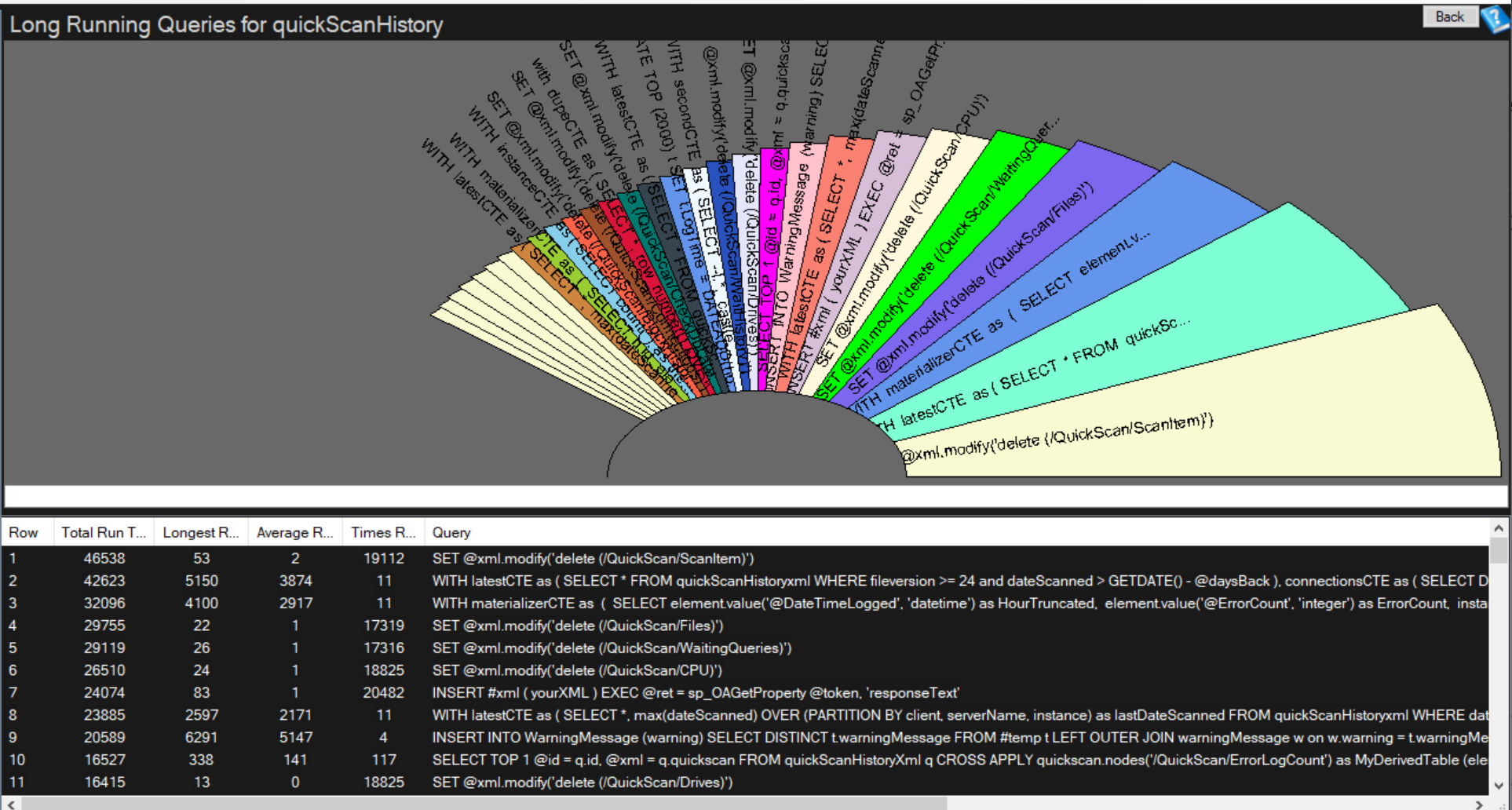
1. Database Health Monitor’s Long Running Query Report
One of the best ways to monitor SQL Server long running queries is to use the Long Running Query Report in Database Health Monitor. This report tracks queries that exceed a specified duration, making it easy to identify problematic queries and investigate them further.
How to Use the Long Running Query Report:
- Open Database Health Monitor and navigate to the “Long Running Queries” section.
- Set a time threshold, such as 30 seconds, to capture queries that exceed this duration.
- Review the report for detailed information on each query, including execution time, database name, and SQL text.
- Once you identify long running queries, analyze their execution plans to identify potential optimizations, such as adding indexes or adjusting query logic.
This real-time report helps you address performance issues as they happen, allowing for quick adjustments and performance improvements.
2. Database Health Monitor’s Blocking Queries Report
Long running queries can often lead to blocking, where one query prevents others from running. Monitoring for blocking is critical to understanding the broader impact of long running queries.
How to Use the Blocking Queries Report:
- Navigate to the “Blocking Queries” report in Database Health Monitor.
- This report identifies which queries are causing blocking and which sessions are being blocked.
- You’ll see metrics such as the duration of blocking and the SQL text of both the blocking and blocked queries.
- Use this data to understand which long running queries are causing resource contention and to guide optimization efforts.
This report helps pinpoint not only the queries that are long running but also those that have a ripple effect, creating a chain of blocking that can degrade overall server performance.

3. Database Health Monitor’s Historic Waits
Another effective way to monitor SQL Server long running queries is by analyzing Wait Statistics. Wait stats reveal where queries are spending the most time waiting, helping to identify performance bottlenecks.
How to Use Historic Waits:
- In Database Health Monitor, navigate to the “Historic Waits” section.
- The tool breaks down wait types (e.g., I/O, CPU, locks) over different time intervals.
- Review wait patterns to identify issues like high I/O waits (indicating disk bottlenecks) or high locking waits (indicating contention).
- Based on these results, you can focus on targeted optimizations such as adding indexes, modifying query logic, or adjusting server configurations.
The Historic Waits feature is ideal for long-term trend analysis, showing how different wait types affect query performance over time and helping you identify the root causes of long running queries.
Additional Tips for Monitoring Long Running Queries
- Enable Query Store: Enable Query Store in SQL Server to capture performance history, including execution times and resource usage for queries.
- Set Up Alerts: Use SQL Server Agent to configure alerts that notify you when queries exceed a certain duration, allowing for proactive issue resolution.
- Review Execution Plans: Use SQL Server Management Studio (SSMS) to analyze execution plans, identifying inefficiencies such as missing indexes or excessive scans.
- Optimize Indexes: Ensure that indexes are optimized to support frequent queries, which can significantly reduce execution times.
- Analyze Query Logic: Review query logic to determine if queries can be refactored for better performance.
How Stedman Solutions’ Managed Services Can Help
Monitoring SQL Server long running queries is a continuous task that requires expertise, tools, and dedicated time. That’s where Stedman Solutions’ SQL Server Managed Services can make a significant impact. Our managed services provide comprehensive SQL Server Performance monitoring, optimization, and expert support to ensure your database operates at peak performance.
Why Choose Stedman Solutions’ Managed Services?
- True SQL Server Specialists: We focus solely on SQL Server, bringing decades of expertise to help you tackle long running queries and other performance issues effectively.
- 24/7 Monitoring: Our managed services include 24/7 monitoring using advanced tools like Database Health Monitor, ensuring that long running queries are identified and addressed promptly.
- Proactive Optimization: We don’t just monitor; we actively optimize your queries and indexes to reduce execution times and improve overall performance.
- Rapid Response: When a performance issue is detected, Our Team of US-based SQL Server specialists responds quickly to resolve it, minimizing downtime and user impact.
- Knowledge Transfer: Beyond issue resolution, we provide Mentoring and knowledge sharing, empowering your team to understand and manage SQL Server long running queries more effectively.
- Predictable Pricing: Our managed services offer all-inclusive pricing, covering everything from monitoring and alerting to optimization and support, with no hidden fees.
With Stedman Solutions, you get peace of mind knowing that SQL Server long running queries and other performance issues are handled by experts, allowing you to focus on your core business operations.
Conclusion
Monitoring SQL Server long running queries is critical for maintaining database performance and reliability. Using Database Health Monitor’s Long Running Query Report, Blocking Queries Report, and Historic Waits feature will help you identify and address performance bottlenecks efficiently.
If you’re looking for expert assistance in managing SQL Server long running queries, consider Stedman Solutions’ SQL Server Managed Services. Our Team is here to help you ensure optimal database performance.
For more information about query monitoring or to explore how our managed services can benefit your organization, contact us today. You can also learn more about Database Health Monitor at DatabaseHealth.com.
Leave a Reply