SQL Server Isolation Levels
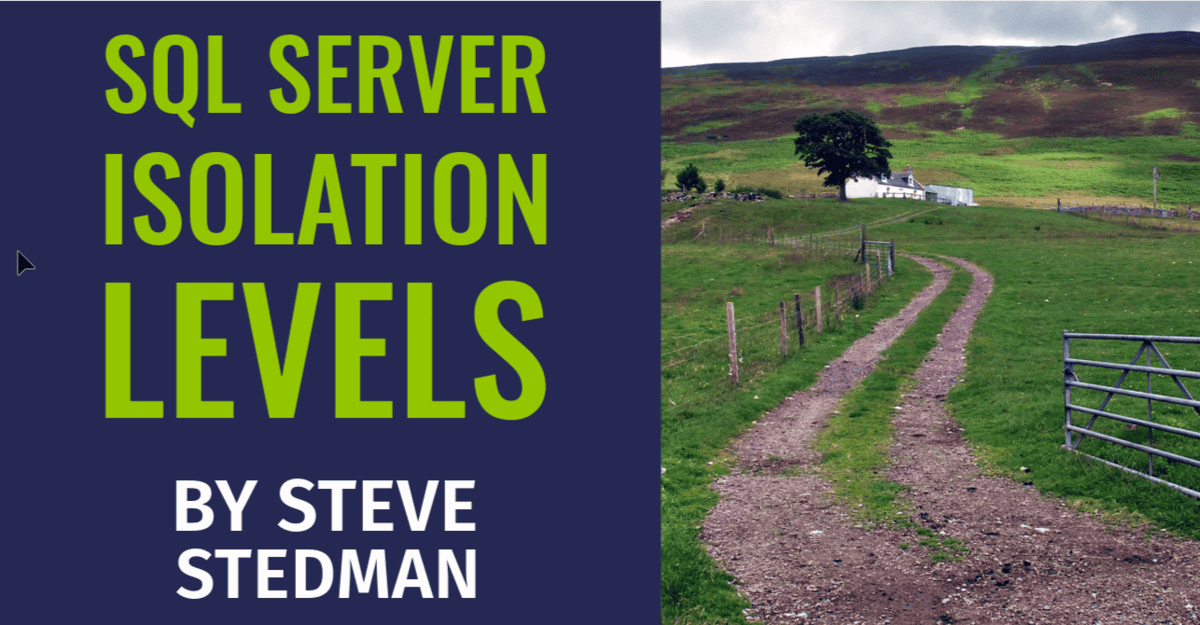
Understanding SQL Server Isolation Levels: Choosing the Right One for Your Needs
SQL Server isolation levels are a crucial part of managing database transactions. They control how transactions interact with each other, particularly regarding locking behavior, data visibility, and concurrency. By adjusting the isolation level, you can fine-tune the balance between data consistency and performance to match your specific application needs. Let’s explore each isolation level in SQL Server, how they impact your transactions, and best-use cases for each.
1. Read Uncommitted
The Read Uncommitted isolation level, often referred to as the “no-lock” level, allows transactions to read data that has been modified by other transactions, even if those transactions haven’t been committed yet. This can lead to what’s called “dirty reads,” where a query might see data that could later be rolled back.
- Pros: Maximum concurrency with minimal locking, which can lead to improved performance in scenarios with high read activity and low need for data accuracy.
- Cons: Dirty reads can lead to data inconsistencies, as transactions might read temporary or intermediate states.
Best Use Case: Ideal for reporting or read-only analytics applications where performance is more critical than data consistency.
2. Read Committed
The Read Committed isolation level is the default in SQL Server. It prevents dirty reads by ensuring that only committed data is read. While reading data, it applies locks on the rows being accessed, blocking other transactions from modifying that data until the read is complete.
- Pros: Avoids dirty reads, maintaining a higher level of data accuracy without major performance impacts.
- Cons: Prone to non-repeatable reads where data might change if accessed multiple times within the same transaction.
Best Use Case: Suited for general-purpose applications where a balance between data accuracy and performance is needed, such as e-commerce or CRM systems.
3. Repeatable Read
With Repeatable Read, a transaction holds read locks on all rows accessed, preventing other transactions from modifying that data until the transaction completes. This isolation level avoids both dirty reads and non-repeatable reads.
- Pros: Ensures consistency for any data read within a transaction, as the data won’t change until the transaction is done.
- Cons: More locks are held for a longer period, which can increase blocking and reduce concurrency.
Best Use Case: Useful for scenarios where data accuracy is crucial and updates or changes are less frequent, such as inventory management or order processing.
4. Serializable
The Serializable isolation level is the most restrictive. It places a range lock on the data set, preventing other transactions from inserting, updating, or deleting data within the locked range. This guarantees that data read during a transaction won’t be modified or new rows added until the transaction completes.
- Pros: Complete data stability within a transaction, avoiding dirty reads, non-repeatable reads, and phantom reads.
- Cons: High locking can lead to significant blocking, making it the least performant isolation level.
Best Use Case: Best for applications where data consistency and integrity are paramount, such as financial applications or complex reporting requirements.
5. Snapshot
The Snapshot isolation level provides a different approach by maintaining a versioned snapshot of the data for each transaction, allowing readers to access the data as it was when the transaction started. This prevents dirty reads and non-repeatable reads without blocking other transactions.
- Pros: Avoids dirty and non-repeatable reads without locking, improving concurrency and performance in highly transactional environments.
- Cons: Requires tempdb space to store data versions, which can add overhead and require additional storage planning.
Best Use Case: Suitable for high-concurrency environments where consistency is important but blocking would degrade performance, such as large-scale web applications or e-commerce platforms.
Choosing the Right Isolation Level
Understanding SQL Server isolation levels helps you make informed decisions to achieve the right balance between performance and consistency. Consider the type of application, how critical data accuracy is, and the volume of concurrent transactions.
Isolation level settings can impact the overall health of your SQL Server. At Stedman Solutions, our SQL Server managed services provide expert guidance in configuring these levels optimally for your environment. And if you want a comprehensive tool to monitor transaction performance and locking behaviors, try Database Health Monitor.
For more insights and SQL Server tips, be sure to check out the Stedman SQL Server Podcast and stay up to date with best practices for managing SQL Server performance and stability.
Leave a Reply