SQL Podcast featuring Database Health Monitor
Exploring Episode 6 of the Stedman SQL Server Podcast: New Features in Database Health Monitor
In Episode 6 of the Stedman SQL Server Podcast, we look at the latest updates to Database Health Monitor (DBHM), a free tool designed to give SQL Server users clear insights into performance, reliability, and potential issues. We cover several new features and bug fixes in this episode that enhance DBHM’s functionality, provide better diagnostics, and add even more monitoring power to your SQL Server toolkit.
Database Health Monitor is a SQL Server monitoring tool I created to simplify the day-to-day tasks of SQL Server administrators. Let’s dive into the updates covered in Episode 6, focusing on new features and key bug fixes!
Bug Fixes in Database Health Monitor
In every release, we address issues to ensure a smooth user experience, and this latest version is no exception. Here are two critical fixes highlighted:
- Old Icon in Historic Waits Advisor Dialogs: We corrected an outdated icon in the Historic Waits Advisor, providing a cleaner, updated interface for diagnosing wait issues.
- Error in Quickscan Check 227: Quickscan Check 227, designed to catch potential database health issues, had an error that is now resolved, ensuring reliable diagnostics.
New Features in Database Health Monitor
Several new features were introduced in this release, and how they enhance your SQL Server monitoring and troubleshooting capabilities.
1. Expanded Documentation on Wait Types in the Historic Waits Advisor
The Historic Waits Advisor now includes more documentation for common wait types. Understanding what is causing delays or blocking can be crucial, and these additions make it even easier to identify root causes for slowdowns:
- PREEMPTIVE_OS_PIPEOPS: Indicates waits related to OS-level pipe operations.
- PREEMPTIVE_OS_QUERYREGISTRY: A wait type often seen with registry-related operations.
- PAGELATCH_EX: Common with in-memory pages, especially in high concurrency environments.
2. Real-Time Overview at the Database Level
In the Real-Time Overview, two new charts at the database level give a more dynamic view into ongoing performance issues:
- Blocking Queries Chart: This chart shows current blocking sessions, allowing you to instantly understand if blocking is an issue. Clicking on the chart takes you to the detailed Database Level Blocking Real-Time page, where you can analyze and address blocking in real time.
- Active Queries Chart: This chart reveals currently active queries, giving a snapshot of database activity. A click on this chart takes you to the Database Level Active Queries Real-Time page for deeper investigation into active workload.
3. Enhanced Quickscan Report Check 233
The Quickscan Report has been a core feature of Database Health Monitor, helping DBAs spot configuration and performance issues. This new check, Quickscan Report Check 233, identifies SQL Server Agent jobs that have been configured but not scheduled. Detecting such jobs can prevent missed processes or unexpected maintenance gaps.
4. Instance Report – “Performance History”
The new Performance History report offers a big-picture view of performance trends over time. From this single report, you can track metrics that reveal performance changes and diagnose possible causes over longer time frames.
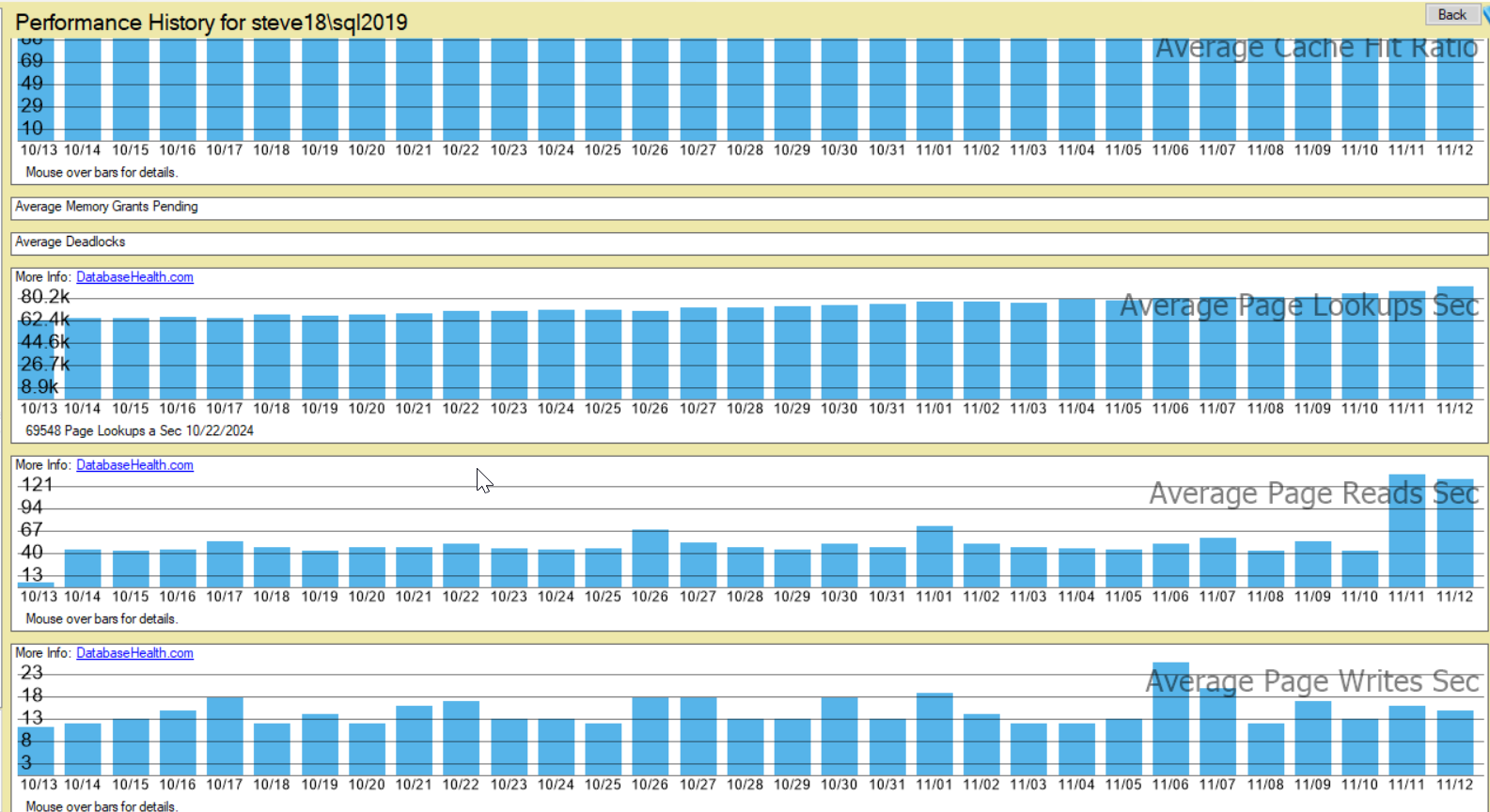
5. Historic Report – “File Size Over Time”
Monitoring file growth is essential for capacity planning and to prevent issues related to disk space. Therefore, the new File Size Over Time report, available on the Server Tree’s Historic Reports, shows a detailed look at database file growth patterns. Because, with this insight, you can identify trends and better manage storage allocation for your SQL Server instances.
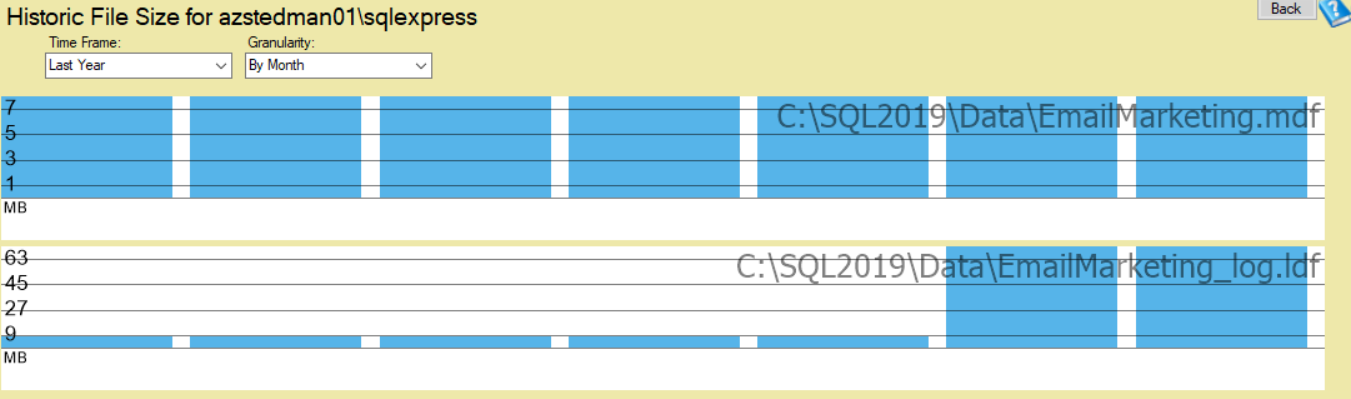
Why Tune In?
If you’re managing SQL Server environments or looking for ways to optimize performance, these episodes offer practical guidance, from new tools to tips on getting the most out of Database Health Monitor. Because, Stedman Solutions provides expert SQL Server Managed Services to help you with everything from Performance Tuning to ongoing monitoring and issue resolution.
If you’re interested in learning more, check out Episode 6 on the Stedman SQL Server Podcast, and see how Database Health Monitor can enhance your SQL Server environment.
Stay tuned for more episodes as we dive deeper into SQL Server best practices, tools, and tips!
Leave a Reply