Shrink SQL Server Log Files: Best Practices Explained

How and When to Shrink SQL Server Log Files: Best Practices Explained
Managing SQL Server log files is a common challenge for database administrators and developers. While shrinking transaction log files might seem like a quick fix for reclaiming disk space, there are key factors to consider before hitting that shrink button.
What’s Covered in This Article:
- The Purpose of SQL Server Log Files
- Why Log Files Grow
- When to Shrink Log Files
- Why Shrinking Isn’t a Long-Term Fix
- Best Practices for Log File Shrinking
- How to Avoid the Need for Shrinking
The Purpose of SQL Server Log Files
Transaction log files are essential for maintaining data integrity and supporting recovery operations. They track every transaction, ensuring changes can be rolled back in case of errors or crashes. Log files also enable point-in-time recovery and support high-availability features such as Replication, log shipping, and Always On Availability Groups.
Why Log Files Grow
Excessive log file growth can occur for several reasons:
- Long-Running Transactions: Open transactions that span extended periods prevent SQL Server from truncating the inactive portions of the log.
- High Transactional Activity: Databases with frequent inserts, updates, and deletes generate substantial log activity.
- Inappropriate Recovery Model: In the Full or Bulk-Logged recovery model, failing to back up the transaction log can lead to uncontrolled growth.
- Misconfigured Autogrowth Settings: Setting autogrowth to a percentage instead of a fixed size can cause rapid, unpredictable file growth.
When to Shrink Log Files
Shrinking log files might be necessary in specific situations, such as:
- Critical Disk Space Shortage: If the disk hosting the log file is nearly full, shrinking the file may be a temporary solution.
- After Resolving the Root Cause: Once the underlying issue causing log file growth is addressed, shrinking can help reclaim unused space.
However, it’s important to recognize that shrinking should be a temporary measure rather than a routine maintenance task.
Why Shrinking Isn’t a Long-Term Fix
While shrinking can reclaim space, it comes with significant drawbacks:
- Fragmentation: Shrinking the log file can cause fragmentation, reducing performance, especially on traditional hard drives.
- Increased Autogrowth Events: A shrunken log file is more likely to grow again, leading to frequent autogrowth operations that degrade performance.
- Long-Term Inefficiency: Repeated shrinking and regrowth cycles can harm the overall efficiency of your SQL Server environment.
Best Practices for Log File Shrinking
If shrinking is unavoidable, follow these best practices to minimize risks:
- Identify Inactive Log Portions: Use SQL Server tools to determine the size of the inactive portion of the log before shrinking.
- Use Controlled Shrinking: Perform shrinking operations carefully using SQL Server Management Studio (SSMS) or T-SQL commands.
- Optimize Autogrowth Settings: Set autogrowth to reasonable fixed increments rather than percentages to reduce fragmentation.
How to Avoid the Need for Shrinking
The best approach to managing log files is to avoid excessive growth in the first place. Here’s how:
- Schedule Regular Log BACKUPs: Frequent transaction log BACKUPs in the Full or Bulk-Logged recovery model truncate the inactive portion of the log.
- Resolve Long-Running Transactions: Monitor and address transactions that remain open for extended periods.
- Monitor Log File Growth: Use tools like Database Health Monitor to track log file usage and set alerts.
Why Proper Log File Management Matters
The transaction log is a critical component of SQL Server. Mismanagement can lead to severe problems, including:
- Excessive disk space usage.
- Slower database performance.
- Extended recovery times during server restarts or crashes.
By understanding when and how to shrink log files, you can manage your SQL Server environment more effectively without introducing additional risks.
Take the Next Step
If you’re facing recurring issues with large log files or need help optimizing your SQL Server, Stedman Solutions Managed Services is here to help. With decades of SQL Server experience, Our Team can:
- Monitor and manage log file growth.
- Optimize your database for performance and reliability.
- Provide 24/7 support for critical database operations.
Check out our Managed Services to learn more about how we can help you take control of your SQL Server environment.
Get More SQL Server Insights
Subscribe to our channel for weekly tips on SQL Server Performance tuning, best practices, and troubleshooting. If you have specific questions or topics you’d like us to cover, leave a comment below or reach out to us at Stedman Solutions.
For a free tool to monitor and maintain your SQL Server, download Database Health Monitor. It’s packed with features to help you keep an eye on your log files, performance, and overall database health.
VLF Report to Shrink SQL Server Log Files
The VLF report in Database Health Monitor is by go-to solution when I need to shrink log files. It allows you to view the VLF’s and to see which ones are in use, and to shrink that part of the file that is not in use.
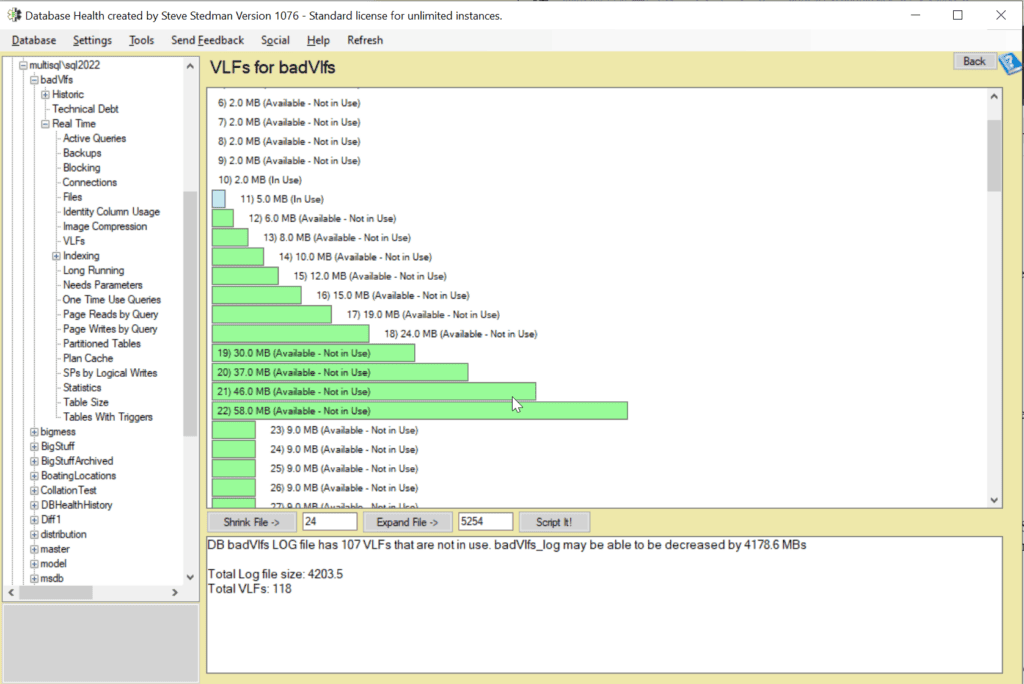
Don’t Let Log File Issues Hold You Back!
Whether you’re battling bloated log files or want to fine-tune your SQL Server environment, this guide gives you the tools and knowledge you need to succeed. Got questions? Leave them in the comments, and we’ll get back to you! For professional help, visit Stedman Solutions today.
Leave a Reply