Understanding SQL Server Backups: When to Perform Full Backups
Backups are a critical aspect of SQL Server management, ensuring that your data remains safe, secure, and recoverable in case of unexpected failures. Within SQL Server, several types of backups exist, each serving a unique purpose. In this post, we will focus on full backups and differential backups, and discuss why performing full backups more frequently can be crucial, especially when your differential backups start to become excessively large.

The Importance of Full Backups
A full backup captures the entire database at a specific point in time. This includes all the data, objects, system tables, and other database elements. Essentially, it is a complete snapshot of your database, which serves as the foundation for other types of backups, such as differential and transaction log backups.
Full backups are vital because:
- They provide a comprehensive restore point.
- They form the base for differential backups, making it possible to restore to more recent points in time with fewer steps.
- They are critical for disaster recovery, ensuring that you have a complete copy of your database in case of catastrophic failure.
Understanding Differential Backups
Differential backups, on the other hand, are incremental backups that capture only the data changes made since the last full backup. They are faster and smaller than full backups, making them an efficient way to reduce the amount of time and storage needed for backups.
The Problem with Large Differential Backups
While differential backups are efficient, their size grows over time as more changes are made to the database. If the interval between full backups is too long, differential backups can become significantly large, posing several problems:
- Longer Backup Times: As differential backups grow, the time required to perform them increases.
- Longer Restore Times: During a restore operation, both the last full backup and the latest differential backup must be restored, extending the recovery time.
- Increased Storage Requirements: Larger differential backups consume more storage space, potentially leading to higher costs and resource constraints.
The Solution: More Frequent Full Backups
To mitigate the issues associated with large differential backups, consider performing full backups more frequently. Here are some key benefits of this approach:
- Smaller Differential Backups: With more frequent full backups, differential backups remain smaller and more manageable.
- Reduced Backup and Restore Times: Smaller differential backups result in faster backup and restore operations, minimizing downtime.
- Improved Recovery Point Objectives (RPO): Frequent full backups provide more recent restore points, improving your ability to meet stringent RPO requirements.
- Enhanced Data Protection: Regular full backups ensure that your data is consistently and comprehensively protected.
Best Practices for SQL Server Backups
When designing your backup strategy, consider the following best practices:
- Assess Your Data Change Rate: Understand how often and how much your data changes. High transaction environments may require more frequent full backups.
- Define Your Recovery Objectives: Determine your Recovery Point Objectives (RPO) and Recovery Time Objectives (RTO) to guide your backup frequency.
- Monitor Backup Sizes: Regularly monitor the size of your differential backups. If they start growing significantly, it may be time to increase the frequency of your full backups.
- Automate and Schedule Backups: Use SQL Server Agent or other automation tools to schedule regular backups, ensuring consistency and reliability.
- Test Your Backups: Periodically test your backup and restore procedures to verify that your backups are functioning correctly and that you can meet your recovery objectives.
Conclusion
In SQL Server, a well-thought-out backup strategy is crucial for data protection and disaster recovery. By understanding the relationship between full and differential backups, and adjusting the frequency of your full backups based on the growth of your differential backups, you can ensure efficient and effective backup management.
At Stedman Solutions, we specialize in SQL Server performance tuning and management. Our Managed Services can help you design and implement a robust backup strategy tailored to your specific needs. We use tools like Database Health Monitor to continuously monitor your SQL Server environment, ensuring your backups are efficient and reliable.
If you have any questions or need assistance with your SQL Server backups, don’t hesitate to reach out. We’re here to help you achieve peace of mind with the best SQL Server management solutions.
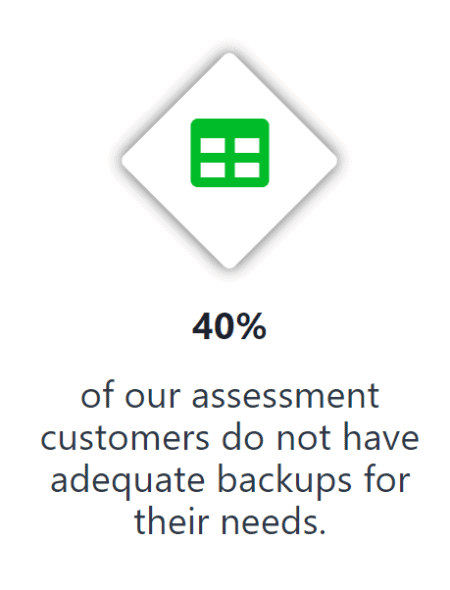
Call to Action
For comprehensive SQL Server management, including backup strategy and monitoring, contact Stedman Solutions today. Let us help you ensure your data is always protected and recoverable, no matter what challenges arise.
Our Backup and Recovery Class
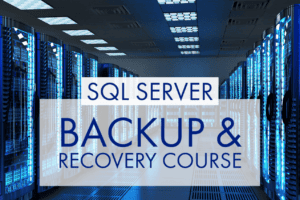
Master Backup and Recovery with Stedman’s SQL School
Are you confident in your SQL Server backup and recovery strategy? Many organizations aren’t prepared for the unexpected until it’s too late. At Stedman’s SQL School, our Backup and Recovery Class gives you the knowledge and tools to safeguard your databases.
From learning best practices for backup placement to mastering restore strategies for disasters, this class is designed for DBAs and IT professionals who want to eliminate data loss risks and maximize uptime.
Take control of your data safety—explore the Backup and Recovery Class today!