Securing SQL Server
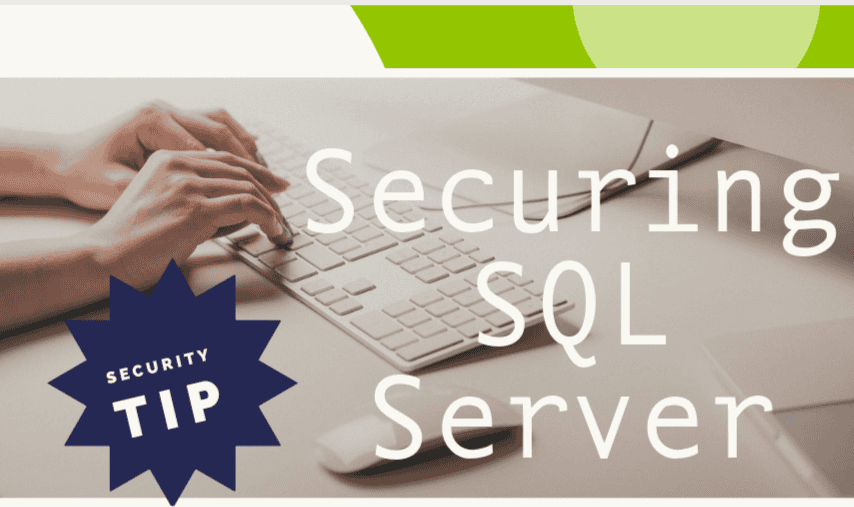
Securing SQL Server: Best Practices for a Safe and Reliable Database
SQL Server security is a critical aspect of database management. With the increasing prevalence of cyber threats, it’s essential to ensure your SQL Server is secure from unauthorized access, data breaches, and Corruption. In this blog post, we’ll cover key best practices for safeguarding your SQL Server environment.
1. Keep SQL Server Updated
Regularly applying patches and updates is your first line of defense. Microsoft frequently releases updates to address security vulnerabilities, so ensure you stay current. Missing critical updates could leave your server exposed to exploits.
2. Use Strong Authentication Methods
- Enable Windows Authentication: It’s more secure than SQL Server Authentication, leveraging Active Directory for managing users and passwords.
3. Restrict Access with the Principle of Least Privilege (POLP)
Only grant users the minimum level of access required for their role. Overly permissive access can lead to accidental or malicious data leaks. Regularly audit permissions to ensure compliance.
4. Secure Network Connections
- Enable SSL/TLS Encryption: Use certificates to encrypt data in transit, protecting it from being intercepted by attackers.
- Restrict IP Access: Use firewalls or network security groups to allow only trusted IPs to access your SQL Server.
5. Encrypt Sensitive Data
Ensure sensitive data is encrypted, both at rest and in transit. SQL Server provides Transparent Data Encryption (TDE) for securing data files and Secure Enclaves for advanced encryption scenarios.
6. Audit and Monitor Activity
Use SQL Server’s built-in auditing features to track logins, failed attempts, and changes to permissions. Complement this with a monitoring tool, like Database Health Monitor, to identify potential threats before they escalate.
7. BACKUP and Disaster Recovery
No matter how secure your SQL Server is, disasters can still happen. Create regular BACKUPs, test them frequently, and store copies offsite. A tested Disaster Recovery plan can save your business in a critical situation.
8. Protect Against SQL Injection
SQL injection remains one of the most common vulnerabilities. Avoid dynamic SQL and sanitize inputs by using parameterized queries. Validate all user inputs to ensure they meet expected formats.
9. Harden Your SQL Server Configuration
- Disable unused features and services to reduce attack surfaces.
- Rename the default “sa” account and disable it if not needed.
- Implement database roles and schemas to enforce data segregation.
10. Regularly Test Your Security
Conduct vulnerability assessments and penetration testing on your SQL Server environment. Identify weaknesses before attackers do, and patch them promptly.
Need Help Securing Your SQL Server?
At Stedman Solutions, we specialize in SQL Server Performance and security. Whether it’s setting up best practices, monitoring for potential vulnerabilities, or responding to threats, Our Team of experts is here to help.
What’s Inside the Securing SQL Server Whitepaper?
Or, reach out to us directly at our Contact Us page for a secure and reliable database environment.
Don’t wait until it’s too late—let’s secure your SQL Server now!

Leave a Reply