Deep Dive into Fragmentation in SQL Server
Index Fragmentation in SQL Server is an often overlooked aspect of database management that can have profound effects on system performance if not addressed properly. This comprehensive article explores fragmentation in depth, detailing its types, impacts, detection methods, and mitigation strategies, with a focus on keeping your database running at peak efficiency.
What is Index Fragmentation in SQL Server?
Index Fragmentation in SQL Server refers to the phenomenon where the physical storage of data becomes scattered, leading to inefficiencies in data retrieval. This can occur due to:
- Insert Operations: New rows are added, potentially splitting pages or causing pages to be allocated in non-contiguous areas.
- Update Operations: Data modification can lead to page splits if the new data doesn’t fit into the existing space.
- Delete Operations: Removing rows leaves gaps that can lead to fragmentation when new data is inserted.
Causes of Index Fragmentation in SQL Server
Index fragmentation in SQL Server occurs primarily due to the way data is stored, updated, and managed within indexes. One of the main causes is page splits, which happen when a data page becomes full, and SQL Server needs to create room for new data. During a page split, half the data from the full page is moved to a new page, often causing pages to become out of sequence. This process not only leads to external fragmentation (where pages are no longer physically contiguous) but also creates internal fragmentation by leaving unused space on the original page. Frequent insertions, updates, and deletions within tables that use clustered or non-clustered indexes exacerbate this issue, as they disrupt the natural order of data within the index.
Another significant contributor to index fragmentation is inadequate fill factor settings. The fill factor determines how much free space is reserved within each page during index creation or rebuild. A fill factor that is too high leaves little room for future data growth, increasing the likelihood of page splits as new records are inserted or updated. On the other hand, if the fill factor is too low, it can lead to unnecessary internal fragmentation, wasting storage space. Additionally, fragmented indexes are more likely to develop in scenarios involving random data distribution, such as when unique identifiers (GUIDs) are used as primary keys. These factors, combined with high transaction volumes, create fragmented indexes over time, negatively impacting query performance. Regular monitoring and maintenance are essential to address these causes effectively.
There are two primary types:
- Logical Fragmentation: This occurs when the logical order of pages does not correspond with their physical order on disk. For instance, if an index’s pages are in a different sequence on disk than their order in the index tree, SQL Server must perform additional I/O to fetch the data.
- Extent Fragmentation: Refers to the scattering of extents (8-page groups) across the disk. This type affects both the space efficiency and the speed of data access due to increased disk head movement.
The Impact of Fragmentation in SQL Server
When Index Fragmentation in SQL Server becomes significant, it can:
- Increase I/O Operations: Scattered data means more disk reads, which can lead to higher I/O wait times, reducing overall system performance.
- Slow Down Query Execution: Queries might take longer to execute because SQL Server needs to visit more pages than necessary to gather all the required data.
- Consume More Memory: More data pages might need to be loaded into memory, potentially causing memory pressure, especially in systems with limited RAM.
- Affect Transactional Performance: For operations like bulk inserts or frequent updates, high fragmentation can lead to increased transaction log usage and slower transaction commit times.
Detecting Fragmentation in SQL Server
To identify fragmentation in SQL Server, you can leverage:
- sys.dm_db_index_physical_stats: This dynamic management function is key to understanding physical index structure. Here’s how to use it:
SELECT object_id AS ObjectId, index_id AS IndexId, partition_number AS PartitionNumber, index_type_desc AS IndexType, alloc_unit_type_desc AS AllocUnitType, index_depth AS IndexDepth, index_level AS IndexLevel, avg_fragmentation_in_percent AS Fragmentation, fragment_count AS FragmentCount, avg_fragment_size_in_pages AS AvgFragmentSize, page_count AS PageCountFROM sys.dm_db_index_physical_stats (DB_ID(N'YourDatabaseName'), OBJECT_ID(N'YourTableName'), NULL, NULL , 'DETAILED');
Pay special attention to avg_fragmentation_in_percent to get insights into the level of fragmentation. - DBCC SHOWCONTIG (for older versions of SQL Server, though less detailed compared to sys.dm_db_index_physical_stats):
DBCC SHOWCONTIG ( 'YourTableName' ) WITH ALL_INDEXES, TABLERESULTS;
Mitigating Fragmentation in SQL Server
Dealing with fragmentation in SQL Server involves several strategies:
- Index Rebuilding: When fragmentation is high (usually above 30%), rebuilding the index can be beneficial:
ALTER INDEX ALL ON YourTableName REBUILD;
This rewrites the index from scratch, ensuring all pages are contiguous. - Index Reorganizing: For intermediate fragmentation levels (5% to 30%), reorganizing might be more appropriate:
ALTER INDEX ALL ON YourTableName REORGANIZE;
This method is less resource-intensive but less effective at high fragmentation levels. - Maintenance Schedules: Set up scheduled tasks to regularly check and manage fragmentation. SQL Server Maintenance Plans or custom scripts via SQL Server Agent can automate this process.
- Design Choices:
- Use appropriate fill factor settings to allow for future growth within pages without causing splits.
- Consider the nature of operations on your tables; tables with heavy inserts might benefit from a lower fill factor to reduce fragmentation.
- Monitoring: Use Performance Monitor or Query Store to observe the impact of fragmentation on query performance over time.
- Partitioning: For very large tables, partitioning can help manage data growth and reduce fragmentation by allowing operations to be performed on smaller, more manageable segments of data.
The Easier Way
The SQL Index Fragmentation Report in Database Health Monitor is an easier way to visualize the current index fragementation on your SQL Server.
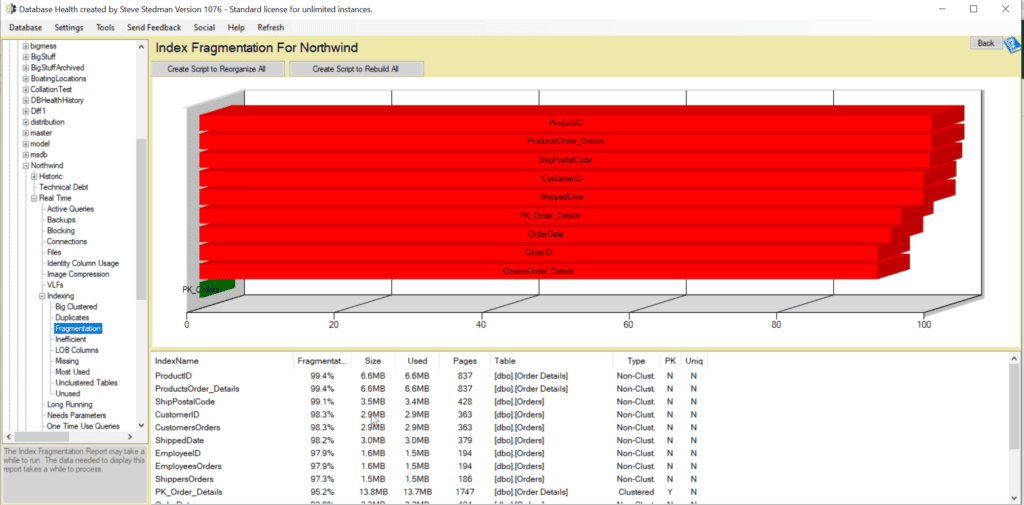
Index Fragmentation vs. Out-of-Date Statistics: Which is Worse?
When it comes to SQL Server performance, both index fragmentation and out-of-date statistics can severely impact query execution. However, their effects and severity depend on the context of your database workload. Index fragmentation primarily affects the physical storage of data, leading to inefficient I/O operations. Fragmented indexes cause SQL Server to perform more disk reads to retrieve the same amount of data because the logical sequence of the index no longer matches its physical order. This is especially detrimental for workloads that rely on large sequential scans or processes requiring fast data retrieval, such as reporting or batch operations.
On the other hand, out-of-date statistics directly impact the query optimizer, which uses statistics to determine the most efficient execution plan. When statistics are stale, the optimizer may make poor decisions, such as choosing a full table scan instead of using an available index, or underestimating resource needs, leading to significant slowdowns. Out-of-date statistics can degrade performance even if indexes are perfectly maintained, as SQL Server might fail to utilize them correctly. This makes out-of-date statistics a more insidious problem because it affects the logical decision-making process behind query execution rather than the physical retrieval of data.
In most scenarios, out-of-date statistics are worse than index fragmentation because they can completely invalidate the benefits of well-maintained indexes. For example, if a query relies on an index but the optimizer doesn’t recognize its usefulness due to stale statistics, the result will be slow execution despite low fragmentation. Conversely, moderately fragmented indexes can still be effective if the optimizer understands how to leverage them. This highlights the importance of addressing both issues but prioritizing statistics maintenance to ensure the query optimizer has accurate data to work with. In practice, a balanced strategy of regular index defragmentation combined with frequent updates to statistics provides the best performance outcomes for SQL Server environments.
Index Fragmentation in SQL Server is an intrinsic part of database evolution as data changes over time. However, with the right strategies, its negative impacts can be minimized. Regular maintenance, thoughtful index management, and understanding the workload’s nature will ensure that your SQL Server operates efficiently. Remember, while some level of fragmentation is inevitable, proactive management can make a substantial difference in performance.
Tools like the SQL Index Fragmentation Report in Database Health Monitor make it easier to identify fragmentation and take action, while also supporting a broader strategy of maintaining accurate statistics. At Stedman Solutions, we help organizations optimize their SQL Server environments with proactive index and statistics maintenance as part of our managed services. Contact us today to ensure your databases are running at their best!