Unusually Large Log File
The log file appears to be quite large compared to the size of the database file. This can happen if your log file grew too large and has not yet been shrunk.
Why a Large Log File Can Be an Issue in SQL Server Databases
SQL Server databases consist of two primary file types: the data file (.mdf or .ndf) and the transaction log file (.ldf). While the data file holds the actual database data, the transaction log file records every transaction made to the database to ensure recoverability and consistency. However, if not managed properly, the log file can grow excessively large, causing significant performance, storage, and operational challenges. Let’s explore why big log files can become an issue and how to address them.
Here is an example of a huge log file as shown in Database Health Monitor. Almost 3gb compared to a database file of 8mb.
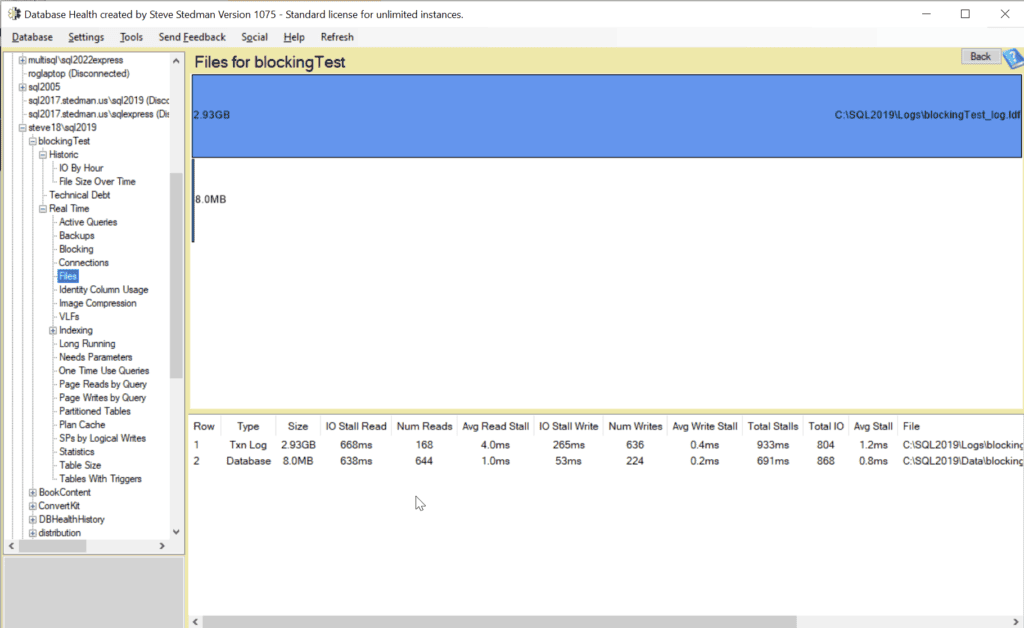
The Role of the Transaction Log File
The transaction log is vital for:
- Recoverability: It ensures database changes can be rolled back in case of errors or partially completed transactions.
- High Availability: Log shipping, replication, and Always On Availability Groups rely on the transaction log for synchronization.
- Point-in-Time Recovery: For databases in the Full or Bulk-Logged recovery model, the log file is essential for restoring to a specific moment.
Because of this critical role, managing the transaction log file is an essential aspect of SQL Server maintenance.
What Happens When the Log File Grows Too Large?
1. Disk Space Issues
Log files growing too large consume disk space, which might otherwise be used for other workloads. If the disk hosting the log file fills up, it can bring the database to a halt, causing severe disruptions in production environments.
2. Performance Impact
A big log file can increase backup and restore times, slowing down disaster recovery or maintenance operations. Additionally, if the log file’s size exceeds what the disk subsystem can handle efficiently, I/O performance may degrade.
3. Extended Recovery Times
During database startup or crash recovery, SQL Server reads the transaction log file to replay or rollback transactions. Larger log files lead to longer recovery times, delaying availability.
4. Fragmentation of the Log File
If the log file grows in increments due to autogrowth settings, it can become fragmented at the file-system level. This fragmentation can degrade performance, especially on traditional spinning disks.
5. Backup and Maintenance Overhead
Large transaction log backups take longer and consume more storage, impacting backup windows and potentially delaying other maintenance tasks. This issue is especially problematic if your backup strategy doesn’t align with the database’s activity.
Why Does the Log File Grow?
1. Inappropriate Recovery Model
Databases in the Full or Bulk-Logged recovery model require regular log backups to truncate the log file. Without these backups, the log file grows indefinitely.
2. Long-Running or Uncommitted Transactions
If a transaction spans a long period or remains open, SQL Server cannot truncate the log until it completes. This can lead to rapid log growth.
3. Misconfigured Autogrowth Settings
If autogrowth is set to a percentage rather than a fixed size, a large log file can quickly grow out of control.
4. High Transaction Volume
Databases with a high rate of inserts, updates, or deletes generate substantial log activity. Without frequent log backups, the file size can balloon.
How to Prevent or Manage Huge Log Files
- Set the Appropriate Recovery Model
- Use the Simple recovery model for databases that don’t need point-in-time recovery.
- Use the Full recovery model when point-in-time recovery is required, but ensure regular transaction log backups.
- Schedule Frequent Transaction Log Backups Regular log backups truncate the inactive portion of the log file, preventing it from growing excessively.
- Monitor Log File Growth Use tools like Database Health Monitor to monitor log file usage and growth patterns. Set up alerts for excessive growth.
- Optimize Autogrowth Settings Configure log file autogrowth in reasonable fixed-size increments instead of percentages. This reduces fragmentation and ensures predictable growth.
- Address Long-Running Transactions Identify and resolve queries causing long-running or uncommitted transactions. Tools like SQL Server Management Studio (SSMS) and Extended Events can help diagnose these issues.
- Shrink Log Files Judiciously Shrinking the log file should only be a last resort after addressing the root cause of the growth. Excessive shrinking and regrowth cycles can cause fragmentation.
- Move the Log File to a Separate Disk Placing the log file on a dedicated, high-speed disk can mitigate some performance impacts caused by bigger log files.
How Stedman Solutions Can Help
Managing log files and ensuring optimal database performance can be complex. At Stedman Solutions, we specialize in SQL Server performance tuning and database management. Through our SQL Server Managed Services, we can:
- Monitor and manage transaction log file growth.
- Optimize your SQL Server environment for performance and reliability.
- Provide proactive support to prevent log file issues from impacting your operations.
Additionally, our Database Health Monitor is a free tool to help you keep an eye on log file usage and other critical metrics.
Conclusion
While the transaction log is essential to SQL Server, neglecting its size and maintenance can lead to significant challenges. By understanding why log files grow and implementing proper management practices, you can ensure your SQL Server databases remain efficient and reliable. If you’re facing log file issues or want to optimize your SQL Server environment, contact us today for expert assistance.
Would you like help optimizing your SQL Server’s transaction log management? Let us know in the comments or reach out directly!
Leave a Reply