CXPACKET and CXCONSUMER Wait
CXPACKET Wait Type
CXPACKET stands for Class Exchange Packet. It has been around for a long time and is directly related to parallel query execution.
What CXPACKET Waits Represent
The CXPACKET wait type traditionally indicates that a process is waiting for parallel threads to synchronize. Here’s how it works:
- Query Starts in Parallel Mode: SQL Server breaks the workload into multiple threads.
- Thread Coordination: During execution, if one or more threads finish their work faster than others, they need to wait for the slower threads to catch up. This synchronization process leads to CXPACKET waits.
- Imbalance Issues: If one of the threads is particularly slow (often due to skewed data distribution or resource bottlenecks), it can cause excessive CXPACKET waits, as other threads have to wait for it to finish.
In previous SQL Server versions (pre-2017), CXPACKET was often an indicator of suboptimal parallelism, such as:
- Inappropriate MAXDOP setting (Max Degree of Parallelism).
- High Cost Threshold for Parallelism.
- Skewed data distribution causing uneven work among parallel threads.
Resolving CXPACKET Waits
If you encounter CXPACKET waits frequently, consider these adjustments:
- Set MAXDOP (Max Degree of Parallelism): Adjust the
MAXDOPsetting to balance workload distribution better. While the default is 0 (all CPUs), it’s often best to limit it to the number of cores per NUMA node. - Adjust Cost Threshold for Parallelism: Increase this setting (default is 5) to a higher value, so only more expensive queries trigger parallel execution.
- Examine Query Plans for Skewed Parallelism: Look for parallel operators in the execution plans where work distribution is uneven.
CXCONSUMER Wait Type
CXCONSUMER is a newer wait type introduced in SQL Server 2016 SP2 and SQL Server 2017. It effectively replaced some of the CXPACKET waits, providing better visibility into parallel execution behavior.
What CXCONSUMER Waits Represent
CXCONSUMER indicates threads that are actively consuming work in a parallel operation. Unlike CXPACKET, which signals synchronization issues, CXCONSUMER is more about thread consumption and scheduling. It’s generally considered normal and does not usually indicate a problem.
CXCONSUMER can occur in several contexts:
- Regular parallel plan execution.
- Parallel insert, update, delete, or select operations.
While CXCONSUMER is related to parallelism, its presence in the wait stats is not a concern. It simply reflects the threads consuming data in a parallel execution context.
CXPACKET vs. CXCONSUMER
Since SQL Server 2016 SP2, Microsoft redefined how these waits are recorded:
- CXPACKET is now mainly tied to synchronization issues during parallel execution.
- CXCONSUMER represents normal parallel thread consumption, helping distinguish between synchronization waits and standard parallel activity.
This distinction makes it easier to identify and diagnose performance issues related to parallelism. A high number of CXCONSUMER waits typically doesn’t warrant action, while a high number of CXPACKET waits may indicate the need for tuning.
is running at its best!
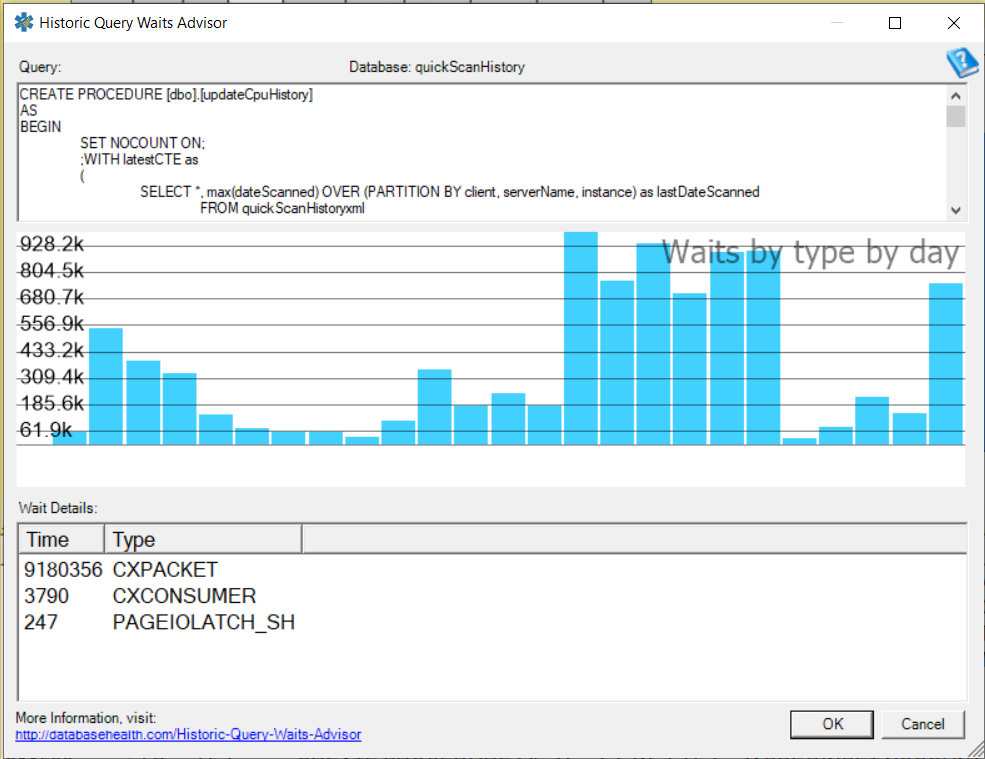
Reducing your max degree of parallelism setting is not necessarily a good thing to do unless it is excessive. You might find documentation that says you can get rid of CXPACKET by setting the MAXDOP setting to 1. This does indeed eliminate all CXPACKET waits, however setting MAXDOP to 1 turns off all parallel processing on your SQL Server, which will likely slow down the execution of many queries. DO NOT DO THIS.
The CXCONSUMER wait type was added in 2016 SP2 and 2017 RTM CU3.
Suggestion filter out or ignore CXCONSUMER then focus on the CXPACKET waits where the real issues are. CXCONSUMER can be safely ignored, where if CXPACKET is excessive you may want to look into the queries causing the CXPACKET waits.
Some common ways to reduce CXPACKET and effectively CXCONSUER waits are:
- Adding Missing indexes
- Relieving CPU pressure, but adding more or faster cores, or fixing inefficient queries.
- Memory pressure. Adding memory, or reducing memory needed for inefficient queries.
- Out of data statistics causing SQL Server to incorrectly divide the query into equal sized sets. This is a pretty common cause.
- Fragmented indexes causing slower IO speeds that impact one thread over the others. Used to be more of an issue on slower storage, but with faster storage not as much of an issue.
- Missing search predicates. Adding more search predicates on your where clause or a join will help reduce the amount of data fed into a query.
- Queries that are forcing a row by row processing of results rather than using sets.
- Client applications not efficiently processing result sets.
- Nested views can also be a problem. For instance on view calling another and then another can throw off the parameters and lead to an inefficient plan.
Focus on the CXPACKET waits on not on the CXCONSUMER waits. Reduce CXPACKET waits by improving query performance not just by reducing the number of cores.
Monitoring CXPACKET and CXCONSUMER Waits
To monitor these wait types effectively, consider using tools like Database Health Monitor, which provides insights into wait statistics, including CXPACKET and CXCONSUMER. It can help you identify the impact of parallelism on overall performance, offering recommendations on tuning adjustments.
Try Database Health Monitor for Free and gain better insights into parallel execution waits in your SQL Server.
Managing Parallelism with Stedman Solutions
If you’re seeing CXPACKET waits frequently, it might be time to evaluate your SQL Server’s parallelism settings or even delve into deeper query optimization. At Stedman Solutions, we specialize in SQL Server performance tuning and can help you fine-tune parallelism settings to maximize performance while minimizing contention.
Learn more about how our SQL Server Managed Services can optimize your parallel query execution and overall performance.
While CXPACKET and CXCONSUMER waits are common in SQL Server, understanding their behavior is crucial for effective troubleshooting and optimization. By differentiating between these wait types, you can better address synchronization issues and improve query performance.
If you need help managing parallelism or optimizing SQL Server performance, reach out to us at Stedman Solutions. We’re here to ensure your SQL Server environment
Leave a Reply