PAGELATCH_EX Wait Type
The PAGELATCH_EX wait type in SQL Server refers to a wait condition that occurs when a task is waiting for an exclusive latch on a page in memory. Latches are lightweight synchronization objects used by SQL Server to protect in-memory pages during read or write operations, ensuring consistency and preventing corruption.
When you see a PAGELATCH_EX wait, it means SQL Server is waiting to acquire an exclusive latch on a data page, typically because it’s trying to modify that page. Unlike locks, which protect transactions, latches guard the physical integrity of the in-memory structures like pages or index nodes.
Key Points about PAGELATCH_EX:
- Occurs In-Memory: This wait type is related to pages already in memory and does not involve disk I/O. It’s about protecting memory pages that SQL Server is modifying.
- Concurrency Bottleneck: High
PAGELATCH_EXwaits can indicate contention at the memory page level. This can be due to frequent updates or inserts that concentrate on the same page, which can happen with specific access patterns, such as many concurrent inserts into a table with a clustered index on an identity column or hotspot issues in heap structures. - Common Causes:
- High Insert/Update Activity: If many processes are trying to insert rows into the same page, contention arises as only one thread can hold an exclusive latch at a time.
- Index Hotspots: Often observed in tables with an identity column as the primary key. Since new inserts all go to the end of the index, SQL Server repeatedly modifies the same page, leading to contention.
- TempDB Contention: Especially common with workloads that heavily use
tempdb, since multiple processes may be trying to update pages simultaneously.
How to Mitigate PAGELATCH_EX Waits:
- Optimize Insert Patterns: Consider using a non-sequential key, such as a GUID or a hash, to distribute inserts more evenly across different pages.
- Partitioning: For large tables or heavy workloads, partitioning the data can help reduce contention by spreading it across multiple pages or partitions.
- TempDB Configuration: If the contention is on
tempdb, adding more tempdb data files (one per CPU core) can help reducePAGELATCH_EXwaits in that context. - Batch Inserts: Instead of inserting one row at a time, try using bulk insert operations, which can reduce the latch contention by being more efficient.
Monitoring:
You can monitor PAGELATCH_EX waits by querying the sys.dm_os_wait_stats DMV or using tools like Database Health Monitor (available at DatabaseHealth.com) to observe how frequently this wait type occurs and in which context.
PAGELATCH_EX wait type shown in Database Health Monitor.
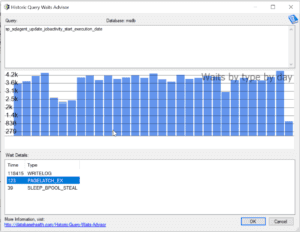
Real-World Example:
At Stedman Solutions, we helped a client reduce severe PAGELATCH_EX waits on their heavily-used transaction table by introducing table partitioning and spreading the inserts more evenly, which eliminated the bottleneck and improved throughput by 40%. This is the type of issue we regularly resolve through our SQL Server Managed Services, providing expertise on SQL Server performance tuning.
Let me know if you’d like to dive deeper into diagnosing or resolving this issue in your environment!
See also
PAGEIOLATCH_DTPAGEIOLATCH_EX
PAGEIOLATCH_KP
PAGEIOLATCH_NL
PAGEIOLATCH_SH
PAGEIOLATCH_UP
PAGELATCH_DT
PAGELATCH_EX
PAGELATCH_KP
PAGELATCH_NL
PAGELATCH_SH
PAGELATCH_UP