How to Run DBCC CHECKDB
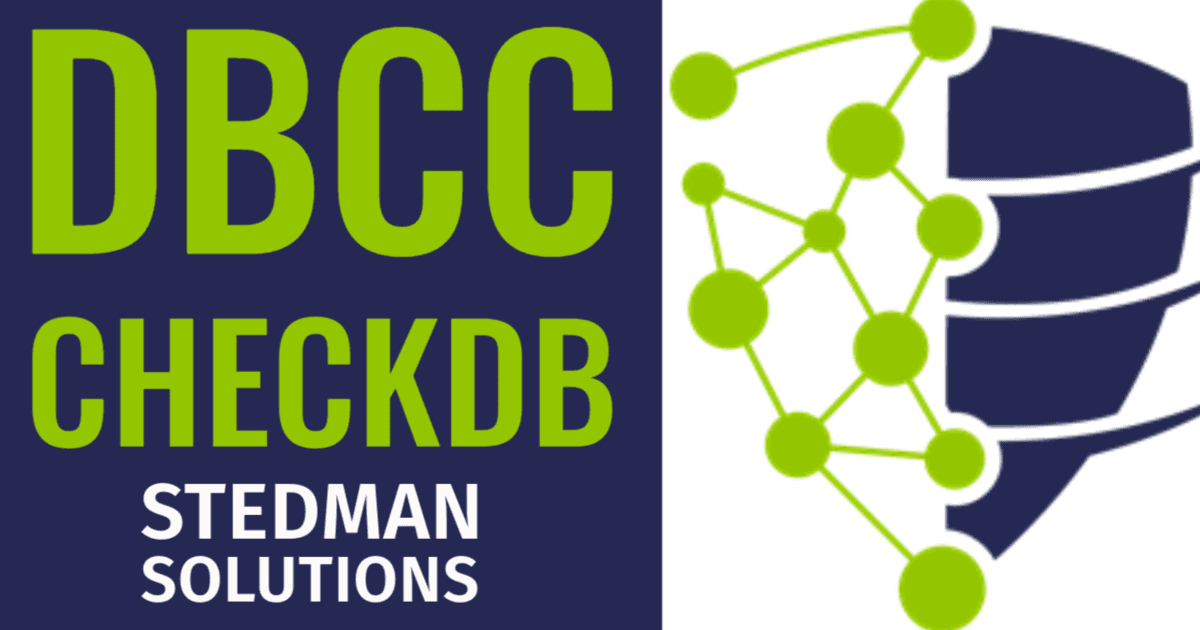
How to Run DBCC CHECKDB – a beginners guide
Ensuring the integrity of your SQL Server databases is essential to maintaining a healthy and reliable system. One of the most powerful tools for this purpose is DBCC CHECKDB. In this blog post, we’ll explain how to run DBCC CHECKDB, why it’s critical, and best practices for using it.
What Is DBCC CHECKDB?
DBCC CHECKDB is a Database Console Command that validates the structural and logical integrity of a SQL Server database. It checks:
- The consistency of the metadata and page structures.
- The relationships between tables and indexes.
- If any allocation, consistency, or Corruption issues exist.
Running DBCC CHECKDB helps identify and prevent serious problems like database corruption, which could lead to data loss.
How to Run DBCC CHECKDB
Here’s a step-by-step guide on how to run DBCC CHECKDB in SQL Server.
Step 1: Open SQL Server Management Studio (SSMS)
- Launch SSMS and connect to your SQL Server instance.
- Open a new query window.
Step 2: Write the DBCC CHECKDB Command
To check the integrity of a specific database, use the following syntax:
DBCC CHECKDB ('YourDatabaseName');
For example, if your database is named SalesDB, the command would be:
DBCC CHECKDB ('SalesDB');
Step 3: Execute the Command
Click the Execute button or press F5 in SSMS. SQL Server will run the integrity checks, and the results will display in the Messages tab.
Understanding the Output
The output of DBCC CHECKDB will include details about the database’s integrity:
- No issues: If the database is clean, you’ll see a message like:
Command(s) completed successfully. - Errors found: If issues are detected, the output will provide detailed error messages, indicating the nature and location of the corruption.

What to Do If Errors Are Found
If DBCC CHECKDB detects corruption, you’ll need to take action immediately. The most common options include:
- Backup the Database: If you haven’t already, take a full BACKUP of the corrupted database.
- Determine the Repair Option:
- Use
DBCC CHECKDBwith theREPAIR_ALLOW_DATA_LOSSorREPAIR_REBUILDoptions, but only as a last resort. - Example:
DBCC CHECKDB ('YourDatabaseName', REPAIR_REBUILD); - Note: Running repair commands requires the database to be in SINGLE_USER mode:
ALTER DATABASE YourDatabaseName SET SINGLE_USER WITH ROLLBACK IMMEDIATE;DBCC CHECKDB ('YourDatabaseName', REPAIR_REBUILD);ALTER DATABASE YourDatabaseName SET MULTI_USER;
- Use
- Restore from BACKUP: If repair options aren’t feasible, restore the database from a clean backup.
For expert assistance with database Corruption, check out our SQL Server Corruption Repair Services.
Automating DBCC CHECKDB
It’s a best practice to automate integrity checks as part of your database maintenance plan. You can schedule DBCC CHECKDB using SQL Server Agent:
- Open SQL Server Agent in SSMS.
- Create a new job.
- Add a step with the
DBCC CHECKDBcommand. - Schedule it to run during low-usage times.
Tools like Database Health Monitor can also help automate and monitor DBCC CHECKDB results across multiple servers.
Best Practices for Running DBCC CHECKDB
- Run Regularly: Schedule
DBCC CHECKDBto run weekly or daily, depending on your database usage. - Check Maintenance Windows:
DBCC CHECKDBcan be resource-intensive, so run it during non-peak hours. - Monitor Results: Act immediately on any errors reported by
DBCC CHECKDB.
Why You Shouldn’t Ignore DBCC CHECKDB
Ignoring database integrity checks is like skipping oil changes in your car—it’s only a matter of time before something breaks. Database corruption can lead to:
- Data loss.
- Application downtime.
- Costly recovery efforts.
By learning how to run DBCC CHECKDB and incorporating it into your maintenance workflow, you can prevent these scenarios.

Conclusion
DBCC CHECKDB is an essential tool for database administrators. Knowing how to run DBCC CHECKDB is only the first step—integrating it into your maintenance workflow ensures your databases remain healthy and corruption-free.
If you encounter issues while running DBCC CHECKDB, or if you’re unsure how to interpret the results, the team at Stedman Solutions can help. With our Managed Services, we monitor your databases and ensure their integrity, so you don’t have to worry.
At Stedman Solutions, we regularly help clients repair corrupt databases and recover lost data. If you’re facing corruption issues, contact us today—we’re here to help!
Are you ready to safeguard your SQL Server databases against corruption? Enroll in our “Preparing for Corruption on SQL Server” course at Stedman Solutions, LLC. This comprehensive course is designed to equip you with the essential skills and knowledge to detect, prevent, and recover from database corruption. You’ll gain hands-on experience and learn from real-world scenarios that I, Steve Stedman, have encountered over decades of SQL Server expertise. Don’t wait for disaster to strike—be proactive and ensure your databases are protected.

Sign up today at https://stedman.us/corruption and take the first step towards mastering database resilience!
Getting Help from Steve and the Stedman Solutions Team
We are ready to help. Steve and the team at Stedman Solutions are here to help with your SQL Server needs. Get help today by contacting Stedman Solutions through the free 30 minute consultation form.
Enroll Today!


Steve and the team at Stedman Solutions are here for all your SQL Server needs.
Contact us today for your free 30 minute consultation..
We are ready to help!
Contact Info
Stedman Solutions, LLC.PO Box 3175
Ferndale WA 98248
Phone: (360)610-7833
 Download this page in PDF format
Download this page in PDF format
Leave a Reply