CrystalDiskMark: How It Helps Assess SQL Server Performance
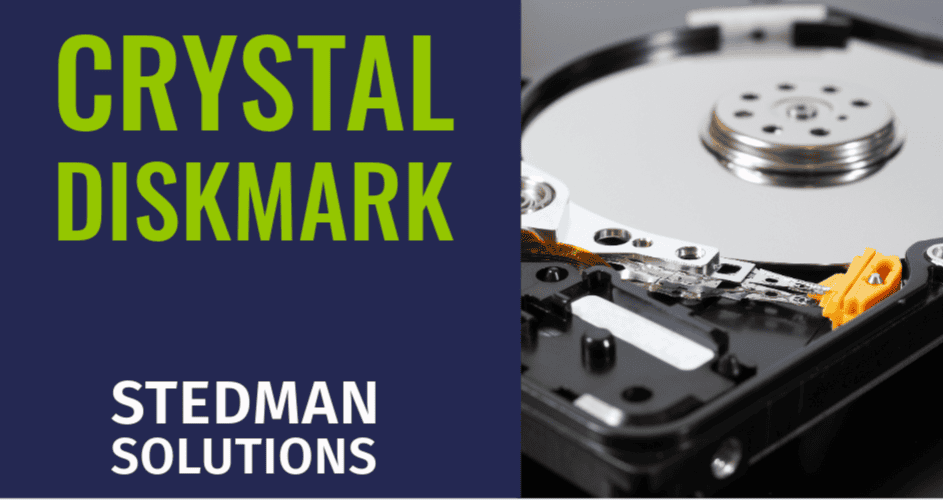
CrystalDiskMark: How It Helps Assess SQL Server Performance
When managing a SQL Server environment, one key factor that often gets overlooked is disk performance. SQL Server relies heavily on the speed and throughput of the storage subsystem for database operations, making it critical to understand and measure disk performance regularly. This is where CrystalDiskMark can be a game-changer.
What is CrystalDiskMark?
CrystalDiskMark is a popular, free, and easy-to-use benchmarking tool that measures the performance of your storage devices, such as SSDs, HDDs, or SANs. It tests different types of disk read and write operations, including sequential and random access patterns, providing results in megabytes per second (MB/s) and input/output operations per second (IOPS).
For SQL Server environments, understanding these metrics is vital to optimizing performance, as poorly performing storage can lead to slow query execution, longer BACKUP times, and overall sluggish database operations.
Why Disk Performance Matters for SQL Server
SQL Server workloads are I/O intensive. Whether it’s handling data inserts, updates, or reading from disk for queries, the speed of the underlying storage system directly impacts SQL Server’s ability to perform optimally.
Poor disk performance can cause bottlenecks in:
- Transaction Log Writes: Slow writes to the transaction log can hold up user transactions, impacting the overall system performance.
- Database Reads and Writes: Queries that require large amounts of data retrieval or modification will perform slower if the disk is underperforming.
- TempDB Usage: If TempDB is frequently used for operations like sorting or temporary table storage, it will further burden the disk.
Using CrystalDiskMark to Benchmark SQL Server Storage
Here’s how you can use CrystalDiskMark to benchmark the storage performance of your SQL Server and ensure that it meets the necessary I/O requirements.
1. Run CrystalDiskMark Tests on the SQL Server Disks
Download and install CrystalDiskMark on your SQL Server machine or the storage subsystem that hosts your databases. Run the benchmark tests on the disks where your:
- Data files (.mdf, .ndf)
- Log files (.ldf)
- TempDB files
By default, CrystalDiskMark performs a series of tests that include:
- Sequential Reads/Writes: Measures performance of reading and writing large, contiguous blocks of data.
- Random 4KiB Reads/Writes: Simulates reading and writing small blocks of data at random locations on the disk, similar to how SQL Server handles multiple small transactions.
SQL Server workloads typically involve both sequential (for log writes) and random I/O (for data reads and writes), so both results are important.
2. Analyze the Results
After running the tests, CrystalDiskMark will provide a breakdown of sequential and random read/write speeds. For SQL Server, focus on the following metrics:
- Sequential Writes: Essential for transaction log performance. SQL Server writes log records sequentially, so high sequential write speeds translate to faster transaction commits.
- Random Reads/Writes (4K Q32T1): SQL Server often performs random I/O when dealing with data pages, especially when working with indexes or handling complex queries. Faster random I/O can dramatically improve query performance.
Here’s an example of what acceptable ranges might look like:
- Sequential Reads: Should exceed 500 MB/s on modern SSDs for decent performance.
- Sequential Writes: Over 300 MB/s is a good target.
- Random 4K IOPS: Look for values over 10,000 IOPS for write-heavy workloads, and over 20,000 IOPS for read-heavy operations.
3. Compare to SQL Server Baselines
Once you have the disk performance results, compare them to known SQL Server baselines for the specific workload you’re handling. For example, if your database is write-heavy, and your transaction log performance is falling below what CrystalDiskMark shows as optimal, you may need to consider upgrading your storage subsystem or switching to faster SSDs or even NVMe drives.
Real-World Example
At Stedman Solutions, we once worked with a client who was experiencing sporadic slowdowns during peak database usage. By running CrystalDiskMark on their SQL Server storage, we discovered that their random write performance was significantly below what was needed for their heavy transactional workload. The issue was traced back to an underperforming RAID configuration. After moving to a better-performing disk array, their SQL Server Performance dramatically improved.
CrystalDiskMark for Ongoing Monitoring
While CrystalDiskMark is not a tool for real-time monitoring, it is useful for benchmarking periodically, especially after making changes to your storage configuration. Combining CrystalDiskMark with tools like Database Health Monitor allows for a comprehensive overview of both disk and SQL Server performance.
Closing Thoughts
Disk performance is critical to the overall health of a SQL Server environment. By leveraging CrystalDiskMark, you can quickly identify potential bottlenecks in your storage subsystem that may be impacting SQL Server performance. It’s an essential tool in your performance-tuning toolkit.
If you need help assessing or optimizing your SQL Server storage, or if you’re looking for a Managed SQL Server Service to take care of these performance concerns, Stedman Solutions can help. Contact us today to learn more about our SQL Server Managed Services and how we can help keep your databases running at peak performance.
Getting Help from Steve and the Stedman Solutions Team
We are ready to help. Steve and the team at Stedman Solutions are here to help with your SQL Server needs. Get help today by contacting Stedman Solutions through the free 30 minute consultation form.
Enroll Today!


Steve and the team at Stedman Solutions are here for all your SQL Server needs.
Contact us today for your free 30 minute consultation..
We are ready to help!
Contact Info
Stedman Solutions, LLC.PO Box 3175
Ferndale WA 98248
Phone: (360)610-7833
 Download this page in PDF format
Download this page in PDF format
Leave a Reply