What is DTA?
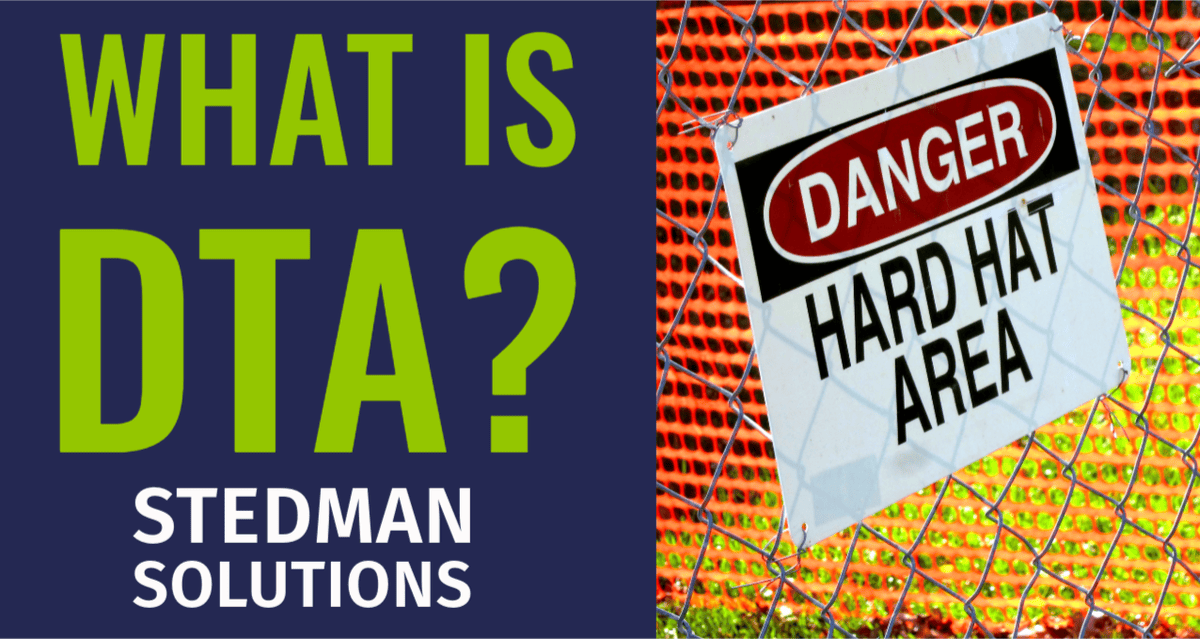
Database Engine Tuning Advisor (DTA) in SQL Server: Understanding its Use and Risks
The Database Engine Tuning Advisor (DTA) in SQL Server is a built-in tool designed to help identify potential performance improvements. It analyzes your database workload and provides recommendations like adding indexes, partitioning tables, and optimizing statistics. While it can be valuable for tuning your SQL Server environment, it also poses a significant risk of over-indexing, which can hurt performance if not managed properly.
In this post, we’ll take a closer look at how DTA works, what it recommends, and why you need to be cautious when implementing its suggestions, especially regarding indexes.
How the DTA Works in SQL Server
The DTA is intended to simplify the optimization process by analyzing queries and workloads, then simulating the impact of potential changes:
- Define the Workload:
- DTA uses a workload file (trace file, trace table, or T-SQL script) representing typical database activity.
- The workload should capture a broad range of queries, reflecting real user behavior and system demands.
- Perform Analysis:
- DTA runs through the provided workload, evaluating execution plans, resource usage, and performance characteristics.
- It simulates various optimization strategies—index creation, indexed views, partitioning, and statistic updates.
- Generate Recommendations:
- It suggests potential changes, such as creating new indexes (clustered, non-clustered, filtered), modifying existing indexes, and creating indexed views or partitioning strategies.
- Implementation:
- DTA outputs recommendations as a script, leaving the implementation to the DBA. This allows for review and testing before changes go live.
While DTA is designed to suggest optimizations, blindly implementing its recommendations can do more harm than good—especially when it comes to indexes.
The Risks of Over-Indexing with DTA
The DTA is known for its aggressive index recommendations, often suggesting a large number of indexes to optimize read performance. While this can be beneficial for improving the speed of select queries, it comes with serious potential downsides:
1. Excessive Index Creation
DTA often suggests many new indexes, which can result in over-indexing. For example, it may recommend creating an index for every permutation of WHERE clauses it finds in the workload, leading to overlapping or redundant indexes.
Having too many indexes can slow down write operations (INSERT, UPDATE, DELETE) because every index must be maintained whenever the data changes. This additional overhead can make the database slower, even if read operations are faster.
2. Index Fragmentation
DTA does not consider the long-term effects of index fragmentation. New indexes may initially improve performance, but over time, frequent data modifications can lead to Fragmented Indexes, making both read and write operations slower.
3. Increased Disk Space Usage
Each index requires storage space. With DTA potentially recommending numerous indexes, the database size can grow significantly, leading to higher storage costs, increased BACKUP sizes, and longer recovery times.
4. Maintenance Overhead
Adding many indexes also increases the workload for index maintenance tasks, such as rebuilding or reorganizing indexes. This can impact database performance during regular maintenance windows and increase resource usage.
5. Ignoring Query Variability
DTA recommendations are based on the provided workload, which might not capture the full variability of the system’s queries. This means indexes may be highly optimized for specific queries in the analyzed workload but offer little benefit (or even harm) to other queries.
6. Duplicated or Unnecessary Indexes
DTA may suggest indexes that are only slightly different from existing ones. For instance, adding an index on (Col1, Col2) when there’s already an index on (Col1). This can create overlapping indexes that use resources without substantial performance gains.
Best Practices for Using the DTA Without Over-Indexing
To use the DTA effectively while minimizing the risks of over-indexing, follow these best practices:
- Start with a Comprehensive Workload: Ensure that the workload is representative of normal operations, including read-heavy, write-heavy, and mixed workloads.
- Review Recommendations Carefully: Don’t blindly implement all suggested indexes. Review the proposed changes and evaluate whether they truly add value.
- Test Recommendations Thoroughly: Implement recommendations in a test environment first and use monitoring tools to measure the impact.
- Consolidate Similar Indexes: Avoid redundancy by reviewing existing indexes and consolidating similar ones.
- Consider Filtered Indexes: In some cases, filtered indexes can offer substantial performance improvements with less maintenance overhead.
- Balance Read and Write Performance: Weigh the trade-offs between read and write performance before adding new indexes.
- Adjust for Maintenance Impacts: Regularly maintain indexes to ensure they remain effective over time.
Real-World Example: Over-Indexing with DTA
Imagine a scenario where DTA analyzes a workload consisting mainly of SELECT queries. It suggests creating ten new indexes on different tables to improve read performance. While implementing these indexes results in faster SELECT queries, the overall database performance degrades due to the following reasons:
- INSERT, UPDATE, and DELETE operations slow down significantly due to index maintenance overhead.
- Database size increases by 30% because of the new indexes, impacting BACKUP times and recovery processes.
- Index maintenance tasks, such as rebuilding indexes, take longer, consuming more resources and affecting other operations.
The result? The performance gain from faster reads is outweighed by slower write operations and increased maintenance costs. This example highlights the importance of carefully evaluating DTA recommendations before implementing them.
How Stedman Solutions Can Help
If you’re unsure about how to implement DTA’s recommendations effectively, Stedman Solutions can assist. Our SQL Server Managed Services include Performance Tuning and indexing strategies tailored to your specific environment, ensuring that indexes are properly balanced to support both read and write workloads.
Learn more about our Managed Services at Stedman Solutions or contact us to discuss how we can help optimize your SQL Server Performance without the pitfalls of over-indexing.
Final Thoughts
The Database Engine Tuning Advisor can be a powerful tool for optimizing SQL Server Performance, but it must be used cautiously. The risks of over-indexing can outweigh the benefits if recommendations are implemented without careful review and testing. Always aim for a balanced indexing strategy that considers both read and write performance, and leverage expert guidance when needed.
Leave a Reply