Understanding SQL Server Full Join vs. Cross Join
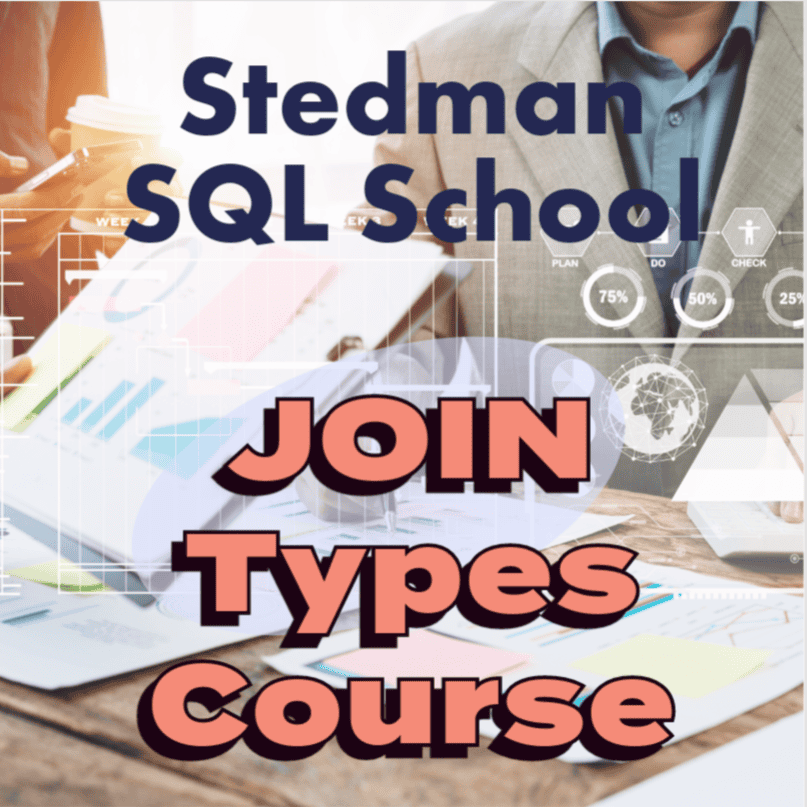
Understanding SQL Server Full Join vs. Cross Join: What’s the Difference?
When working with SQL Server, understanding the different types of joins is crucial for building effective and efficient queries. Two commonly misunderstood joins are the Full Join and the Cross Join. Let’s break down what each join does, when to use it, and how they compare.
Full Join: Including All Data from Both Tables
The Full Join (or Full Outer Join) is used when you need to retrieve all records from both tables in your query. This join returns every row from each table, even if there is no match between the tables. When no match exists, NULL values are used to fill in missing columns.
Syntax Example:
SELECT a.Column1, a.Column2, b.Column3, b.Column4FROM TableA aFULL JOIN TableB b ON a.KeyColumn = b.KeyColumn;
With a Full Join:
- All records from both
TableAandTableBappear in the results. - Rows that match on
KeyColumnare combined in a single row. - Rows with no match in the other table show NULL for missing values.
When to Use a Full Join:
Full Joins are useful when:
- You want to see all data from both tables, regardless of matching criteria.
- You’re performing data reconciliation, merging data sets, or auditing.
- You need to capture records that don’t have corresponding matches for further analysis.
Example:
Consider two tables, Orders and Shipments, where not every order has been shipped and not every shipment relates to a known order. Using a Full Join, you can see all orders and shipments, with unmatched orders and shipments appearing with NULLs in the missing columns.
Cross Join: Combining Every Row with Every Row
The Cross Join is often called a “Cartesian Join” because it produces a Cartesian product, meaning it combines every row from one table with every row from another. Unlike a Full Join, it doesn’t require or use matching criteria between tables.
Syntax Example:
SELECT a.Column1, b.Column2FROM TableA aCROSS JOIN TableB b;
With a Cross Join:
- Every row in
TableApairs with every row inTableB. - The result set has a total row count equal to
TableA‘s rows multiplied byTableB‘s rows. - There’s no filtering or matching between the tables, so no NULL values fill any columns.
When to Use a Cross Join:
Cross Joins are typically used when:
- You want to create all possible combinations of rows between tables (like building a set of test cases).
- You’re working with scenarios that require pairing every element with each other (for instance, mapping out possible schedules or configurations).
- You’re generating statistics or performing certain types of modeling in analytics.
Example:
Suppose you have a Products table and a Regions table. A Cross Join will provide every possible product-region pairing, useful for scenario planning or market analysis.
Full Join vs. Cross Join: Key Differences
| Feature | Full Join | Cross Join |
|---|---|---|
| Matching Rows | Matches rows on a condition | No condition, combines all rows |
| NULLs | Shows NULLs for non-matching rows | No NULLs (no matching requirement) |
| Result Size | Rows based on condition | TableA rows x TableB rows |
| Use Case | Data merging, reconciliation | Generating combinations |
Key Considerations:
- Performance: Cross Joins, given their all-rows pairing, can create massive result sets. Use caution with large tables.
- Purpose: Full Joins are about capturing all data inclusively with NULLs where there’s no match, while Cross Joins are about creating combinations without concern for matching.
- Applications: Full Joins are for cases where you want to capture unmatched data, while Cross Joins suit combinatorial data needs.
Call to Action: Master SQL Joins with Our SQL Server Joins Class!
Want to become a SQL Server join expert? Join our SQL Server Joins Class to master all join types, from Full and Cross Joins to Inner, Left, and Right Joins. Our course goes in-depth, offering insights on real-world applications, performance considerations, and optimization tips for efficient querying.
Sign up now for our SQL Server Joins Type Class to start building powerful, optimized queries with confidence!
Leave a Reply