SQL Server Logs – flooded with backup messages
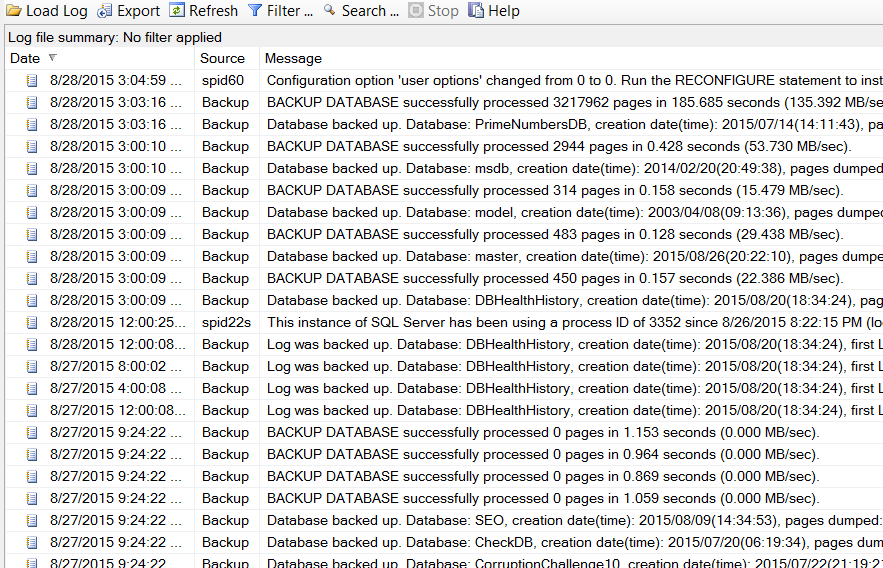
Why are there so many backup messages in my sql server logs?
SQL Server logs contain a wealth of information about the server’s operation, including details about backup operations. This data can be quite helpful for various administrative tasks like troubleshooting, audit, performance tuning, or recovery.
The reason why you see many backup messages in your SQL Server logs is because every time a backup or restore operation occurs, an entry is made in the SQL Server error log and in the system event log. These entries provide details about the backup or restore operation, its duration, the user who performed it, and more. If backups are performed frequently, or if log backups are being taken in addition to full or differential backups, then it could lead to a large number of such entries.
While it might seem a bit overwhelming, these backup messages are essential for maintaining the health and integrity of your SQL Server databases. They allow you to verify and confirm backup operations, identify any issues or failures, and provide insights for optimizing your backup strategy.
However, if you’re finding the logs too crowded, you might consider the following:
SQL Server Log Rotation: By default, SQL Server keeps up to six error logs and will create a new one each time the SQL Server service is restarted. You can increase this number up to 99 if you want to retain more history. Doing so might help to spread the messages out over multiple logs, making individual logs less crowded.
Trace Flag 3226: https://stevestedman.com/2015/08/trace-flag-3226/
Remember, although the number of backup might seem important, however you can get your backup history elsewhere from other tables in msdb.
Leave a Reply