Understanding SQL Total Memory
What Is Total Memory?
Total Server Memory reflects the amount of memory that SQL Server is currently using for its operations, including buffer pools, caches, and other essential components. Monitoring this metric is vital for understanding how well SQL Server is managing memory resources.
What to Look For in the Total Memory Chart
- Alignment with Target Memory: Ideally, the Total Server Memory should closely align with the Target Server Memory. If Total Server Memory consistently lags behind the Target Server Memory, it may indicate that SQL Server is under-provisioned for its workload.
- Sudden Drops: Significant drops in Total Server Memory may suggest that SQL Server is releasing memory back to the operating system, potentially due to memory pressure or competition from other processes. Investigate if this is impacting performance.
- Memory Pressure Indicators: If Total Server Memory is significantly lower than the Target Server Memory for extended periods, it could signify that SQL Server is experiencing memory pressure, leading to increased disk I/O and slower query performance.
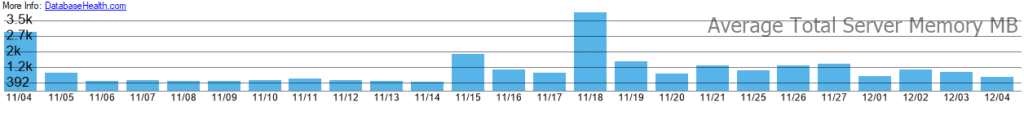
Why It Matters
Total Server Memory is a critical metric for evaluating the efficiency of SQL Server’s memory management. If SQL Server cannot use enough memory, it may resort to excessive disk I/O, leading to degraded performance. Monitoring Total Server Memory helps identify whether SQL Server has the necessary resources to operate efficiently and supports proactive measures to optimize memory usage.
How Total Server Memory Reflects Memory Pressure
While Total Server Memory reveals how much memory SQL Server is actively using. Understanding its behavior, especially alongside other metrics, will help diagnose memory pressure and ensure efficient operation.
Key considerations include:
- Disk I/O Dependency: Low Total Server Memory often forces SQL Server to rely on disk I/O, leading to slower performance.
- Buffer Pool Efficiency: A well-utilized buffer pool improves performance, while low memory allocation may result in increased query latency.
- Context Matters: Reviewing Total Server Memory alongside other charts, such as Page Life Expectancy (PLE), Target Server Memory, and Memory Grants Pending, provides deeper insights into SQL Server’s performance. For instance, low Total Server Memory coupled with high Memory Grants Pending or low PLE could indicate severe memory pressure or resource contention.
Related Pages:
Getting Help from the Stedman Solutions Team
We are ready to help. The team at Stedman Solutions is here to help with your SQL Server needs. Get help today by contacting Stedman Solutions through the free 30 minute consultation form.