Understanding SQL Target Memory
What is Target Memory?
The Target Server Memory metric indicates the amount of memory that SQL Server is configured to use for buffer pools, caches, and other database operations. This value is important for optimizing SQL Server performance, as it helps manage the available resources effectively.
What to Look For in the Target Memory Chart
- Stable Target Memory: A stable value indicates that SQL Server is operating within its configured memory limits and is effectively utilizing available resources.
- Memory Pressure Indicators: If the Target emory approaches the Total Server Memory, it may indicate memory pressure, suggesting that SQL Server is reaching its configured limit and could be at risk of performance degradation.
- Comparison with Total Server Memory: Monitoring the Target Server Memory against the Total Server Memory can help you identify whether SQL Server is appropriately configured. If Target Server Memory is significantly lower than Total Server Memory, there may be opportunities to increase it to improve performance.
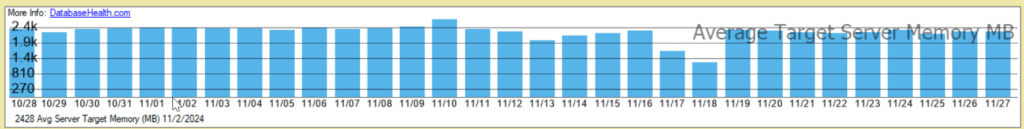
Why It Matters
The Target Server Memory setting is critical for efficient memory utilization in SQL Server. If this value is too low, SQL Server may not have enough memory to operate efficiently, leading to excessive disk I/O and poor performance. Conversely, setting it too high without sufficient physical memory may lead to memory pressure, causing performance issues. Regular monitoring and adjustment of this value can enhance SQL Server’s performance and stability.
How to Check for Memory Pressure in SQL Server
SQL Server performance often hinges on sufficient memory. Memory pressure—when SQL Server doesn’t have enough memory to operate optimally—can degrade performance. While the Page Life Expectancy (PLE) metric is a common way to detect memory pressure, there are other key indicators to consider:
- Buffer Cache Hit Ratio: Measures how often data is served from memory rather than disk; low values may indicate memory pressure.
- Target vs. Total Memory: If SQL Server’s total memory usage is significantly below its target memory, it may signal insufficient memory.
- Resource Semaphore Waits: High waits here suggest contention for memory grants.
- Workspace Memory Usage: Review grants for sorting, hashing, or parallel operations; frequent spills to tempdb can indicate memory stress.
Related Pages:
Getting Help from the Stedman Solutions Team
We are ready to help. The team at Stedman Solutions is here to help with your SQL Server needs. Get help today by contacting Stedman Solutions through the free 30 minute consultation form.