Historic Waits
The Historic Waits reports may be the most valuable part of the entire Database Health Reports Project. With the historic waits reporting you can track down not just what your system is waiting on now, but also what it may have been waiting on yesterday, or the day before. Once the monitoring is installed you can find the more serious wait problems on your SQL Server, track them down and fix them.
All you need to do is install a database to track the historic data, then tell the system what instance to monitor, then let it run. Shifting this reporting into a database of its own reduced the amount of load on your production databases and has very little impact on the overall system performance. Once you have your monitoring database set up, then let it run, depending on the number of waits your server is experiencing, this may take an hour or two to see results, or it may take a day or two.
In just a few clicks you can drill down on the biggest performance problems, find the query that is causing it and get a better understanding of why it is causing a wait.
Historic waits by host
This next one shows the waits that were recorded over 1 hour shown in minute by minute intervals.
What I see from this report is that between 4:00am and 5:00am there was something running which caused the waits to increase dramatically during that hour.
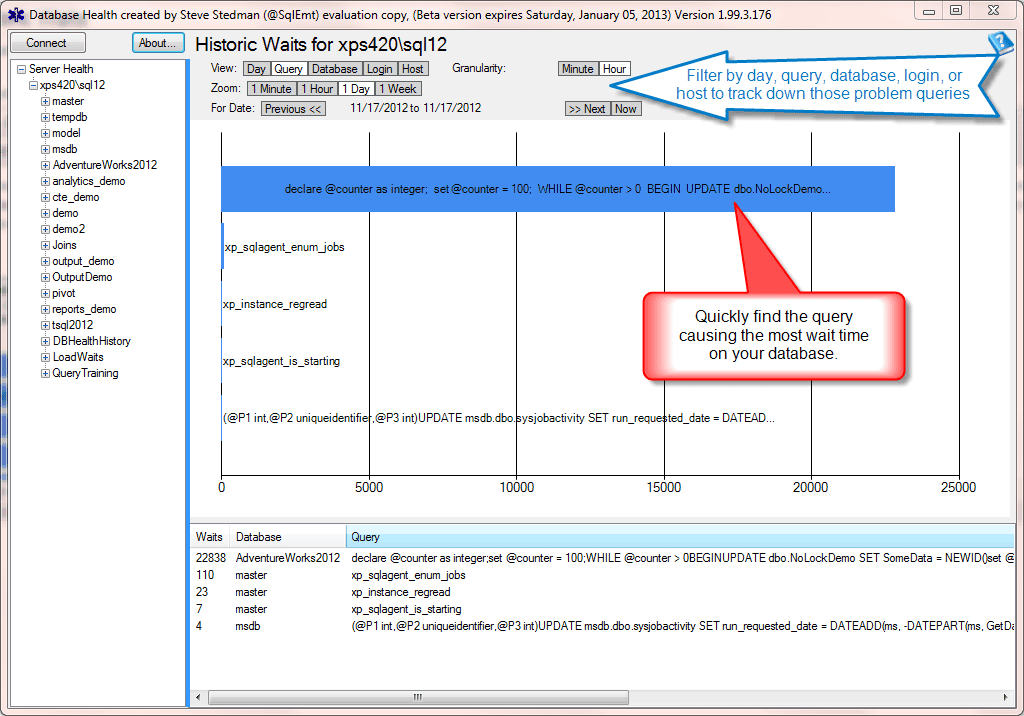
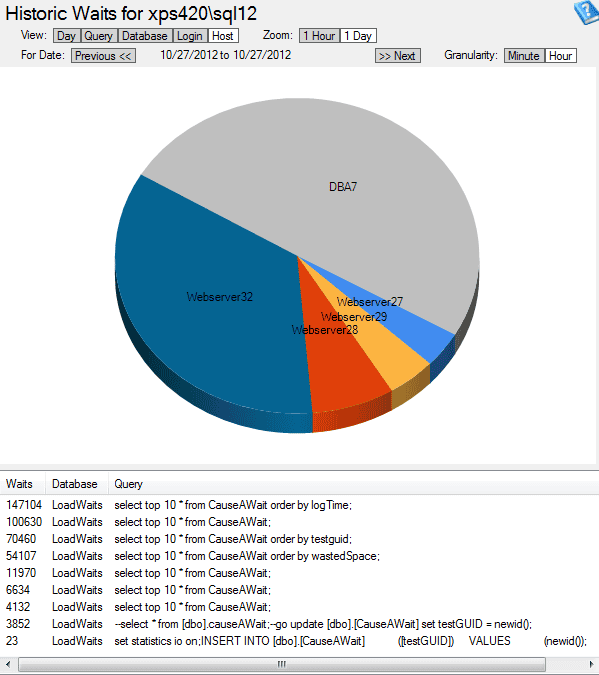
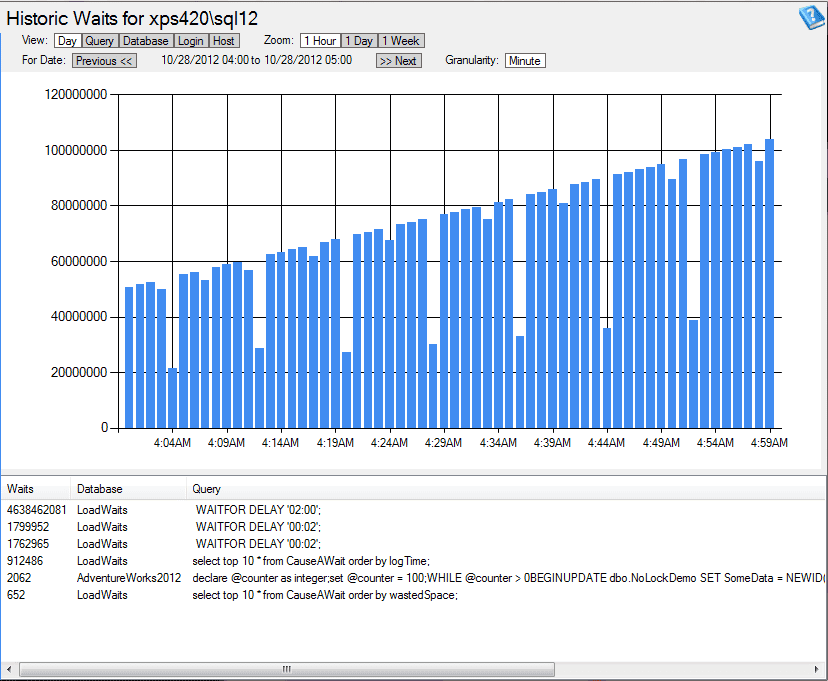
Leave a Reply