Missing Indexes
Missing Indexes Report in Database Health Monitor
Optimizing SQL Server performance is a top priority for DBAs, and one of the simplest ways to achieve significant improvements is by addressing missing indexes. A well-designed index can dramatically reduce query execution time and improve the overall responsiveness of your database. That’s where the Missing Indexes Report in Database Health Monitor shines.
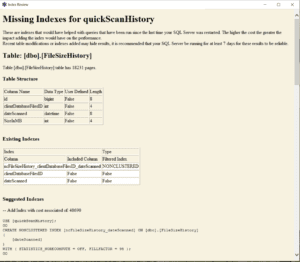
Why Are Missing Indexes a Problem?
When a query runs without the appropriate index, SQL Server has to scan more data than necessary. This can lead to:
- Slower Query Performance: Increased wait times for users and applications.
- Higher Resource Usage: More CPU and disk I/O consumption, impacting other processes.
- Decreased Scalability: Overloaded systems that struggle under heavy workloads.
Finding and implementing the right indexes can make your SQL Server run faster and more efficiently. But identifying these missing indexes manually can be a daunting task, especially in complex environments.
How the Missing Indexes Report Helps
The Missing Indexes Report in Database Health Monitor does the hard work for you. It scans your SQL Server environment and identifies opportunities to improve performance by adding indexes.
Features of the Missing Indexes Report
Clear Recommendations:
The report provides specific index suggestions, showing which columns to include and how they can improve query performance.Impact Analysis:
Each recommended index is prioritized by its potential impact, helping you focus on the changes that will bring the greatest benefit.Query Insights:
The report ties missing index recommendations directly to the queries that would benefit from them, making it easier to understand the context and justify changes.Simple to Use:
With an intuitive interface, you don’t need to be a seasoned DBA to make sense of the results. Even developers can leverage the report to fine-tune their database queries.
How It Works
Scan Your Database:
Launch Database Health Monitor and connect to your SQL Server instance. The tool automatically evaluates your workload and identifies missing indexes.Review the Report:
The Indexes Report lists each recommendation, including the table, columns, and an estimated improvement percentage.Implement and Validate:
Apply the suggested indexes in your database, then monitor performance to confirm improvements.Iterate:
Regular use of the Database Health Monitor ensures your database continues to run at its best as workloads evolve.
Avoid Over-Indexing
Adding indexes is essential for performance, but over-indexing can lead to unnecessary overhead. The Missing Indexes Report in Database Health Monitor helps strike the perfect balance by recommending only what is truly needed.
Why Choose Database Health Monitor?
- Free Tool: No cost to download or use.
- Trusted by Thousands: Widely used by DBAs and developers around the world.
- Comprehensive Insights: Beyond missing indexes, the tool includes over 50 other reports to keep your SQL Server environment healthy and optimized.
Start Optimizing Today
Don’t let missing indexes slow you down. Download Database Health Monitor and use the Missing Indexes Report to pinpoint opportunities for improvement. With just a few small changes, you can achieve faster queries, lower resource consumption, and a more reliable SQL Server environment.
Download now: Database Health Monitor
Take control of your database performance with Database Health Monitor—your trusted companion for SQL Server optimization.
Leave a Reply