Technical Debt Object Viewer
Once the Technical Debt report has been run you can click on any item in the Debt by Object list and get the specific details on the object in question. The example below shows the stored procedure BigBadMultiReturn an the contents of that procedure.
Next, when the Debt Analysis tab is clicked we see a full list of all of the technical debt associated with that one item.
See Also:
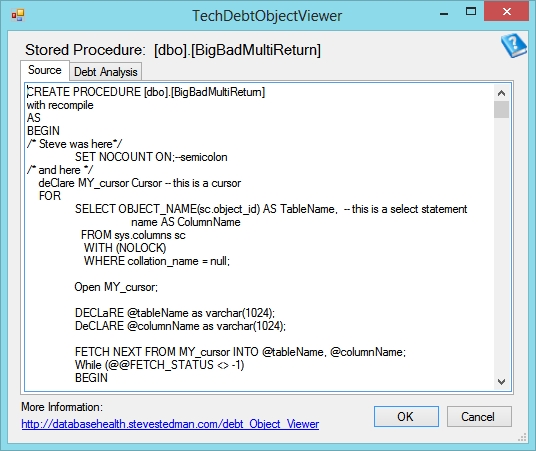
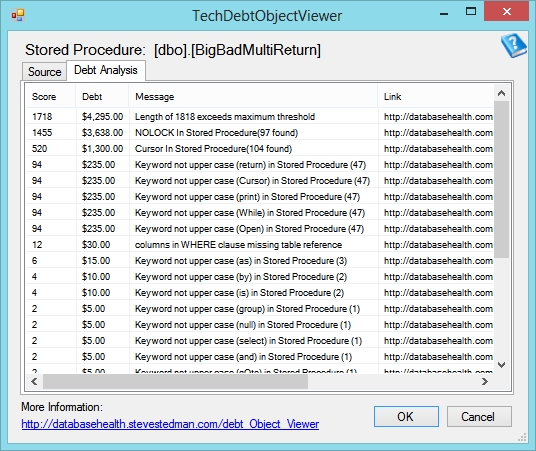
Leave a Reply