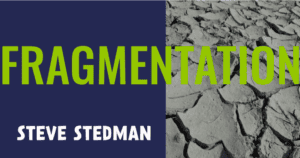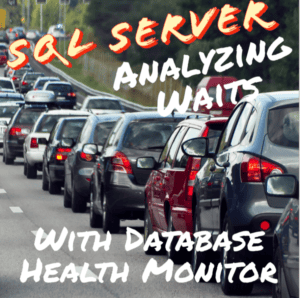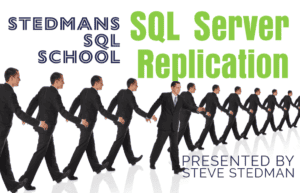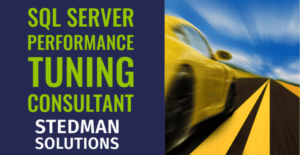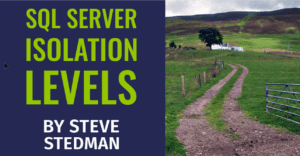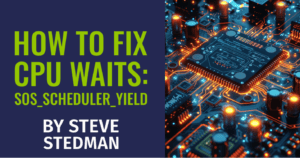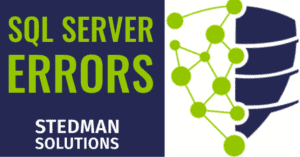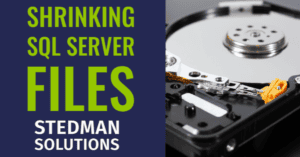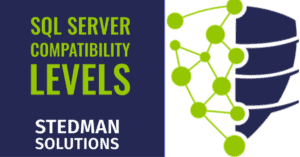Blog Posts
- Solid Backups and Restoresby stevestedmanEnsuring Data Security with Stedman Solutions SQL Server Managed Services: Solid Backups and Restores In today’s data-driven world, the integrity and availability of data are paramount. For businesses relying on SQL Server for their critical data storage and management, ensuring solid backups and reliable restores is not just an option, it’s a necessity. This is where Stedman Solutions’ SQL Server Managed Services shine, offering comprehensive coverage to protect your data with robust backup and restore strategies. …
- Proactive Monitoring in a World of Constant Changeby stevestedmanThe Power of Proactive Monitoring in a World of Constant Change As the world continually evolves, the need for robust and proactive solutions in the realm of IT managed services becomes ever more critical. In an environment where a single change can have cascading effects, businesses cannot afford to be reactive. This is where Stedman Solutions steps in with its cutting-edge managed services offering, featuring the daily checkup monitor – a tool designed to catch changes …
Proactive Monitoring in a World of Constant Change Read More »
- Dangers of Removing Indexesby stevestedmanIn the world of database management, maintaining optimal performance is an ongoing challenge. One crucial aspect that often gets overlooked is the management of indexes. While indexes can significantly enhance query performance, having too many of them can lead to issues when it comes to inserts, updates, and deletes. In this blog post, we’ll explore the delicate balance of index management and discuss strategies to identify and remove unnecessary indexes without compromising system stability. The Dilemma …
- SQL Health Assessment and Configuration of Alertsby stevestedmanManaging a SQL Server environment extends beyond routine maintenance. It demands a proactive strategy for optimal performance and reliability. A pivotal element of this approach is the thorough SQL Server Health Assessment, focusing on monitoring and alerts for specific errors and severity levels. Understanding the Need for Alerts Alerts for severity levels 19 to 25 and errors 823, 824, and 825 are crucial in your SQL Server Health Assessment. These represent serious system issues. Severity levels …
SQL Health Assessment and Configuration of Alerts Read More »
- GFS Backup Scheduleby stevestedmanUnderstanding the GFS BACKUP Schedule and How It Can Work with SQL Server When managing SQL Server databases, having a robust backup strategy is crucial. While SQL Server offers built-in tools for backups, leveraging a Grandfather-Father-Son (GFS) backup schedule can significantly enhance your backup strategy by providing a layered approach to data retention and recovery. In this blog post, we’ll explore how the GFS backup schedule works, why it’s an excellent fit for SQL Server environments, …
- PRINT_ROLLBACK_PROGRESS Wait Typeby stevestedmanThe PRINT_ROLLBACK_PROGRESS Wait Type in SQL Server Need help with this wait type or others, Stedman Solutions can help. Find out how with a free no risk 30 minute consultation with Steve Stedman. The SQL Server PRINT_ROLLBACK_PROGRESS wait type is an indicator that a thread is waiting for a rollback operation to complete. Rollbacks occur when a transaction is terminated prematurely, either due to an explicit cancellation by the user, a timeout, or an error that …
- Data Aggregation Classby stevestedmanThe Data Aggregation Class offered by Stedman Solutions, LLC is designed to teach database professionals how to efficiently collect, summarize, and present data using SQL Server. This class focuses on techniques that enable you to extract valuable insights from your data, whether for reporting, analysis, or decision-making. What You’ll Learn: How to use aggregate functions like SUM(), AVG(), COUNT(), MIN(), and MAX(). Writing advanced aggregation queries using GROUP BY and HAVING clauses. Techniques for creating rolling …
- SQL Clustered vs Nonclustered Indexby stevestedmanSQL Clustered vs Nonclustered Index: Understanding the Difference Indexes are one of the most important features in SQL Server, and they play a significant role in database performance optimization. However, understanding the difference between clustered and nonclustered indexes is essential to making the right design decisions for your database. Both serve different purposes and have unique advantages and use cases. At Stedman Solutions, LLC, we’ve helped many clients optimize their SQL Server environments, often by making …
- SQL Server Health Assessment from Stedman Solutionsby stevestedmanEnhance Your Database Performance with Stedman Solutions, LLC‘s SQL Server Health Assessment In today’s fast-paced digital world, your data is your most valuable asset. Ensuring that your SQL Server is running at peak performance is not just an IT concern; it’s a business imperative. Stedman Solutions, LLC offers a comprehensive SQL Server Health Assessment designed to optimize your database’s performance, security, and scalability. Here are ten compelling reasons why your business needs this service: 5 Reasons …
SQL Server Health Assessment from Stedman Solutions Read More »
- SQL Performance Tuning Courseby stevestedmanMaster SQL Server with Our SQL Performance Tuning Course If your SQL Server environment is underperforming, struggling with slow queries, or simply not meeting the demands of your business, it’s time to take action. The right training can make all the difference, and that’s where the SQL Performance Tuning Course from Stedman Solutions, LLC comes in. With decades of experience in SQL Server optimization, we’ve designed this course to help database professionals of all skill levels …
- Index Management in Database Performanceby stevestedmanBalancing Index Management in Database Performance Optimization When it comes to optimizing database performance, index management is one of the most impactful areas to focus on. Proper indexing can drastically improve query performance, reduce resource usage, and ensure your SQL Server is running smoothly. However, improper index management can lead to bloated storage, maintenance overhead, and even degraded performance. So, how do you strike the right balance? Need help with this, try a free no risk …
- SQL Server Defragmentation Best Practicesby stevestedmanSQL Server Defragmentation Best Practices – By Steve Stedman Fragmentation in SQL Server can significantly impact query performance, increasing I/O overhead and slowing down data access. Proper defragmentation ensures that your database operates efficiently, minimizing unnecessary reads and writes. In this blog post, we’ll explore SQL Server defragmentation best practices, focusing on why it matters, how to identify fragmentation, and the most effective ways to address it. What Is Fragmentation in SQL Server? Fragmentation occurs when …
- Unlocking the Mystery of the LCK_M_IU Wait Type in SQL Serverby stevestedmanIn the intricate world of SQL Server, understanding various wait types is crucial for database Performance Tuning. One such wait type, often encountered but not always well-understood, is the LCK_M_IU. This blog post aims to demystify the LCK_M_IU wait type, shedding light on its causes, diagnosis, and resolution strategies. At Stedman Solutions, we specialize in SQL Server performance tuning, and if you’re struggling with waits like LCK_M_IU, our Managed Services can help identify and resolve these …
Unlocking the Mystery of the LCK_M_IU Wait Type in SQL Server Read More »
- SQL Server Replication Courseby stevestedmanSQL Server Replication Course from Stedman Solutions Are you looking to master SQL Server replication but don’t know where to start? Or maybe you’ve been tasked with setting up replication in your SQL Server environment, and it feels like a daunting task. The SQL Server Replication Course from Stedman Solutions is here to help you bridge that gap. Designed by true SQL Server specialists, this course provides hands-on learning to give you the confidence and expertise …
- How to Check Your SQL Server Versionby stevestedmanHow to Check Your SQL Server Version: 3 Simple Methods Knowing your SQL Server version is crucial for troubleshooting, compatibility checks, and ensuring your server is running on a supported version. Here, I’ll show you three simple ways to determine your SQL Server version: one using SQL Server Management Studio (SSMS) and two with T-SQL commands. Method 1: Using SQL Server Management Studio (SSMS) One of the easiest ways to check your SQL Server version is …
- Database Health: CheckDB and Database Health Monitorby stevestedmanRunning the DBCC CHECKDB command is a critical part of database administration, as it ensures that your SQL Server database is free from Corruption and data consistency issues. The Database Health Monitor for SQL Server provides insights into the results of the DBCC CHECKDB command, enabling you to identify potential issues and take corrective action to ensure database health. The DBCC CHECKDB command is used to check the logical and physical integrity of all objects in …
Database Health: CheckDB and Database Health Monitor Read More »
- SQL Server Monitoring Toolsby stevestedmanWhen it comes to managing SQL Server, monitoring and optimizing performance is a critical part of ensuring that your database environment is running smoothly. The Database Health Monitor for SQL Server is an invaluable tool for monitoring performance and identifying potential issues before they become significant problems. One of the most critical aspects of SQL Server Performance monitoring is understanding the query execution plan. The query execution plan describes how SQL Server executes a query, including …
- SQL Server Performance Assessment – Stedman Solutionsby stevestedmanThe Importance of a SQL Server Performance Assessment by Stedman Solutions### SQL Server Performance Assessment: The Key to Peak Database Performance Keeping Your SQL Server Running at Its Best Your SQL Server’s Performance is critical to ensuring seamless business operations, especially in today’s demanding technological landscape. Regular performance assessments are essential for maintaining efficiency, identifying potential bottlenecks, and resolving hidden issues before they escalate. With Stedman Solutions’ comprehensive SQL Server performance assessment, you can proactively optimize …
SQL Server Performance Assessment – Stedman Solutions Read More »
- CXPACKET, CXCONSUMER, CXSYNC_CONSUMER, and CXSYNC_PORTby stevestedmanUnderstanding CXPACKET, CXCONSUMER, CXSYNC_CONSUMER, and CXSYNC_PORT in SQL Server When analyzing SQL Server Performance, you may encounter wait types like CXPACKET, CXCONSUMER, CXSYNC_CONSUMER, and CXSYNC_PORT. These wait types are related to parallelism in SQL Server. Understanding their role and how they interact is critical for optimizing performance. What Are These Wait Types? 1. CXPACKET The CXPACKET wait type traditionally indicated waits related to parallel query execution. Specifically, it showed the time a worker thread waited during …
CXPACKET, CXCONSUMER, CXSYNC_CONSUMER, and CXSYNC_PORT Read More »
- MSSQL Monitoring Tools from Stedman Solutionsby stevestedmanMSSQL Monitoring Tools: Keeping Your SQL Server Running Smoothly Monitoring your Microsoft SQL Server (MSSQL) environment is essential to ensure optimal performance, stability, and reliability. MSSQL monitoring tools provide the insights and alerts necessary to detect potential issues, optimize queries, and maintain database health. With the growing complexity of SQL Server environments, having the right tools and services to monitor your systems is more critical than ever. At Stedman Solutions, we specialize in providing MSSQL monitoring …
- DBCC SHOWCONTIG: A Deprecated Command in SQL Serverby stevestedmanFor many SQL Server administrators and developers, DBCC SHOWCONTIG was once a go-to tool for diagnosing index and table fragmentation. However, Microsoft announced its deprecation over a decade ago, signaling its eventual removal in a future version of SQL Server. While it remains functional in older versions, relying on it in newer systems is no longer recommended. What is DBCC SHOWCONTIG? DBCC SHOWCONTIG is a Database Console Command (DBCC) in SQL Server designed to analyze the …
DBCC SHOWCONTIG: A Deprecated Command in SQL Server Read More »
- SQL Monitoring Solutionby stevestedmanHello, I am Steve Stedman, a SQL Server expert, and I want to introduce you to my product, the Database Health Monitor for SQL Server. As a database administrator, I know how important it is to keep your database environment running smoothly. The Database Health Monitor is a powerful tool that provides real-time monitoring and alerting to help you maintain your SQL Server databases’ health. Database Health Monitor for SQL Server The Database Health Monitor, offers …
- Our Performance Tuning Courseby stevestedmanSQL Performance Tuning Are you ready to supercharge your SQL Server’s Performance? If so, you’re in luck! We’re thrilled to announce an exclusive limited-time offer on our comprehensive SQL Server Performance Tuning course, designed to equip database professionals with the skills and knowledge needed to optimize SQL Server Performance effectively. 11% OFF – Enroll Now at 11% off With Coupon Code PERF11 Enroll Now Why Performance Tuning Matters In today’s data-driven world, performance tuning isn’t just …
- VLF Report in Database Health Monitorby stevestedmanExploring the VLF Report in Database Health Monitor Virtual Log Files (VLFs) are an essential but often overlooked component of SQL Server transaction logs. Poorly managed VLFs can lead to performance bottlenecks, slow recovery times, and even blocking issues. Thankfully, the VLF Report in Database Health Monitor provides a detailed view of the Virtual Log Files inside your transaction logs, helping you take control of your database’s performance. Let’s dive into how the VLF Report works, …
- Serializable SQL: Benefits and Challengesby stevestedmanUnderstanding Serializable SQL: Benefits and Challenges Having Performance Issues – Stedman Solutions can help. When working with SQL Server, one critical aspect of database transactions is their isolation level. The isolation level determines how transactions interact with each other, balancing data consistency and performance. Among these levels, Serializable SQL offers the highest level of isolation, ensuring complete consistency but at a cost. This article explores what Serializable SQL entails, why it is important, and how it …
- Symptoms of Corruption in SQL Serverby stevestedmanCommon Symptoms of Corruption in a SQL Server Database Database corruption in SQL Server is one of the scariest issues a database administrator (DBA) can face. The good news? SQL Server provides several clues when corruption occurs, allowing proactive administrators to detect and address it before it causes significant harm. In this blog post, I’ll cover the most common symptoms of SQL Server database corruption and share some tips on how to address them. What Is …
- Optimal SQL Monitoring Solutionby stevestedmanWhy Database Health Monitor is the Optimal SQL Monitoring Solution When managing SQL Server environments, ensuring performance and stability is essential. An effective SQL monitoring solution is not just about identifying problems but also about providing actionable insights. Database Health Monitor excels in this area, combining an intuitive interface with powerful features designed for both database administrators and developers. Whether you’re troubleshooting slow queries, monitoring disk space usage, or identifying bottlenecks, Database Health Monitor has the …
- Securing SQL Serverby stevestedmanSecuring SQL Server: Best Practices for a Safe and Reliable Database SQL Server security is a critical aspect of database management. With the increasing prevalence of cyber threats, it’s essential to ensure your SQL Server is secure from unauthorized access, data breaches, and Corruption. In this blog post, we’ll cover key best practices for safeguarding your SQL Server environment. 1. Keep SQL Server Updated Regularly applying patches and updates is your first line of defense. Microsoft …
- SQL Server Performance Analysisby stevestedmanSQL Server Performance Analysis: A Path to Optimized Databases Maintaining optimal performance in a SQL Server environment is critical for Business Continuity and efficiency. Poorly tuned databases can lead to slow queries, frustrated users, and potential downtime. That’s where a comprehensive SQL Server performance analysis comes in. At Stedman Solutions, we specialize in helping organizations uncover and resolve performance issues in their SQL Server environments. This post explains what a SQL Server Performance analysis entails and …
- How to Fix CPU Waits: SOS_SCHEDULER_YIELDby stevestedmanHow to Fix CPU Waits: SOS_SCHEDULER_YIELD in SQL Server When SQL Server Performance issues arise, one of the most challenging problems to diagnose and resolve is high CPU usage. Among the various wait types that indicate CPU bottlenecks, SOS_SCHEDULER_YIELD is one of the most common. This post will explore how SQL Server schedules CPU, what the SOS_SCHEDULER_YIELD wait type signifies, and practical steps to address this issue. Understanding SQL Server’s CPU Scheduling SQL Server uses a …
- SQL Server Consulting Servicesby stevestedmanHow Stedman Solutions Provides Premier SQL Server Consulting Services. At Stedman Solutions, we pride ourselves on being experts in SQL Server Consulting, helping businesses unlock the full potential of their database environments. With over three decades of experience in SQL Server, Our Team offers tailored solutions for performance, scalability, and security. We understand that each client’s needs are unique, and our SQL Server consulting services are designed to provide targeted strategies for optimal database management. Comprehensive …
- Cannot resolve the collation conflict betweenby stevestedmanUnderstanding and Resolving SQL Server Collation Conflicts Collation conflicts in SQL Server can be one of the more frustrating errors to encounter, especially if you’re not familiar with how SQL Server handles string data. If you’ve run into the error message: Cannot resolve the collation conflict between [collation1] and [collation2] in the equal to operation. You’re likely dealing with mismatched collation settings between database objects. This blog post will break down what this error means, why …
- Shrinking SQL Server Filesby stevestedmanBest Practices for Shrinking SQL Server Files Shrinking files in SQL Server is a task that should be approached with caution. While it may seem like a quick fix to reclaim disk space, shrinking can introduce fragmentation and negatively impact performance if not handled properly. Here’s a simple guide to the best practices for shrinking SQL Server files and when it’s appropriate to do so. 1. Avoid Frequent Shrinking Shrinking is not a maintenance task you …
- What Is a VLF in SQL Server?by stevestedmanIf you find your self asking what a VLF in SQL Server is, then this is the article for you. In SQL Server, a Virtual Log File (VLF) is a smaller segment within the transaction log file that allows SQL Server to manage its log space more efficiently. Understanding VLFs and their impact on database performance is essential for database administrators, as an excessive number of VLFs can lead to degraded performance during database recovery, backups, …
- Why my SQL Server is Slow?by stevestedmanWhy My SQL Server Is Slow If you’re wondering, “Why my SQL Server is slow?”, you’re not alone. SQL Server performance issues can disrupt critical business operations, delay projects, and frustrate users. A slow SQL Server often points to underlying issues that can be diagnosed and resolved with the right approach. In this blog post, we’ll dive into common reasons why your SQL Server is slow, provide an in-depth look at each cause, and share practical …
- Query to Check Compatibility Level SQL Serverby stevestedmanQuery to Check Compatibility Level in SQL Server Upgrading SQL Server to a newer version, such as SQL Server 2019 or 2022, requires verifying and updating the compatibility levels of your databases. Compatibility levels control database behaviors and enable certain SQL Server features, making them a crucial part of your upgrade process. In this guide, we’ll explore how to check compatibility levels, update them, and automate the process for multiple databases. We’ll also cover the compatibility …
- SQL Server Recoveringby stevestedmanIf you’ve ever encountered the “SQL Server Recovering” message for a database, you may have wondered what it means and whether it signals a problem. This message is part of SQL Server’s built-in safety mechanisms to ensure data integrity. While it’s not always a cause for alarm, understanding why it happens and how to handle it can save you significant time and effort. In this blog, we’ll delve into what “SQL Server Recovering” means, why it …
- SQL Server Error 18456: Login Failed for Userby stevestedmanUnderstanding and Resolving SQL Server Error 18456: Login Failed for User SQL Server Error 18456 is a common login error that can cause headaches for database administrators and developers alike. The error message typically appears as: “Login failed for user ‘<user_name>’. Reason: <reason>. Error: 18456.” This error occurs when a user attempts to connect to SQL Server and the authentication process fails. In this post, we’ll explore the common causes of this error, how to troubleshoot …