Database Instant File Initialization
Database Instant File Initialization: Unlocking Faster SQL Server Performance
Database Instant File Initialization (IFI) is a feature in SQL Server that significantly improves the performance of certain file operations by skipping the zeroing of disk space during the allocation of database files. This article dives into how IFI works, its benefits, and how to enable it by assigning the “Perform Volume Maintenance Tasks” privilege to the SQL Server service account.
What is Database Instant File Initialization?
When SQL Server creates or grows a database file, it reserves disk space for the file. By default, this process involves writing zeros to the newly allocated disk space, a step required for security purposes to ensure that no previously deleted data on the disk becomes accessible. However, this zeroing process can take a significant amount of time, especially for large files.
Database Instant File Initialization (IFI) skips this zeroing process, allowing SQL Server to allocate space for database files almost instantaneously. This applies to data files but not to log files, which still require zeroing for consistency and crash recovery reasons.
Benefits of Database Instant File Initialization
Enabling IFI can bring the following advantages:
- Faster Database Creation and Growth
Operations such as creating a new database, restoring a database, or auto-growing data files complete much faster when IFI is enabled. - Reduced Downtime During Restores
IFI shortens the time needed to restore large databases, reducing downtime and improving recovery time objectives (RTO). - Enhanced Performance in High-Growth Scenarios
In environments with frequent database growth, IFI minimizes interruptions caused by lengthy file allocation processes.
By leveraging IFI, SQL Server administrators can achieve smoother and more responsive database management.
Enabling Database Instant File Initialization
To use IFI, the SQL Server service account must have the Perform Volume Maintenance Tasks privilege. Here’s how to grant this permission:
- Open the Local Security Policy
On the SQL Server machine, pressWin + R, typesecpol.msc, and press Enter. - Navigate to the User Rights Assignment
In the Local Security Policy window, expand Local Policies > User Rights Assignment. - Edit the Perform Volume Maintenance Tasks Policy
Locate the Perform Volume Maintenance Tasks policy and double-click it. - Add the SQL Server Service Account
Click Add User or Group, enter the name of the SQL Server service account, and click OK. - Restart SQL Server
For the change to take effect, restart the SQL Server service.
After completing these steps, IFI will be enabled for your SQL Server instance, and the benefits of faster file initialization will be realized.
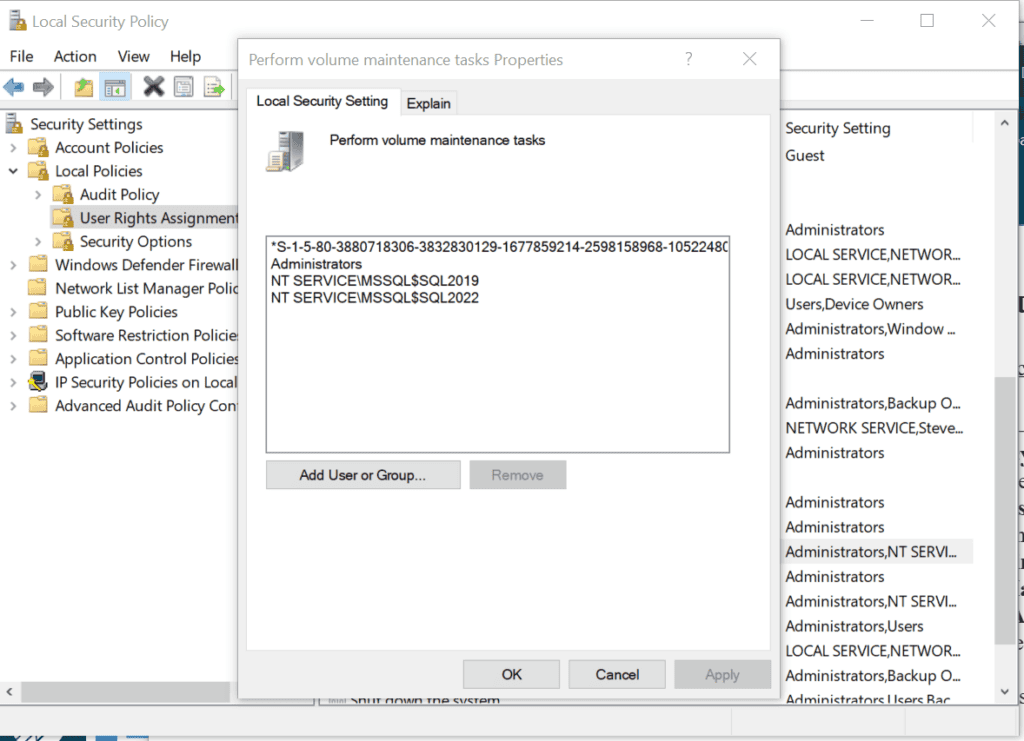
Considerations for IFI
While IFI offers significant performance advantages, it is essential to understand its security implications. Skipping the zeroing process means that any residual data on the disk could become accessible if an attacker gains unauthorized access to the database files. To mitigate this risk:
- Ensure physical and logical security of the database server.
- Use encrypted databases with Transparent Data Encryption (TDE) to obscure residual data.
With proper safeguards, the performance benefits of Database Instant File Initialization (IFI) far outweigh the risks for most scenarios.
Conclusion
Enabling database instant file initialization is a simple yet effective way to enhance SQL Server performance, particularly for file-intensive operations. By granting the Perform Volume Maintenance Tasks privilege to the SQL Server service account, administrators can unlock faster database creation, growth, and recovery processes.
For SQL Server environments where performance is paramount, consider enabling IFI as part of your best practices. If you need help configuring IFI or optimizing your SQL Server environment, Stedman Solutions’ Managed Services can provide expert guidance tailored to your needs.
Ready to take your SQL Server performance to the next level? Contact us today at Stedman Solutions.
Back to Instant File Initialization
Enroll Today!


Steve and the team at Stedman Solutions are here for all your SQL Server needs.
Contact us today for your free 30 minute consultation..
We are ready to help!
Contact Info
Stedman Solutions, LLC.PO Box 3175
Ferndale WA 98248
Phone: (360)610-7833
 Download this page in PDF format
Download this page in PDF format