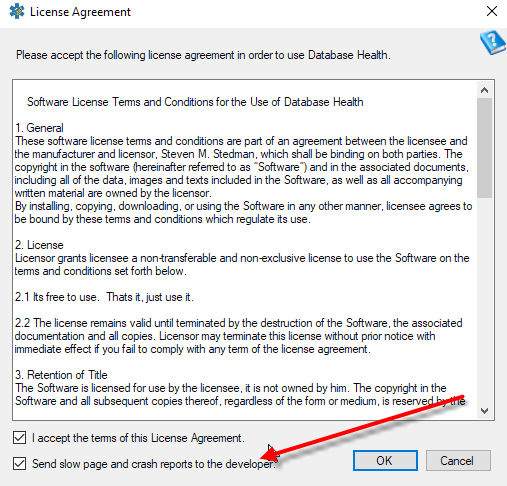Data Transmission
I often get questions like the following and thought I should add a page to the site with details on what data that Database Health Monitor transmits back to the developer.
Hi, I just downloaded your tool and loved it.But before I can use it in production environments, can you please tell me any kind of outside transmission that the tool does, because I would need to disable it as we deal with a lot of confidential data.
It is pretty simple, there are 2 places that Database Health Monitor sends data to the developer (Steve Stedman) via the internet.
- Startup version and license check.
When Database Health Monitor starts up it hits a web page to check the latest version of Database Health Monitor. This check is used to present the user with a message saying that a new version of Database Health Monitor is available. There are 3 pieces of data sent when this check is done:- The current version of Database Health Monitor that you are running.
- The number of times that Database Health Monitor has been run.
- The current license code that you have entered into Database Health Monitor if you have entered one.
- Send crash reports to the developer (Optional).
- There is an option to turn on crash reports to send to the developer (Steve Stedman). This sends a stack dump of the application and details on the error that was encountered. This is used to track bugs and to help find problems so that people don’t have to manually send in details if the program crashes.
- This feature can be turned off via a setting that you are shown with the license agreement the first time you run Database Health Monitor, or if you already skipped past that page without reading it you can get it it from the menu item under “Help… License Agreement”.

There are many places in the application where a help link will open a web page, the only information sent to the server there is the URL for the help page. It will be something like this “http://databasehealth.com/Backup-Status” if you click help from the Backup Status report.
That is it. Hopefully nobody finds this to be a problem. If you do, please let me know, I would love to understand why.
-Steve Stedman