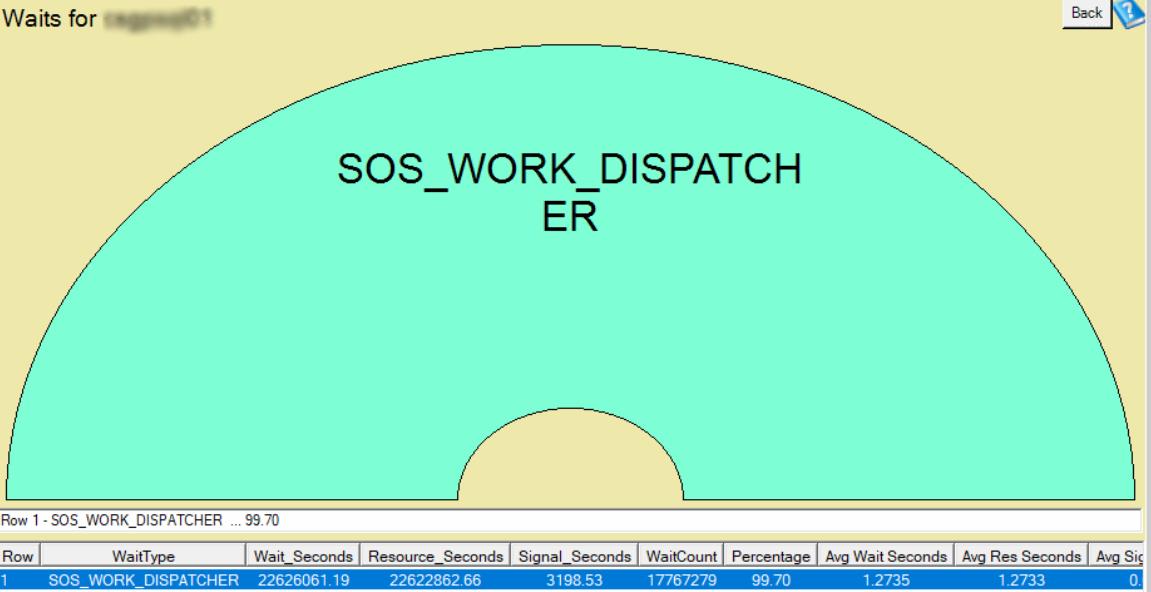SOS_WORK_DISPATCHER Wait
In the world of SQL Server performance tuning, understanding the various internal mechanisms of the database engine can be critical to identifying and resolving performance bottlenecks. One such important internal component is the SOS_WORK_DISPATCHER. This system thread is part of SQL Server’s scheduling system, which plays a crucial role in how SQL Server handles tasks and workloads under the hood.
In this blog post, we’ll explore what SOS_WORK_DISPATCHER is, its purpose, and how it impacts performance in SQL Server.
What is SOS_WORK_DISPATCHER?
The SOS_WORK_DISPATCHER is a system process in SQL Server that operates as part of the SQL Operating System (SOS), which manages task scheduling, I/O processing, and system threads. Specifically, the SOS_WORK_DISPATCHER is responsible for offloading work to worker threads within the SQL Server process. It essentially helps manage how SQL Server allocates tasks to its worker threads, balancing workload distribution among them.
When SQL Server receives queries or other requests, the task of processing those requests is divided and assigned to worker threads. The SOS_WORK_DISPATCHER orchestrates the assignment of these tasks, helping to distribute the workload efficiently. If worker threads are not efficiently utilized, the system can become overwhelmed, leading to slower response times and reduced performance.
How Does SOS_WORK_DISPATCHER Impact Performance?
The SOS_WORK_DISPATCHER can be a key indicator when diagnosing performance issues in SQL Server. Since it’s part of the task scheduling mechanism, problems with the dispatcher can lead to:
- Task Delays: If the dispatcher struggles to allocate work to threads efficiently, tasks can be delayed, leading to slower query execution.
- Resource Contention: Improper distribution of tasks can cause certain worker threads to become overburdened, while others may remain underutilized. This can lead to bottlenecks in CPU or memory usage.
- Increased Wait Times: SQL Server uses a wait-based scheduling system, and the
SOS_WORK_DISPATCHERinfluences the wait times associated with tasks. If tasks are not being assigned promptly, certain wait types may increase, impacting overall system performance.
Diagnosing SOS_WORK_DISPATCHER-Related Issues
One way to diagnose issues related to the SOS_WORK_DISPATCHER is by monitoring specific wait types in SQL Server. The following wait types are often associated with task scheduling and dispatcher issues:
- SOS_SCHEDULER_YIELD: This wait type indicates that a worker thread has yielded the CPU and is waiting to be scheduled again. High values for this wait type could indicate that worker threads are being underutilized or poorly managed by the dispatcher.
- SOS_WORK_DISPATCHER_WAIT: This wait type is directly related to the dispatcher and can indicate that the dispatcher itself is experiencing delays in assigning work to threads.
To identify whether SOS_WORK_DISPATCHER is causing issues, you can use tools like sp_whoisactive, extended events, or even custom performance monitoring scripts to track and analyze waits associated with the dispatcher. Monitoring sys.dm_os_schedulers is also an essential method for checking whether any schedulers are under pressure or have tasks waiting to be scheduled.
Mitigating SOS_WORK_DISPATCHER Issues
If you identify performance problems linked to the SOS_WORK_DISPATCHER, here are a few potential mitigation strategies:
- Optimize Workload: Reducing the overall workload on SQL Server can help balance the demand on worker threads. This can be achieved by tuning queries, optimizing indexes, and addressing resource-intensive operations.
- Parallelism Settings: Adjusting SQL Server’s parallelism settings (via
max degree of parallelismandcost threshold for parallelism) can help manage how tasks are distributed across CPUs, ensuring that the workload is better balanced. - Hardware Resources: Ensuring that your server has adequate hardware resources (CPU, memory, disk I/O) is crucial. If worker threads are frequently bottlenecked due to lack of CPU or memory, upgrading your hardware can help alleviate the pressure on
SOS_WORK_DISPATCHER.
Conclusion
The SOS_WORK_DISPATCHER is a vital component of SQL Server’s internal scheduling system, playing a significant role in how work is distributed across worker threads. Understanding its purpose and behavior can help database administrators diagnose and resolve performance issues, particularly those related to task scheduling and system resource contention.
If you’re experiencing performance problems in SQL Server, monitoring and optimizing how tasks are dispatched and handled by worker threads can lead to substantial improvements in query performance and overall system efficiency. Need help, Stedman Solutions can help.
For more tips on SQL Server performance tuning and troubleshooting, feel free to explore our other posts and resources available here at DatabaseHealth.com