Severity Levels 19 through 25
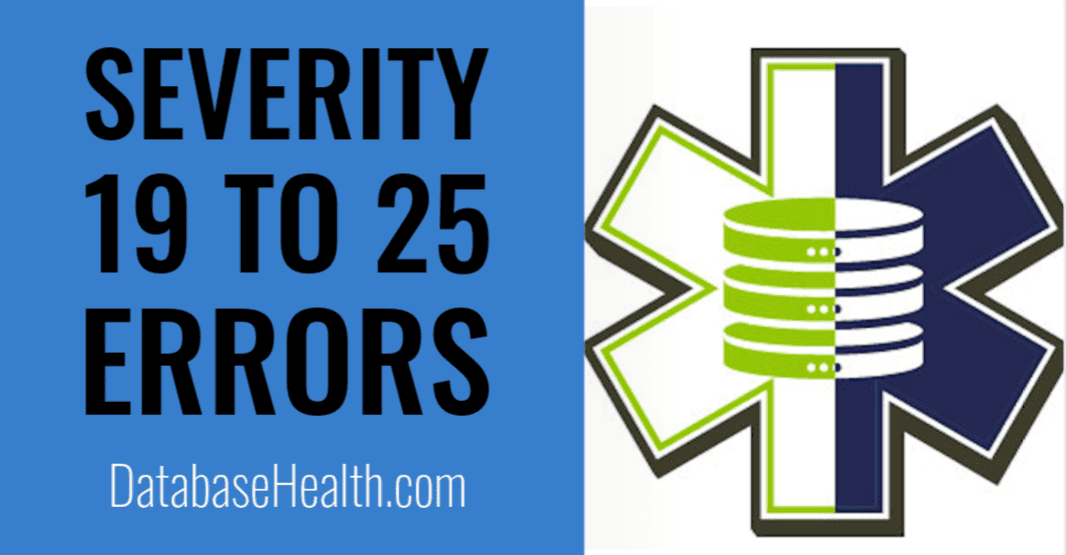
Understanding SQL Server Error Severity Levels 19 through 25
SQL Server uses error severity levels to indicate the nature and seriousness of an error. These severity levels range from 0 to 25, with each level indicating a different type of issue, from informational messages to catastrophic failures. In this post, we’ll focus on severity levels 19 through 25, which are typically the most critical errors that can occur in SQL Server.
Severity Level 19: Critical Error in the Current Process
Severity level 19 errors are critical errors that occur within the current process. These errors typically indicate a serious problem within the execution environment, such as Corruption in a particular database page or an unexpected condition that SQL Server cannot recover from. These errors are rare and often require database administrator (DBA) intervention.
- Example: “SQL Server detected a logical consistency-based I/O error.”
- Action: Check the database consistency using
DBCC CHECKDBand consider restoring from a backup if necessary.
Severity Level 20: Fatal Error in the Current Process
Severity level 20 errors are considered fatal to the process that is running the SQL command. These errors are usually related to resource issues, such as running out of memory or disk space, or severe internal problems like stack overflows. When a level 20 error occurs, the process is terminated, but the SQL Server instance continues to run.
Level 20 can get many false positives from vulnerability scans and other network penetration testing.
- Example: “A severe error occurred on the current command.”
- Action: Investigate the server’s resource usage and check for hardware issues.
Severity Level 21: Fatal Error in the Database
Severity level 21 errors indicate that there is a serious problem affecting the entire database, such as corruption in critical system tables. These errors are fatal to the database itself but do not usually affect the SQL Server instance or other databases on the server.
- Example: “A fatal error occurred in database ID.”
- Action: Attempt to recover the database using
DBCC CHECKDBor ask for help with a corruption repair. You may need to bring the database offline to prevent further damage.
Severity Level 22: Table Integrity Suspected
Severity level 22 errors are related to table integrity and often indicate that there is Corruption in a specific table or index within the database. These errors are usually fatal to the process and require immediate attention to prevent data loss.
- Example: “Table error: Object ID.”
- Action: Use
DBCC CHECKTABLEto identify and attempt to repair the corruption. Consider a corruption repair, or restoring from a backup if the issue cannot be resolved.
Severity Level 23: Database Integrity Suspected
Severity level 23 errors indicate a problem with the integrity of the database itself. This could involve widespread corruption in the database files, affecting multiple objects or the entire database.
- Example: “Database error: Object ID.”
- Action: Run
DBCC CHECKDBto assess the extent of the corruption and take appropriate steps to repair the database. If necessary, restore from a backup.
Severity Level 24: Hardware Problem
Severity level 24 errors suggest a hardware-related problem, often involving disk I/O issues or a malfunction in the SQL Server hardware subsystem. These errors are severe and can lead to data corruption or loss if not addressed promptly.
- Example: “Hardware failure detected.”
- Action: Check the system’s hardware, including disk drives, memory, and controllers. Consult with your hardware vendor if necessary, and consider moving the database to a different server or storage system if the issue persists.
Severity Level 25: Fatal Error in SQL Server
Severity level 25 is the highest severity level and indicates a fatal error in the SQL Server engine itself. These errors are extremely rare and suggest a serious issue with the SQL Server environment that might require restarting the server or even reinstalling SQL Server.
- Example: “Fatal error in SQL Server.”
- Action: Review the SQL Server error logs and Windows Event Logs for more details. Contact Microsoft Support if needed, and prepare for potential downtime as the server might need to be restarted or reconfigured.
Severity levels 19 through 25 in SQL Server represent critical errors that require immediate attention. While they are rare, understanding their implications can help you take swift action to mitigate potential damage. Regular database maintenance, including backups and consistency checks, is essential in minimizing the impact of these severe errors.
Related Links
Getting Help from Steve and the Stedman Solutions Team
We are ready to help. Steve and the team at Stedman Solutions are here to help with your SQL Server needs. Get help today by contacting Stedman Solutions through the free 30 minute consultation form.
Enroll Today!


Steve and the team at Stedman Solutions are here for all your SQL Server needs.
Contact us today for your free 30 minute consultation..
We are ready to help!
Contact Info
Stedman Solutions, LLC.PO Box 3175
Ferndale WA 98248
Phone: (360)610-7833
 Download this page in PDF format
Download this page in PDF format
Leave a Reply