Leftover DTA Tables
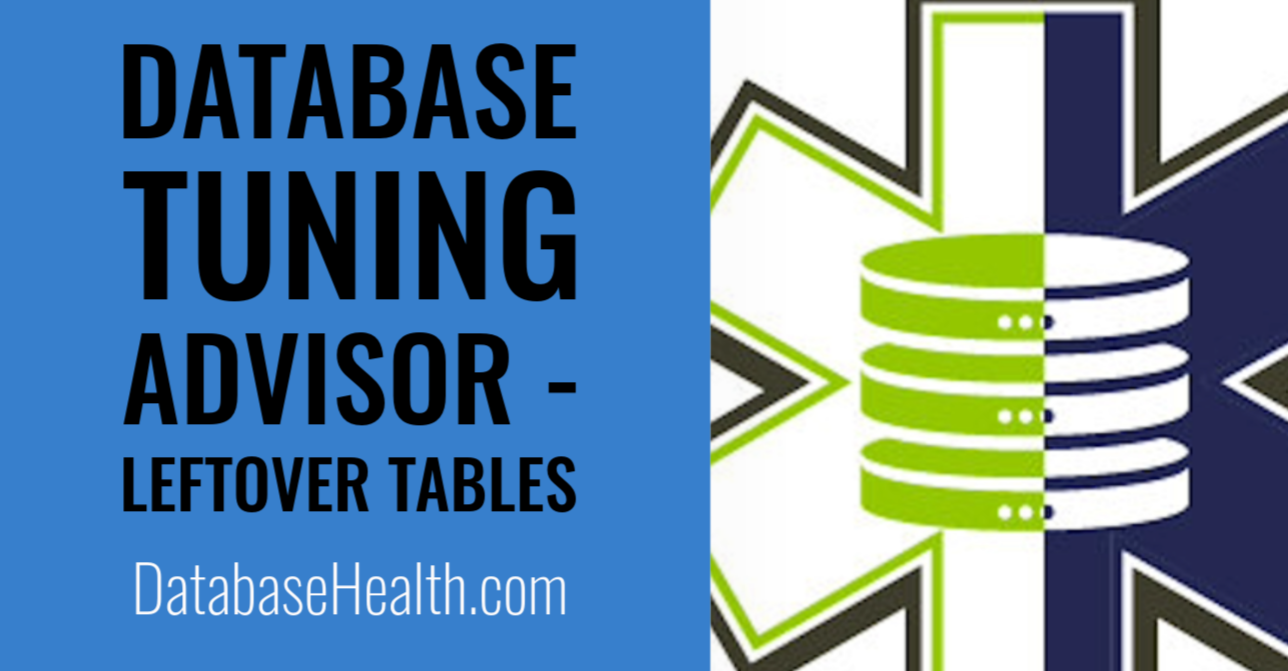
Tidying Up Your SQL Server: Removing Leftover DTA Tables
SQL Server administrators and developers often use the Microsoft Database Tuning Advisor (DTA) to analyze and enhance database performance. While DTA is an effective tool, it tends to leave behind monitoring tables in the msdb database after its use.
Identifying and Removing Leftover DTA Tables
The Database Health Monitor tool offers a Quick Scan Report feature to help identify these leftover DTA tables. If you’re not actively using the Database Tuning Advisor, these tables can be safely removed.
To clean up these tables, follow these steps in SQL Server Management Studio (SSMS):
- Connect to your SQL Server instance.
- Navigate to a new query window connected to the
msdbdatabase. - Execute a script to drop the DTA tables, including commands to specifically target each leftover table.
More details and a cleanup script located here: https://databasehealth.com/server-overview/quick-scan-report/quick-scan-report-leftover-dta-tables/
Why Clean Up?
Maintaining a clean and organized database environment is crucial for efficient management and mitigating risks associated with unnecessary data storage.
Leveraging Database Health Monitor for SQL Server Optimization
Database Health Monitor is a powerful tool for monitoring server health, performance metrics, backups, disk space, and query efficiency. For more insights into SQL Server performance tuning, visit Stedman Solutions’ website.
Remember, a well-maintained SQL Server leads to optimized performance and reliability. Regularly using tools like Database Health Monitor ensures your SQL Server environment remains robust and efficient.
Getting Help from Steve and the Stedman Solutions Team
We are ready to help. Steve and the team at Stedman Solutions are here to help with your SQL Server needs. Get help today by contacting Stedman Solutions through the free 30 minute consultation form.
Enroll Today!


Steve and the team at Stedman Solutions are here for all your SQL Server needs.
Contact us today for your free 30 minute consultation..
We are ready to help!
Contact Info
Stedman Solutions, LLC.PO Box 3175
Ferndale WA 98248
Phone: (360)610-7833
 Download this page in PDF format
Download this page in PDF format
Leave a Reply