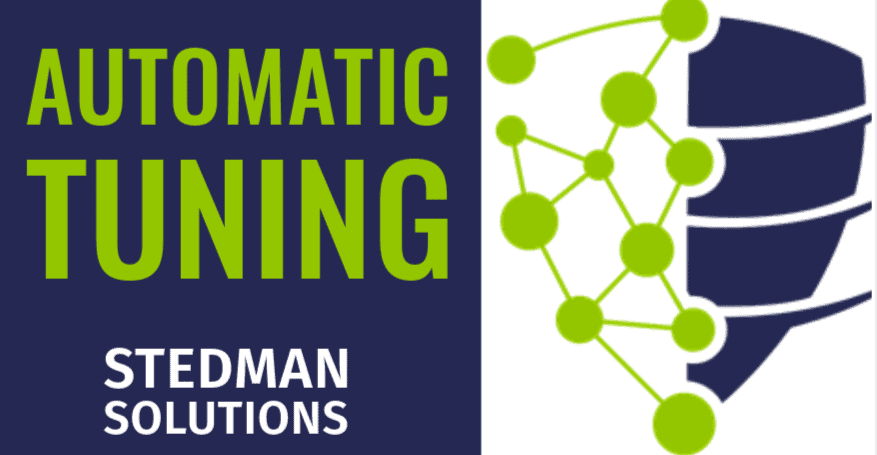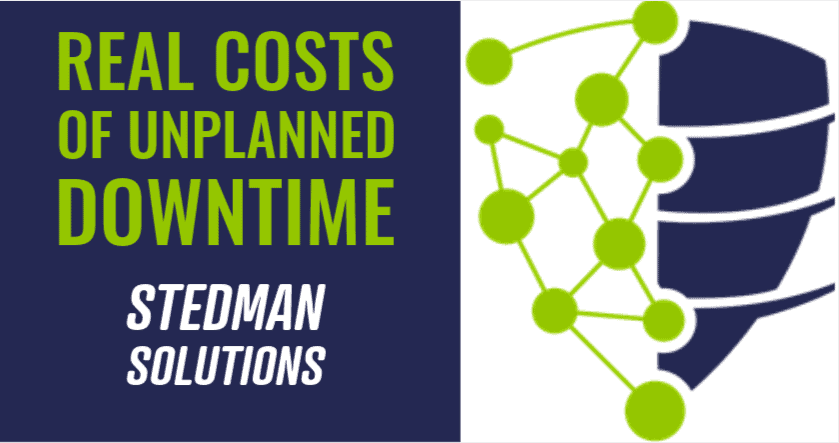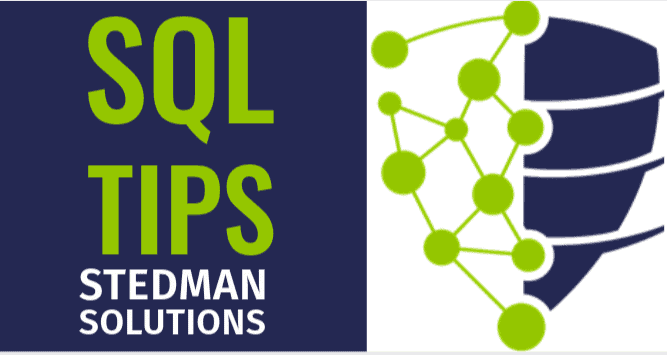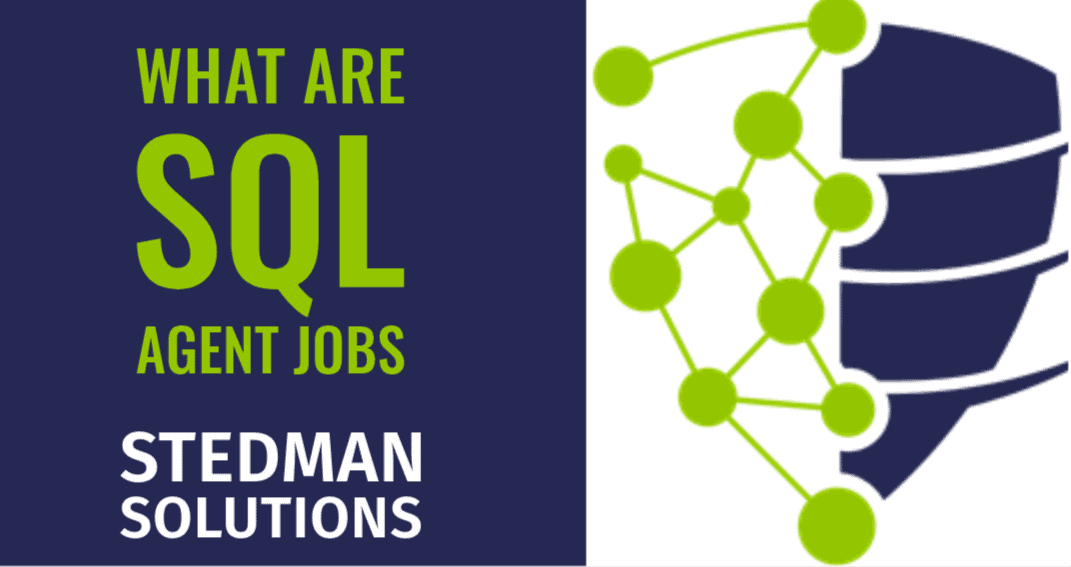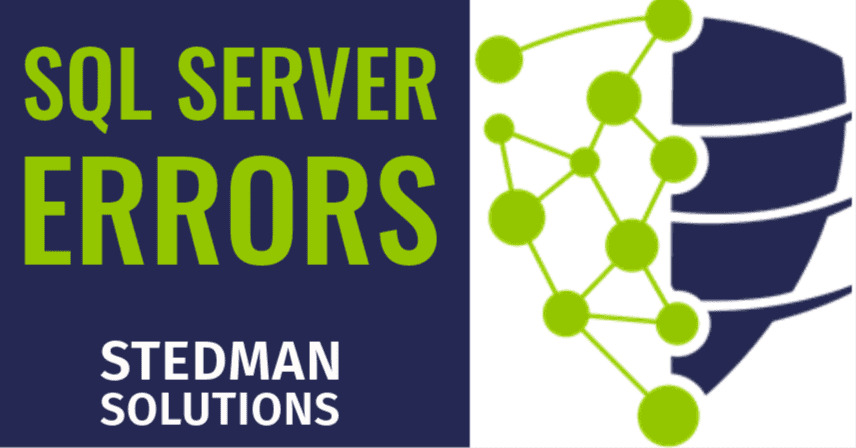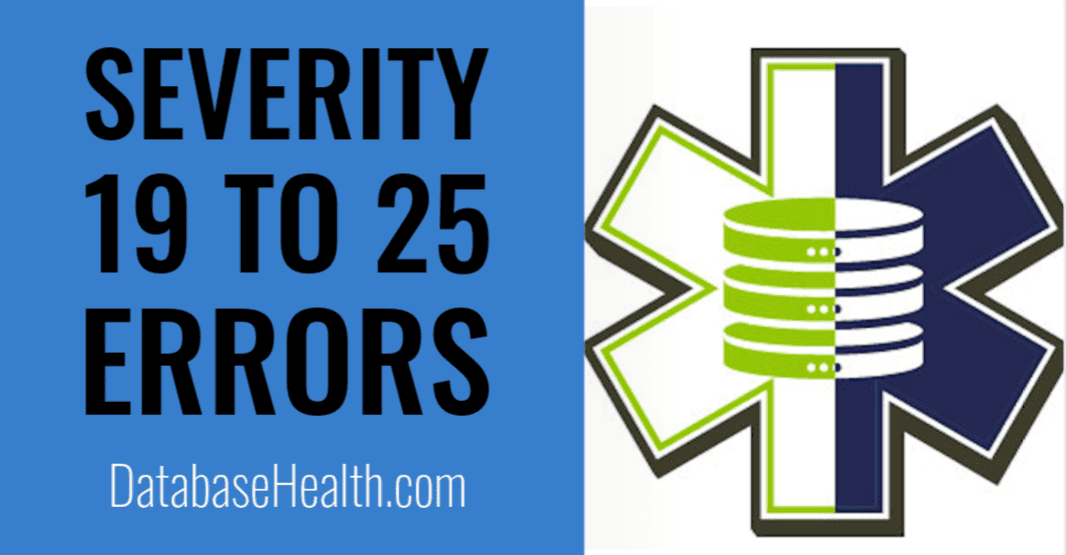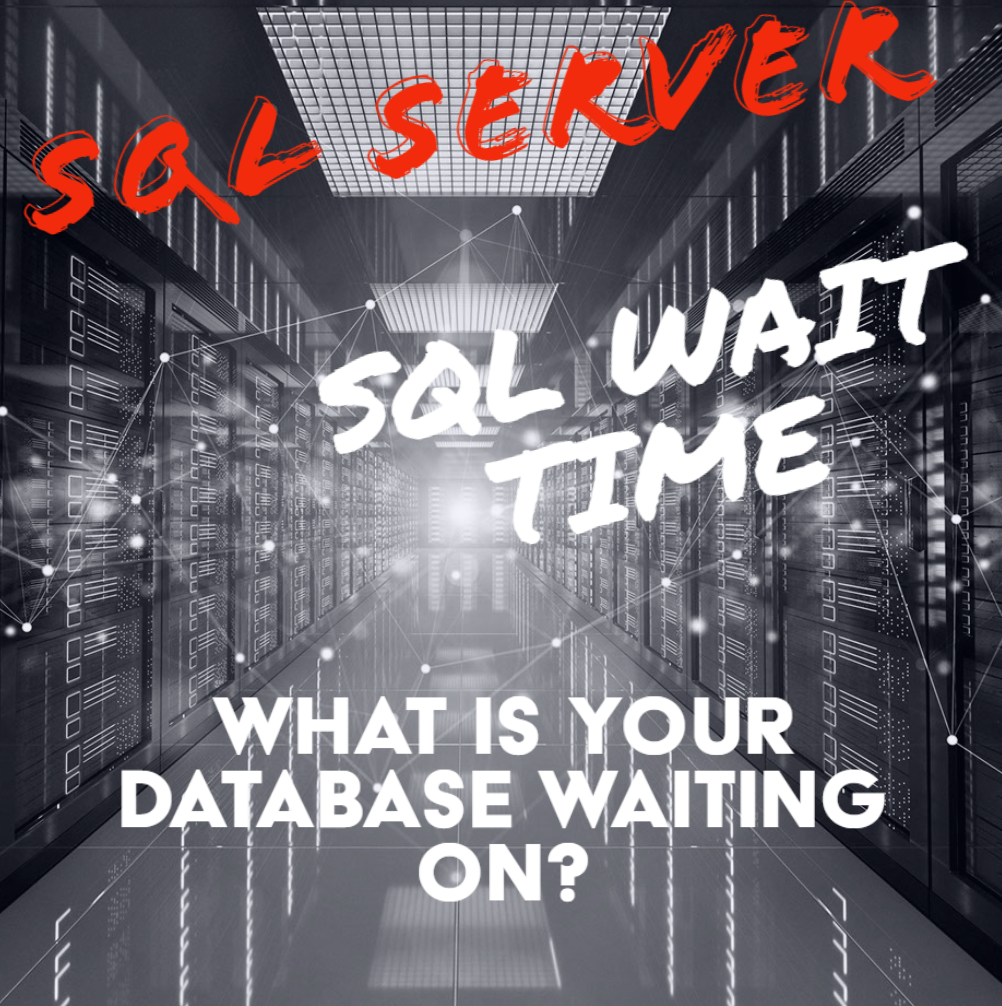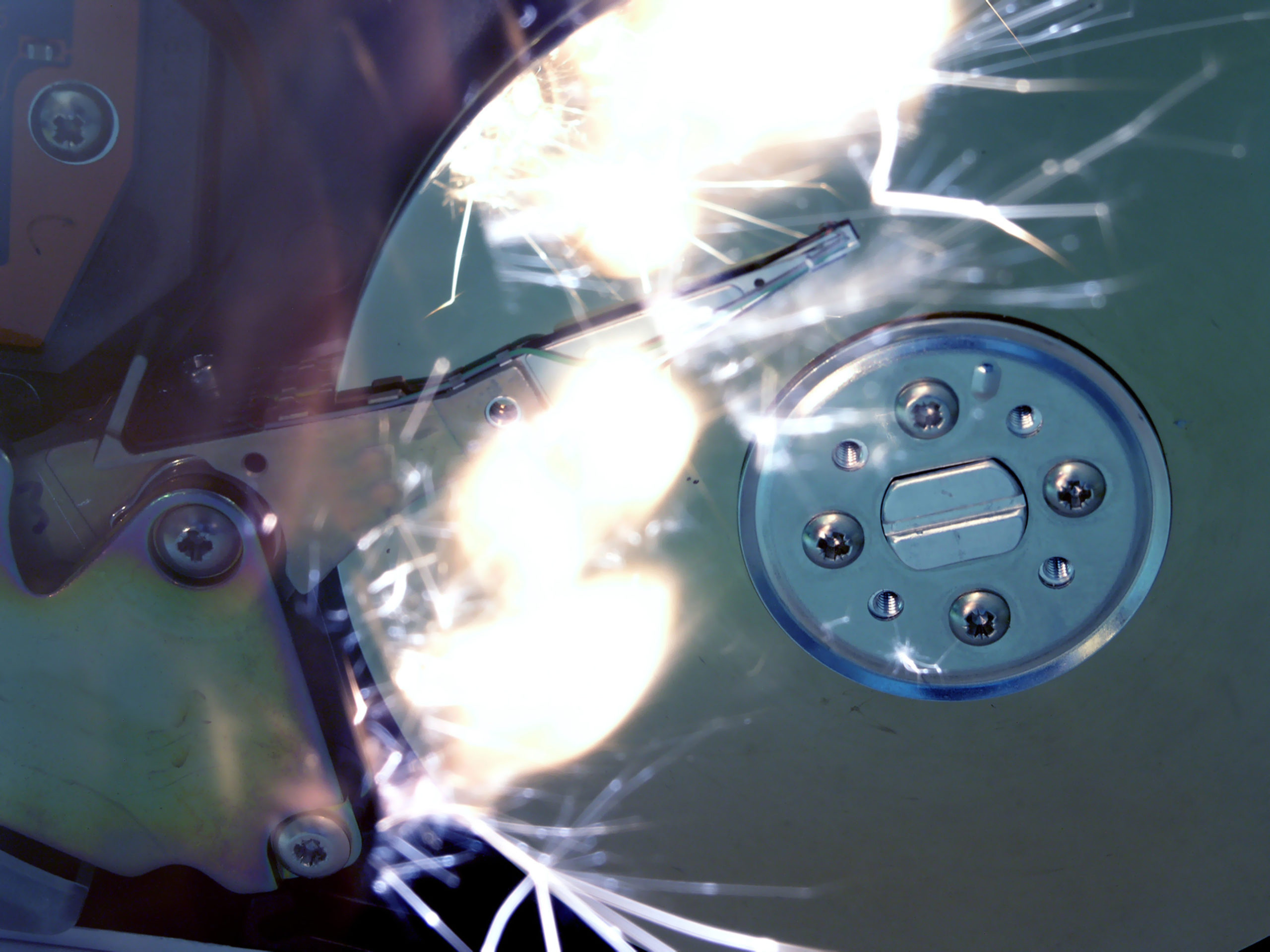Automatic SQL Server Tuning
Automatic SQL Server Tuning: The Pros and Cons Automatic SQL Server tuning is designed to streamline query optimization by automating performance improvements. It’s a compelling feature for many organizations, promising time savings and faster resolution of performance issues. However, like any technology, Automatic SQL Server Tuning comes with both advantages and limitations, which should be carefully considered before relying on it entirely. What is Automatic Tuning? Automatic tuning involves using tools within the database system that detect inefficient queries and …