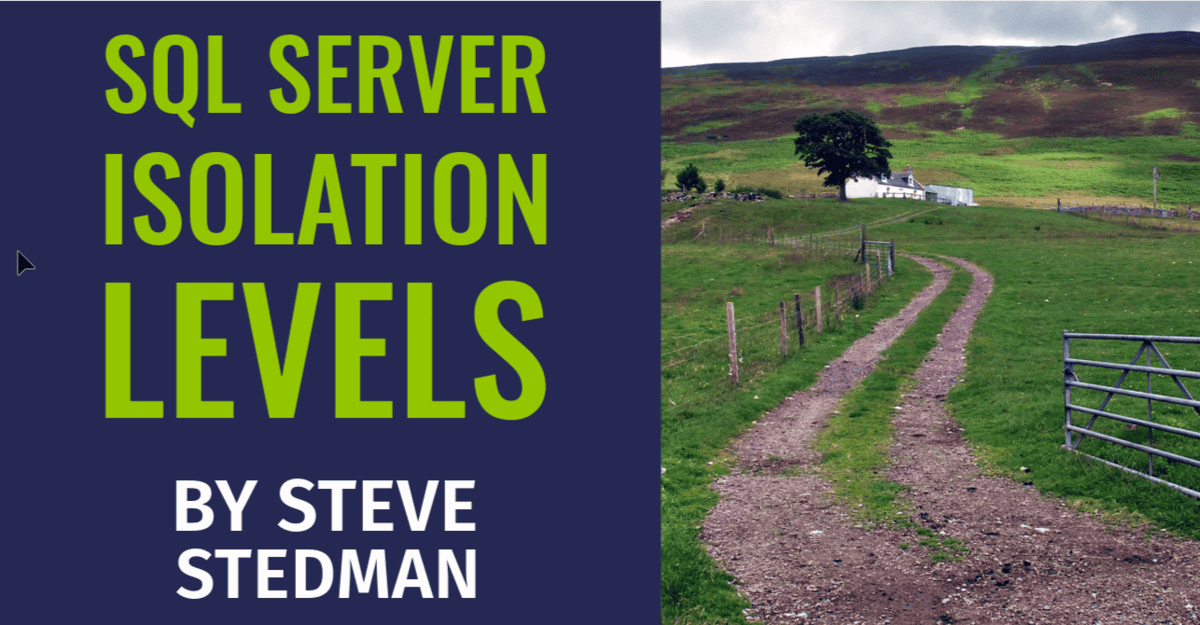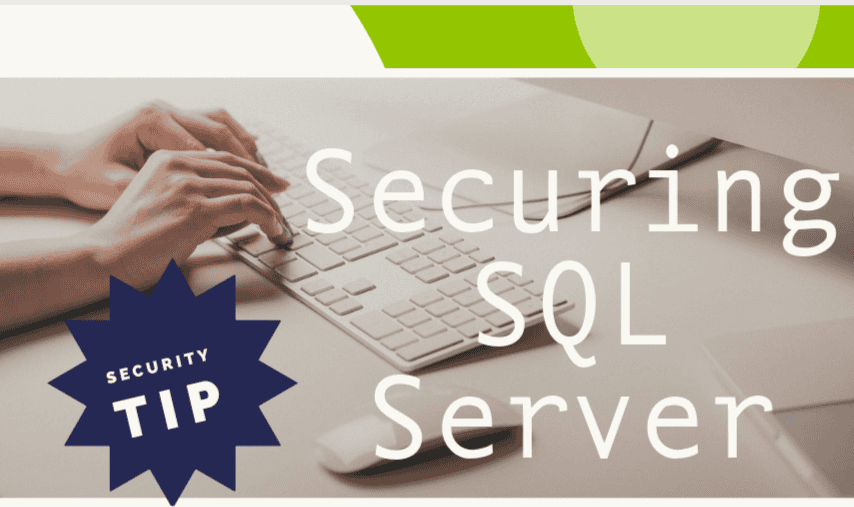CXPACKET, CXCONSUMER, CXSYNC_CONSUMER, and CXSYNC_PORT
Understanding CXPACKET, CXCONSUMER, CXSYNC_CONSUMER, and CXSYNC_PORT in SQL Server When analyzing SQL Server Performance, you may encounter wait types like CXPACKET, CXCONSUMER, CXSYNC_CONSUMER, and CXSYNC_PORT. These wait types are related to parallelism in SQL Server. Understanding their role and how they interact is critical for optimizing performance. What Are These Wait Types? 1. CXPACKET The CXPACKET wait type traditionally indicated waits related to parallel query execution. Specifically, it showed the time a worker thread waited during coordination with other threads …
CXPACKET, CXCONSUMER, CXSYNC_CONSUMER, and CXSYNC_PORT Read more »