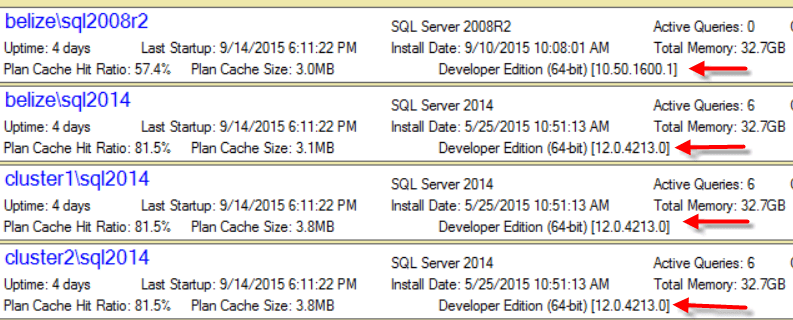SQL Server 2014 Version Numbers
This page last reviewed and updated November 12, 2018.
SQL Server 2014 Versions:
- RTM (Release to Manufacturing) SQL Server 2014 – April 21, 2014 version 12.0.2342
- SP1 (Service Pack 1) – May 15, 2015, Version 12.0.4100
- SP1 – CU8 (Cumulative update 8) – Aug 16, 2016, Version 12.0.4468
- SP2 (Service Pack 2) – July 11, 2016, version 12.0.5000
- SP2 – CU1 (Cumulative Update 1) – August 26, 2016, Version 12.0.5511
- SP2 – CU2 (Cumulative Update 2) – October 18, 2016, Version 12.0.5522
- SP2 – CU3 (Cumulative Update 3) – December 27, 2016, Version 12.0.5538
- SP2 – CU4 (Cumulative Update 4) – February 21, 2017, Version 12.0.5540
- SP2 – CU5 (Cumulative Update 5) – April 17, 2017, Version 12.0.5546 (Download)
- SP2 – CU6 (Cumulative Update 6) – August 8, 2017, Version 12.0.5553 (Download)
- SP2 – CU7 (Cumulative Update 7) – August 28, 2017, Version 12.0.5556 (Download)
- SP2 – CU8 (Cumulative Update 8) – October 17, 2017, Version 12.0.5557
- SP2 – CU9 (Cumulative Update 9) – December 18, 2017, Version 12.0.5563
- SP2 – CU10 (Cumulative Update 10) – January 17, 2018, Version 12.0.5571 (Download)
- SP2 – CU11 (Cumulative Update 11) – March 20, 2018, Version 12.0.5579 (Download)
- SP2 – CU 12
- SP2 – CU 13 (Cumulative Update 13) – August 28, 2018, Version 12.0.5590.1 (Download)
- SP2 – CU 14 (Cumulative Update 14) – October 15, 2018, Version 12.0.5600.1 (Download)
- SP3 (Service Pack 3) – October 30, 2018, version 12.0.6024 (Download)
- SP3 – CU1 (Cumulative Update 1) – December 12 2018 version 12.0.6205.1 (Download)
- SP3 – CU2 (Cumulative Update 2) – February 19, 2019 version 12.0.6214.1 (Download)
- SP3 – CU3 (Cumulative Update 3) – April 16, 2019 version 12.0.6259.0 (Download)
- SP3 – Security Update – July 9, 2019 version 12.0.6293.0 (Download)
- SP3 – CU4 (Cumulative Update 4) – July 29, 2019 version 12.0.6329.1 (Download)
To get to the latest version you will want to install SP3 followed by SP3 – CU4.
Downloads
- SQL Server 2014 SP3 download from Microsoft
followed by - SQL Server 2014 SP4 – CU 4 download from Microsoft
A quick way to check your version number is to just connect to the database in SSMS and the version number will be shown in the object explorer. All SQL Server 2014 versions start with 12.
You can also view this easily in Database Health Monitor from the Performance Dashboard.
Some new features introduced in SQL Server 2014
- AlwaysOn Enhancements.
- Buffer Pool Extension.
- Updateable Columnstore Indexes.
- Power View for Multidimensional Models.
- Power BI for Office 365 Integration.
- Storage I/O control.
- SQL Server Data Tools for Business Intelligence.
SQL Server Updates list
- SQL Server 2005 Versions
- SQL Server 2008 Versions
- SQL Server 2008R2 Versions
- SQL Server 2012 Versions
- SQL Server 2016 Versions
- SQL Server 2017 Versions
- SQL Server 2019 Versions
- Other SQL Server Version Numbers