Quick Scan Report – DBCC CheckDB Never Run
DBCC CheckDB should be run regularly.
The Quick Scan Reports display an Alert if you have databases that have never had the DBCC database integrity check run.
If you are not running DBCC CheckDB against all of your databases, you could have database corruption and not even know about it.
If database corruption is encountered it is easier to fix if you find out about it early. Over time it tends to get worse and cause more problems.
Proactively running DBCC CheckDB against all of your databases is an important thing to do on a regular basis. Every day (or night) during a slower system time would be preferable, but for many once a week will suffice. If you have databases that have never had DBCC CheckDB run, at least running it once would be an improvement, but I would recommend nightly or weekly.
DBCC CheckDB Details
CHECKDB is used to check the physical integrity of the entire database. DBCC CHECKDB is used to detect corruption in the database, and should be run regularly. This is accomplished by running several of the other DBCC commands, then doing some extra verification.
- Runs DBCC CHECKALLOC.
- Runs for every table DBCC CHECKTABLE.
- Runs DBCC CHECKCATALOG.
- Validates the Service Broker data in the database.
- Validates indexed views.
If you encounter corruption you will see output from DBCC CheckDB that looks something like this:
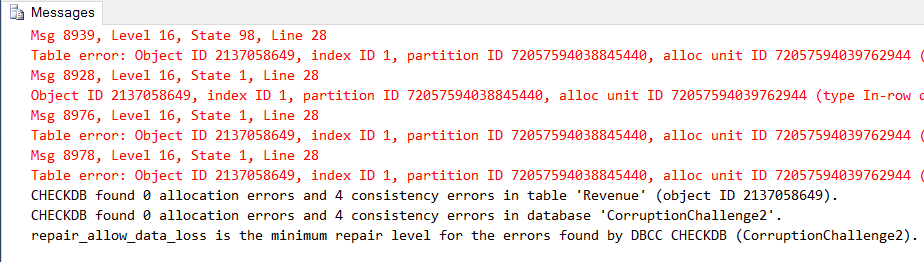
See Also
- Other Quick Scan Reports
- Status of DBCC CheckDB Blog Post
- CheckDB All Databases Blog Post with sample scripts
- DBCC CheckDB for Database Consistency Blog Post
Need Help
Stedman Solutions, the provider of the Database Health Monitor Application offers consulting solutions, and can help with getting DBCC CheckDB set up correctly, or we can help with database Corruption issues.
